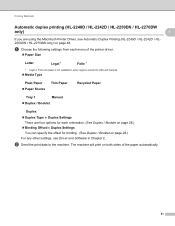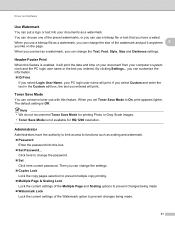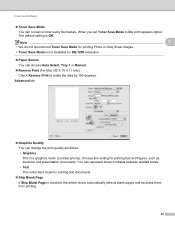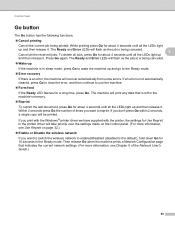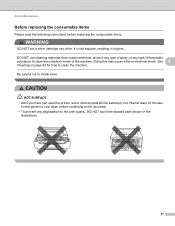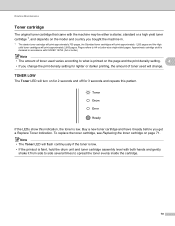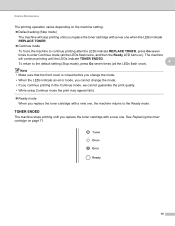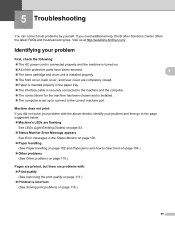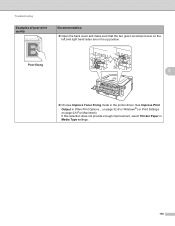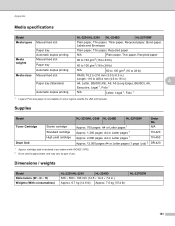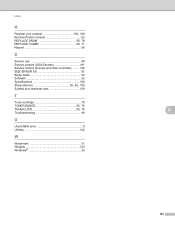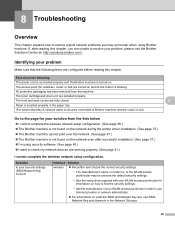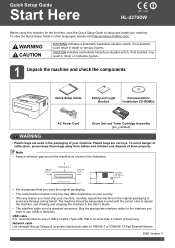Brother International HL-2270DW Support Question
Find answers below for this question about Brother International HL-2270DW.Need a Brother International HL-2270DW manual? We have 3 online manuals for this item!
Question posted by rajbwi on March 24th, 2014
How To Re Set Toner Cartridge On A Hp Hl2270-dw
The person who posted this question about this Brother International product did not include a detailed explanation. Please use the "Request More Information" button to the right if more details would help you to answer this question.
Current Answers
Answer #1: Posted by waelsaidani1 on March 24th, 2014 10:10 AM
- Open the front cover and leave open while completing the following steps.
- Turn the printer off.
- Hold the ‘go’ button while turning the printer on. All lights should be on.
- Release the ‘go’ button (or “start’ button).
- Press the ‘go’ button (or “start’ button) 2 times.
- Pause. All panel lights should be on.
- Press the ‘go’ button (or “start’ button) 5 times.
The toner light should be off. (error may be flashing)
The paper light should be on or flashing.
- Close cover. The ready light should be the only light on
- Turn the printer off.
- Hold the ‘go’ button while turning the printer on. All lights should be on.
- Release the ‘go’ button (or “start’ button).
- Press the ‘go’ button (or “start’ button) 2 times.
- Pause. All panel lights should be on.
- Press the ‘go’ button (or “start’ button) 5 times.
The toner light should be off. (error may be flashing)
The paper light should be on or flashing.
- Close cover. The ready light should be the only light on
Related Brother International HL-2270DW Manual Pages
Similar Questions
How To Reset Hl2270 Dw Printer After Drum Change
(Posted by JMohabebab 9 years ago)
How To Set Toner Saver Mode On Mac For Brother 2270 Dw Printer
(Posted by arkapie 10 years ago)
Replaced Brother Hl 3040cn Printer Toner Cartridge,replace Toner Light Still On
(Posted by kjalbert 11 years ago)
Replace Toner Cartridges
HL-3040CN : Can I override the toner replacement command when they clearly don't need to be replaced...
HL-3040CN : Can I override the toner replacement command when they clearly don't need to be replaced...
(Posted by kdancsec 12 years ago)
Toner Cartridge Level Low Out Of Box
Toner Cartridge Level Low Out of Box Purchased 2270WD 3 months ago- just set up today and the toner...
Toner Cartridge Level Low Out of Box Purchased 2270WD 3 months ago- just set up today and the toner...
(Posted by pshareck 12 years ago)