Brother International HL-2270DW Support Question
Find answers below for this question about Brother International HL-2270DW.Need a Brother International HL-2270DW manual? We have 3 online manuals for this item!
Question posted by Katytil on December 26th, 2013
How To Reset The Brother Drum Unit Hl-2270dw
The person who posted this question about this Brother International product did not include a detailed explanation. Please use the "Request More Information" button to the right if more details would help you to answer this question.
Current Answers
There are currently no answers that have been posted for this question.
Be the first to post an answer! Remember that you can earn up to 1,100 points for every answer you submit. The better the quality of your answer, the better chance it has to be accepted.
Be the first to post an answer! Remember that you can earn up to 1,100 points for every answer you submit. The better the quality of your answer, the better chance it has to be accepted.
Related Brother International HL-2270DW Manual Pages
Users Manual - English - Page 3


... Diodes)...53 Service call indications ...58 Go button...60
Print a test page ...61 Print a Printer Settings page...62 Print Fonts (HL-2250DN / HL-2270DW only 63 Print a WLAN report (HL-2270DW only 64 Default settings...64
4 Routine Maintenance
66
Replacing consumable items...66 Consumables...66 Before replacing the consumable items 67 Toner cartridge ...70 Drum unit ...76
ii
Users Manual - English - Page 4


... drum unit ...86 Cleaning the paper pick-up roller...93
Packing and shipping the machine ...95
5 Troubleshooting
99
Identifying your problem ...99 Error messages in the Status Monitor 100 Paper handling ...102 Paper jams and how to clear them ...104 Improving the print quality...111 Solving print problems ...118 Network problems (HL-2250DN / HL-2270DW...
Users Manual - English - Page 12
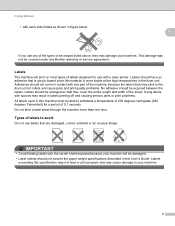
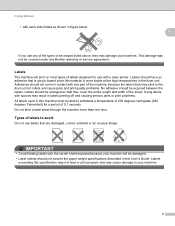
...envelopes listed above, they may stick to the drum unit or rollers and cause jams and print quality problems. No adhesive should have an adhesive that is more than one time. Using labels with a laser printer. Labels 1
The machine will be covered ...Labels should not exceed the paper weight specifications described in figure below
1
If you use any Brother warranty or service agreement.
Users Manual - English - Page 61
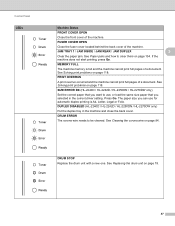
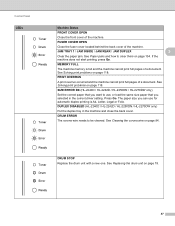
...press Go.
The paper size you selected in the machine and close the back cover. DRUM STOP Replace the drum unit with a new one. JAM TRAY 1 / JAM INSIDE / JAM REAR / JAM ...DISABLED (HL-2240D / HL-2242D / HL-2250DN / HL-2270DW only)
Put the duplex tray in the current driver setting. See Replacing the drum unit on page 78.
57 SIZE ERROR DX (HL-2240D / HL-2242D / HL-2250DN / HL-2270DW only)...
Users Manual - English - Page 75
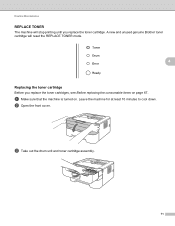
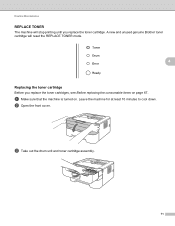
... front cover.
c Take out the drum unit and toner cartridge assembly.
71 a Make sure that the machine is turned on page 67. Routine Maintenance
REPLACE TONER 4
The machine will reset the REPLACE TONER mode.
4
Replacing the toner cartridge 4
Before you replace the toner cartridge. A new and unused genuine Brother toner cartridge will stop printing...
Users Manual - English - Page 80
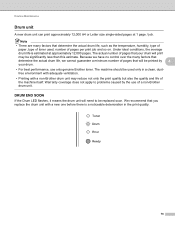
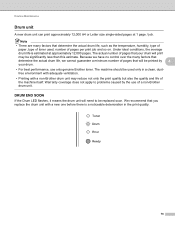
... have no control over the many factors that you replace the drum unit with a non-Brother drum unit may be used , number of
the machine itself. We recommend that determine the actual drum life, such as the temperature, humidity, type of paper, type of a non-Brother drum unit. The machine should be significantly less than this estimate. Under ideal...
Users Manual - English - Page 81
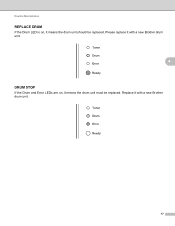
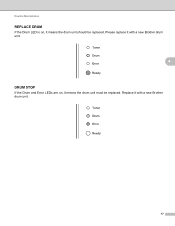
Replace it with a new Brother drum unit.
4
DRUM STOP 4
If the Drum and Error LEDs are on , it with a new Brother drum unit.
77 Please replace it means the drum unit should be replaced. Routine Maintenance
REPLACE DRUM 4
If the Drum LED is on , it means the drum unit must be replaced.
Users Manual - English - Page 104


... cover of the printer and put a piece of paper in the machine memory. Error message CARTRIDGE ERROR DRUM END SOON DRUM ERROR
DRUM STOP DUPLEX DISABLED 1 FRONT COVER OPEN FUSER COVER OPEN FUSER ERROR
JAM TRAY 1 JAM INSIDE JAM REAR JAM DUPLEX 1 MANUAL FEED
MEMORY FULL
Action
Make sure the drum unit and toner cartridge...
Users Manual - English - Page 105


...paper pick-up roller on page 3.
Load the same size paper that meets Brother's recommended paper
specifications. PRINT OVERRUN
Press Go to identify the error.
SIZE ERROR... print resolution.
(HL-2250DN / HL-2270DW only) Change the following settings in Print Settings, and then click the Manual Settings....
Replace the drum unit with a new one . If...
Users Manual - English - Page 115


...).
Put in the printer driver. Examples of paper you use paper that the media type setting in a new drum unit. See Safety and Legal booklet.
Put in a new toner cartridge. Rough-surfaced paper or thick print media may cause this print fault. Call your Brother dealer or Brother Customer Service.
111 Troubleshooting
Improving...
Users Manual - English - Page 116
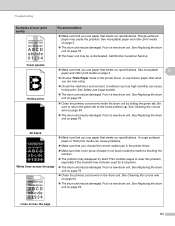
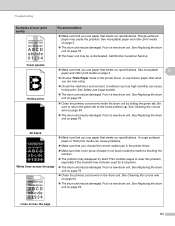
....
The problem may be damaged. Put in a new drum unit. Put in a new drum unit. Call Brother Customer Service.
Make sure that you use paper that meets our specifications. See Replacing the drum unit on page 78.
Clean the primary corona wire in the printer driver.
Make sure that a torn piece of poor print...
Users Manual - English - Page 118


... The toner cartridge may be damaged. Put in a new drum unit. See Improve Print Output in a new toner cartridge. Call your dealer or Brother Customer
Printed pages have been in the paper tray too long... the home position (a).
The drum unit may be too full. Also, fan the paper stack and then rotate the paper 180 in the printer driver when you do not use the...
Users Manual - English - Page 127
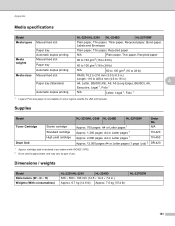
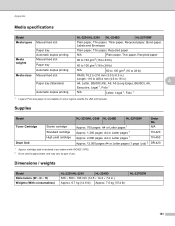
...; 360 183 mm (14.5 14.2 7.2 in some regions outside the USA and Canada.
Supplies A
Model Toner Cartridge
Drum Unit
Starter cartridge Standard cartridge High yield cartridge
HL-2230/HL-2240 HL-2240D
HL-2270DW
Order No.
Appendix
Media specifications A
Model Media types Manual feed slot
Media weights
Media sizes
Paper tray Automatic duplex printing...
Users Manual - English - Page 147


... commands 132
Brother Numbers (USA/Canada 140, 141
C
CARTRIDGE ERROR 55 Cleaning 82 Computer requirements 125 Consumable items 66
Control panel 53, 122 Corona wire 74, 84, 85
Cover Open 57
D
Deep Sleep mode 54 Default settings 64 Dimensions 123 Domain 129 DRUM END SOON 56 DRUM ERROR 57 DRUM STOP 57 Drum unit 76 DUPLEX...
Network Users Manual - English - Page 19
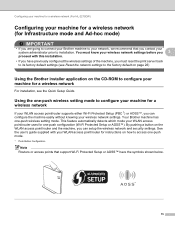
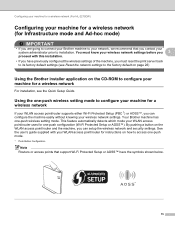
...wireless network (For HL-2270DW)
Configuring your machine for a wireless network (for Infrastructure mode and Ad-hoc mode)
3
IMPORTANT
• If you are going to connect your Brother machine to your ...machine for a wireless network
3
For installation, see Reset the network settings to the factory default on page 26)
Using the Brother installer application on the WLAN access point/router and ...
Network Users Manual - English - Page 21


...second. Make sure you place the Brother machine as close to the WLAN access... menu.
17 To install the printer driver, please choose "Install Printer Driver" from c again. For resetting,
3
see Reset the network settings to its factory... wireless network (For HL-2270DW)
f Wait until the Ready LED of your network that only one -push wireless setting mode
LEDs
Toner (Yellow)
Drum (Yellow)
Error (...
Network Users Manual - English - Page 24


... entered PIN code is indicated again, reset the print server back to its factory default settings and try again. The Ready LED will also be printed with minimal obstructions, and try starting from c again.
If there is an error code on for a wireless network (For HL-2270DW)
f Wait until the Ready LED of...
Network Users Manual - English - Page 27
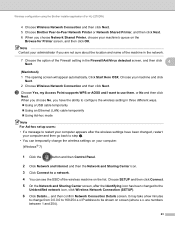
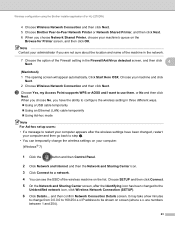
...and then confirm Network Connection Details screen. Wireless configuration using the Brother installer application (For HL-2270DW)
4 Choose Wireless Network Connection and then click Next. 5 Choose Brother Peer-to-Peer Network Printer or Network Shared Printer, and then click Next. 6 When you choose Network Shared Printer, choose your computer.
(Windows® 7)
1 Click the
button and then...
Network Users Manual - English - Page 40
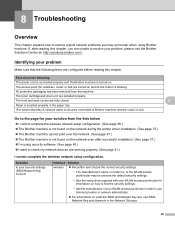
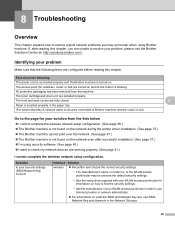
.... (See page 37.) I'm using Brother machine. Paper is inserted properly in the Network Glossary.
36
The toner cartridge and drum unit are fully closed. Question
Is your problem
Make ...Brother machine is not found on the network during the printer driver installation. (See page 37.) The Brother machine cannot print over the network. (See page 37.) The Brother...
Quick Setup Guide - English - Page 1
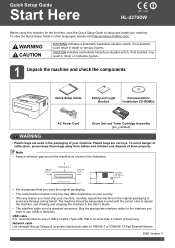
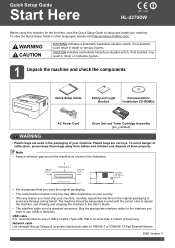
... Here
HL-2270DW
Before ... Guide
Safety and Legal Booklet
Documentation/ Installation CD-ROM(s)
AC Power Cord
Drum Unit and Toner Cartridge Assembly (pre_installed)
WARNING
• Plastic bags are not ... which , if not avoided, could result in other languages, please visit http://solutions.brother.com/. USB cable It is not a standard accessory.
WARNING indicates a potentially hazardous ...
Similar Questions
How To Install Brother Drum Unit Hl 2170w
(Posted by minorkonecn 9 years ago)
How To Reset The Drum Unit Counter On Brother Hl 2240 Printer
(Posted by onCan 10 years ago)
How To Reset Factory Setting For Hl-2270dw
(Posted by quocnesuzelva 10 years ago)
How To Change Brother Toner Cartridge Hl-2270dw
(Posted by kaTGera 10 years ago)
How To Reset Brother Laser Printer Hl 2270
(Posted by lamsLuispo 10 years ago)

