Brother International HL-2270DW Support Question
Find answers below for this question about Brother International HL-2270DW.Need a Brother International HL-2270DW manual? We have 3 online manuals for this item!
Question posted by jacjmk7tj on April 14th, 2014
How To Change The Paper Available In The Brother 2270dw
The person who posted this question about this Brother International product did not include a detailed explanation. Please use the "Request More Information" button to the right if more details would help you to answer this question.
Current Answers
There are currently no answers that have been posted for this question.
Be the first to post an answer! Remember that you can earn up to 1,100 points for every answer you submit. The better the quality of your answer, the better chance it has to be accepted.
Be the first to post an answer! Remember that you can earn up to 1,100 points for every answer you submit. The better the quality of your answer, the better chance it has to be accepted.
Related Brother International HL-2270DW Manual Pages
Users Manual - English - Page 1


...Quick Setup Guide to -speech' software. Please visit us at http://solutions.brother.com/ where you can find a printed copy in all models are available in the box. Version A USA/CAN You can get product support,... Reader 'text-to set up the machine. Brother Laser Printer
USER'S GUIDE
HL-2230 HL-2240 HL-2240D HL-2242D HL-2250DN HL-2270DW
For visually-impaired users
You can use the machine.
Users Manual - English - Page 3


... methods...10 Printing on plain paper, recycled paper, bond paper, thin paper or thick paper 10 Printing on labels or envelopes ...15
Duplex printing...20 Guidelines for printing on both sides of the paper 20 Automatic duplex printing (HL-2240D / HL-2242D / HL-2250DN / HL-2270DW only 21 Manual duplex printing ...22
2 Driver and Software
23
Printer driver ...23 Features in the...
Users Manual - English - Page 7
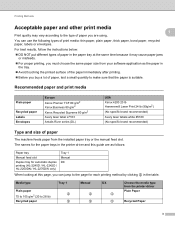
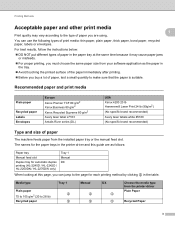
...
or misfeeds. For proper printing, you must choose the same paper size from your software application as follows:
Paper tray
Manual feed slot
Duplex tray for automatic duplex printing (HL-2240D / HL-2242D / HL-2250DN / HL-2270DW only)
Tray 1 Manual DX
When looking at the same time because it may vary according to the type of...
Users Manual - English - Page 25
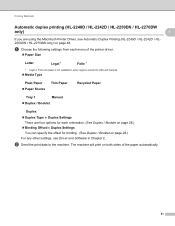
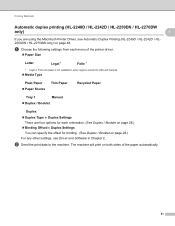
...
Automatic duplex printing (HL-2240D / HL-2242D / HL-2250DN / HL-2270DW
only)
1 1
If you are four options for each orientation. (See Duplex / Booklet on page 28.)
Binding Offset in Chapter 2.
a Choose the following settings from each menu of the printer driver.
Paper Size
Letter
Legal 1
Folio 1
1 Legal or Folio size paper is not available in some regions...
Users Manual - English - Page 32
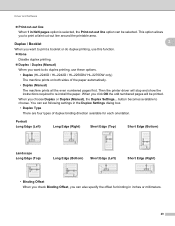
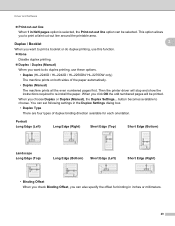
...options.
• Duplex (HL-2240D / HL-2242D / HL-2250DN/ HL-2270DW only)
The machine prints on both sides of duplex binding direction available for binding in inches or... paper automatically.
• Duplex (Manual)
The machine prints all the even numbered pages first. button becomes available to re-install the paper.... Then the printer driver will be selected. When you can also specify the...
Users Manual - English - Page 33
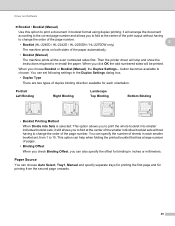
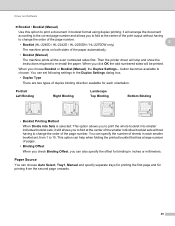
... sets, it will stop and show the instructions required to change the order of duplex binding direction available for printing from 1 to change the order of the page number.
2
• Booklet (HL-2240D / HL-2242D / HL-2250DN / HL-2270DW only)
The machine prints on both sides of the paper automatically.
• Booklet (Manual)
The machine prints all the even...
Users Manual - English - Page 36
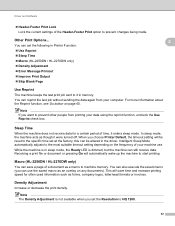
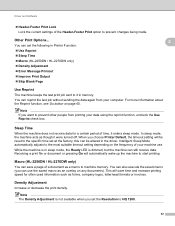
... If you can be reset to the specific time set the Resolution to prevent changes being made. Sleep Time 2
When the machine does not receive data for often... macro to it in sleep mode, the Ready LED is not available when you choose Printer Default, the timeout setting will be altered in the driver. Macro (HL-2250DN / HL-2270DW only) 2
You can reprint the last job without sending the ...
Users Manual - English - Page 41


Right-click the Brother HL-2230/HL-2240/HL2240D/HL-2242D/HL-2250DN/HL-2270DW series icon and select Properties to choose the default paper source that matches your setting. Click Update to apply the setting to the tray. • Default Source This setting allows you to access the Tray Settings tab.
1 Select Settings and then Printers for Windows®...
Users Manual - English - Page 42


...61550; Serial No. (2)
By clicking Auto Detect, the printer driver will display
Note
2
The Auto Detect function is not available under the following machine conditions:
• The machine's...status monitor on, follow these steps:
Click the Start button, All Programs 1 , Brother, your machine (e.g. Brother HL-2270DW), and then Status Monitor.
1 Programs for Windows® 2000 users
38 If you...
Users Manual - English - Page 105


...; If this does not clear the error, reduce the complexity of paper on page 3.
Load the same size paper that meets Brother's recommended paper
specifications. SIZE ERROR DX 1
Choose a paper size which is for HL-2240D / HL-2242D / HL-2250DN / HL-2270DW only.
101 The best combination of paper in Print Settings, and then click the Manual Settings....
...
Users Manual - English - Page 106
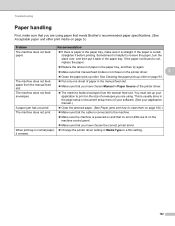
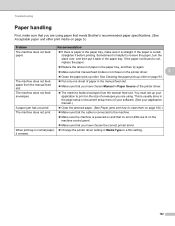
... on the machine control panel.
Make sure that meets Brother's recommended paper specifications. (See Acceptable paper and other print media on normal paper, Change the printer driver setting in Media Type to remove the paper, turn the stack over, and then put it back in the paper tray, make sure that you are using . You must...
Users Manual - English - Page 116
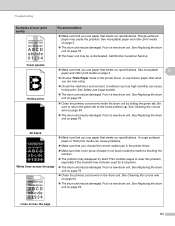
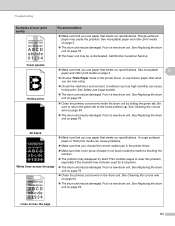
... the green tab. A rough surfaced paper or thick print media can cause hollow print. Call Brother Customer Service.
Make sure that you use thinner paper than what you are now using.
...be damaged. See Replacing the drum unit on page 3.
5
Choose Thick Paper mode in the printer driver.
Make sure that a torn piece of poor print quality
ABCDEFGH abcdefghijk
...
Users Manual - English - Page 123
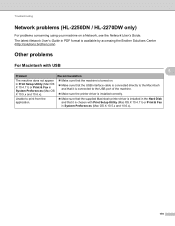
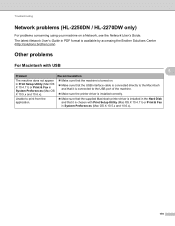
...) or Print & Fax in System Preferences (Mac OS X 10.5.x and 10.6.x).
119 Troubleshooting
Network problems (HL-2250DN / HL-2270DW only) 5
For problems concerning using your machine on .
Make sure that the USB interface cable ....
Make sure that the supplied Macintosh printer driver is installed in PDF format is available by accessing the Brother Solutions Center (http://solutions...
Users Manual - English - Page 124
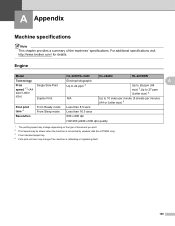
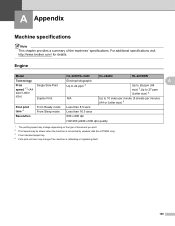
For additional specifications visit http://www.brother.com/ for details.
Engine A
Model
HL-2230/HL-2240
HL-2240D
HL-2270DW
Technology
Electrophotographic
A
Print
speed 1 2 (A4 size/ Letter size)...be slower when the machine is connected by wireless LAN (HL-2270DW only). 3 From standard paper tray. 4 First print out time may change depending on the type of the machines' specifications.
Users Manual - English - Page 126


....brother.com/.
3 Depending on Linux distributions, the driver may not be available.
4 The Driver Deployment Wizard automates the installation of printers in a peer-to-peer network (Windows® only). Control panel A
Model LED Button
HL-2230/HL-2240
HL-2240D
4 LEDs: Toner LED, Drum LED, Error LED and Ready LED
1 button: Go button
HL-2270DW
Paper handling A
Model Paper Input 1
Paper...
Users Manual - English - Page 147


...USA/Canada 142
Apple Macintosh 39, 119
B
Bar code control commands 132
Brother Numbers (USA/Canada 140, 141
C
CARTRIDGE ERROR 55 Cleaning 82 Computer ...Network 52
Network connectivity 121 D
NO PAPER T1 56
NO TONER 55, 71
O
OPC drum 113
P
Paper 3, 126
Paper handling 122 Paper Jams 57 Paper jams 104 Paper recommendations 3 PCL printer driver 25 PRINT OVERRUN 57 Print quality ...
Network Users Manual - English - Page 3


...features ...2
2 Changing your machine's network settings
3
How to change your machine's network...network setup method 12
Configuration using the Brother installer application on the CD-ROM to ... and Ad-hoc mode 15 Using the Brother installer application on the CD-ROM to ...18
4 Wireless configuration using the Brother installer application
(For HL-2270DW)
21
Before configuring the wireless...
Network Users Manual - English - Page 27
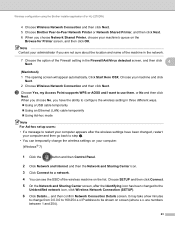
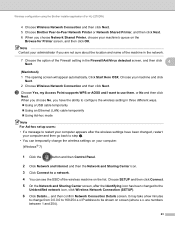
...Brother installer application (For HL-2270DW)
4 Choose Wireless Network Connection and then click Next. 5 Choose Brother Peer-to-Peer Network Printer or Network Shared Printer, and then click Next. 6 When you choose Network Shared Printer...Sharing Center icon.
3 Click Connect to a network.
4 You can temporarily change from 0.0.0.0 to 169.254.x.x IP address to the
Unidentified network icon, click...
Network Users Manual - English - Page 28
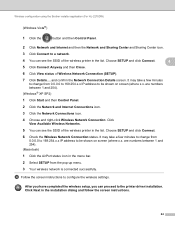
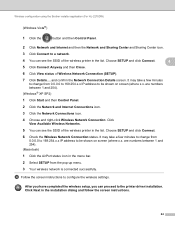
... to the printer driver installation. After you have completed the wireless setup, you can proceed to configure the wireless settings. Wireless configuration using the Brother installer application (For HL-2270DW)
(Windows ...screen. Click
View Available Wireless Networks.
5 You can see the SSID of the wireless printer in the list. It may take a few minutes
to change from the pop-...
Quick Setup Guide - English - Page 35


... Buffalo Inc. and other materials are trademarks of those respective companies. AOSS is a trademark of Brother Industries, Ltd., this manual and the specifications of companies appearing on the materials presented, including but not limited to make changes without notice. This product includes software developed by ZUKEN ELMIC, Inc. ©2010 Devicescape Software...
Similar Questions
How To Change Toner In Brother 2270dw Series
(Posted by NADbfle 9 years ago)
In Windows 7 I Cannot Install My Brother Wireless Printer Hl-2270dw And The
setup hangs
setup hangs
(Posted by dmjpcerna 10 years ago)
How To Connect Brother Wireless Printer Hl 2280dw
(Posted by Adanghan 10 years ago)
Why Does My Brother Laser Printer Hl-2240 Toner Light Stay Even With New
(Posted by JAnach 10 years ago)
How To Reset Brother Laser Printer Hl 2270
(Posted by lamsLuispo 10 years ago)

