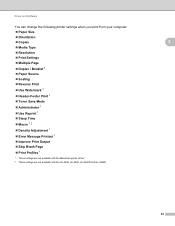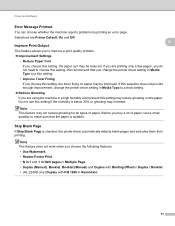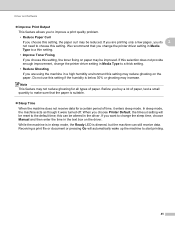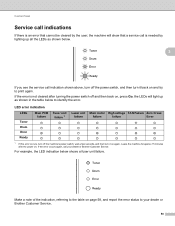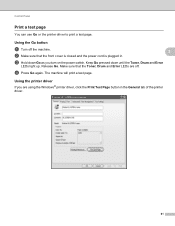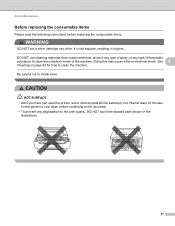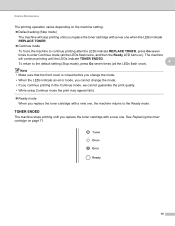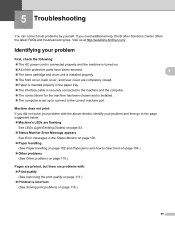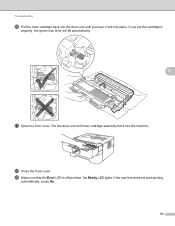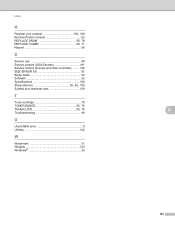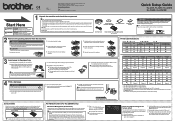Brother International HL-2240 Support Question
Find answers below for this question about Brother International HL-2240.Need a Brother International HL-2240 manual? We have 2 online manuals for this item!
Question posted by garyuduak on August 19th, 2014
Bother 22400 Toner Error When Toner Has Enough Ink
The person who posted this question about this Brother International product did not include a detailed explanation. Please use the "Request More Information" button to the right if more details would help you to answer this question.
Current Answers
Answer #1: Posted by freginold on October 19th, 2014 5:08 AM
The Brother HL-2240 is configured to stop printing when the "Replace Toner" message is displayed. However, you can override this message so that the printer keeps processing until it actually is out of toner. Instructions for doing so can be found on page 75 of the user manual.
Related Brother International HL-2240 Manual Pages
Similar Questions
How Reset Toner Brother Printer Hl-2270
(Posted by wrizsdfg 10 years ago)
How To Override Low Toner On Brother Printer Hl 2240
(Posted by Mickey60go 10 years ago)
How To Removecartridge From Brother Printer Hl-2270dw
(Posted by snowpene 10 years ago)
Brother Printer Hl 2240 Toner Light Wont Go Off
(Posted by bssIsla 10 years ago)
My Brother Laser Toner Printer Hl 2240 Keeps Showing The Toner Yellow Light
when i put in a new toner cartridge
when i put in a new toner cartridge
(Posted by raul1Tony 10 years ago)