Brother International HL-2170W Support Question
Find answers below for this question about Brother International HL-2170W.Need a Brother International HL-2170W manual? We have 4 online manuals for this item!
Question posted by kaBli on May 31st, 2014
Video How To Reset Brother Printer Drum Hl-2170w
The person who posted this question about this Brother International product did not include a detailed explanation. Please use the "Request More Information" button to the right if more details would help you to answer this question.
Current Answers
There are currently no answers that have been posted for this question.
Be the first to post an answer! Remember that you can earn up to 1,100 points for every answer you submit. The better the quality of your answer, the better chance it has to be accepted.
Be the first to post an answer! Remember that you can earn up to 1,100 points for every answer you submit. The better the quality of your answer, the better chance it has to be accepted.
Related Brother International HL-2170W Manual Pages
Users Manual - English - Page 7


...Drum unit ...68 Cleaning ...73 Cleaning the outside of the printer...73 Cleaning the inside of the printer... problems (HL-2150N / HL-2170W only 98 Other problems ...98
For Macintosh® with USB...98
A Appendix
99
Printer specifications...99...HL-2150N / HL-2170W only 107 How to 240 volt model only 118 Internal laser radiation ...119 IMPORTANT - for Europe and Other Countries)
117
Brother...
Users Manual - English - Page 66
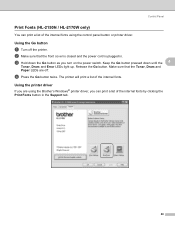
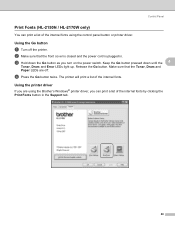
... Print Fonts button in .
b Make sure that the Toner, Drum and Paper LEDs are using the control panel button or printer driver.
d Press the Go button twice. Using the Go button...Using the printer driver
4
If you are off the printer. Control Panel
Print Fonts (HL-2150N / HL-2170W only) 4
You can print a list of the internal fonts using the Brother's Windows® printer driver, you...
Users Manual - English - Page 67
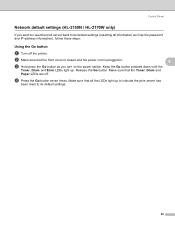
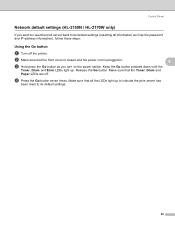
... the printer. d Press the Go button seven times. Make sure that the front cover is closed and the power cord is plugged in.
4
c Hold down until the
Toner, Drum and Error LEDs light up to indicate the print server has
been reset to its default settings.
59
Control Panel
Network default settings (HL-2150N / HL-2170W...
Quick Setup Guide - English - Page 22
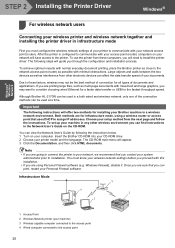
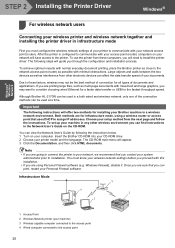
... to communicate with your access point (router) computers on your machine) 3 Wireless capable computer connected to the access point 4 Wired computer connected to the printer. Although Brother HL-2170W can view the Network User's Guide by following steps will offer two methods for infrastructure mode, using Personal Firewall software (e.g.
Both methods are sure that...
Quick Setup Guide - English - Page 36
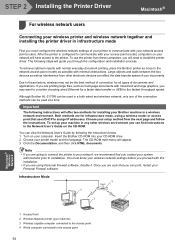
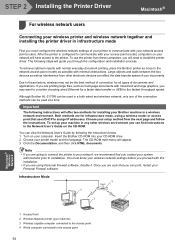
...with minimal obstructions. To achieve optimum results with normal everyday document printing, place the Brother printer as close to the access point
34 Important
The following the instructions below. 1 ..., you are for all types of your network access point (router).
Although Brother HL-2170W can be the best method of connection for infrastructure mode, using Personal Firewall software...
Quick Setup Guide - English - Page 41


... Page on your network, the Ethernet address (MAC address) will search for the Brother printer. Macintosh®
Note
If more than one of the same printer model connected on the list, reset the print server back to the default factory settings (see page 46) and go back to step 4 and try the wireless setup...
Network Users Manual - English - Page 8
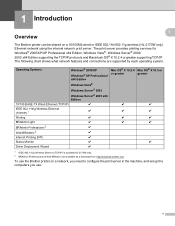
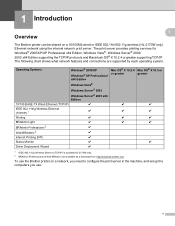
... 2
r
Internet Printing (IPP)
r
Status Monitor
r
r
Driver Deployment Wizard
r
1 IEEE 802.11b/g Wireless Ethernet (TCP/IP) is available HL-2170W only. 2 BRAdmin Professional and Web BRAdmin are supported by each operating system. 1 Introduction
1
1
Overview 1
The Brother printer can be shared on a network, you need to configure the print server in the machine, and set up...
Network Users Manual - English - Page 22
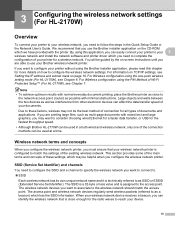
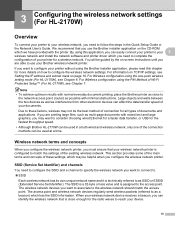
... a faster data transfer, or USB for the fastest throughput speed.
• Although Brother HL-2170W can be used at a time. Wireless network terms and concepts 3
When you configure the wireless network printer, you must ensure that you use your Brother wireless network printer. The SSID is a 32-byte or less value and is assigned to the...
Network Users Manual - English - Page 23
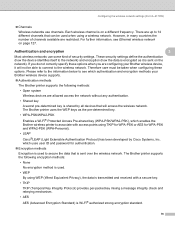
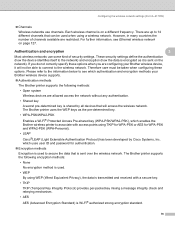
... Encryption methods
Encryption is used .
• WEP
By using a wireless network. The Brother printer supports the following methods:
• Open system
Wireless devices are allowed access the network ... wireless network on a different frequency. Configuring the wireless network settings (For HL-2170W)
„ Channels
Wireless networks use some kind of channels available are up...
Network Users Manual - English - Page 41
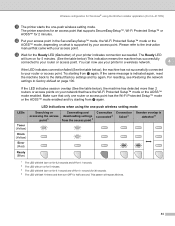
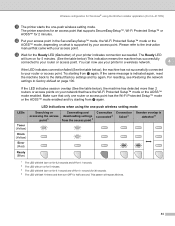
...point 1
Connection succeeded 2
Connection failed 3
Session overlap is detected 4
Drum (Yellow)
Error (Red)
Ready (Blue)
1 The LED will blink...what is indicated again, reset the machine back to your access point.
The printer searches for an access point... second. LED indications when using the Brother installer application (For HL-2170W)
k The printer starts the one -push wireless setting...
Network Users Manual - English - Page 52
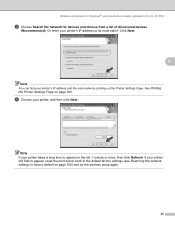
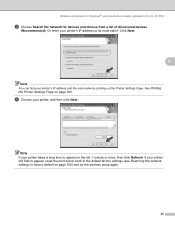
... default on page 100. If your printer still fails to appear, reset the print server back to the default factory settings (see Restoring the network settings to appear on the list, 1 minute or more, then click Refresh.
Wireless configuration for Windows® using the Brother installer application (For HL-2170W)
c Choose Search the network for...
Network Users Manual - English - Page 54
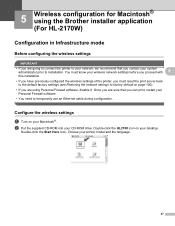
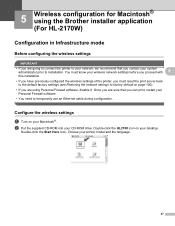
... print, restart your Macintosh®. b Put the supplied CD-ROM into your printer model and the language.
47
Choose your CD-ROM drive. Double-click the HL2100 icon on page 100).
• If you are using the Brother installer application (For HL-2170W) 5
Configuration in Infrastructure mode 5
Before configuring the wireless settings 5
IMPORTANT
•...
Network Users Manual - English - Page 64
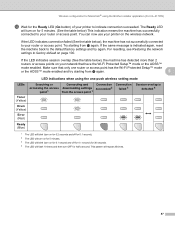
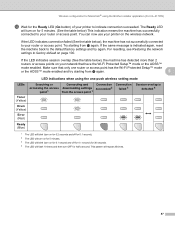
...resetting, see Restoring the network settings to factory default on page 100. Try starting from j again.
5
LED indications when using the Brother installer application (For HL-2170W)
m Wait for the Ready LED (Go button) of your printer... times and then turn on for half a second. If the same message is detected 4
Drum (Yellow)
Error (Red)
Ready (Blue)
1 The LED will blink (turn on for ...
Network Users Manual - English - Page 66


... HL2100 icon on the menu screen.
59 Once you are using the Brother installer application (For HL-2170W)
Configuration in Ad-hoc mode 5
Before configuring the wireless settings 5 IMPORTANT • If you have previously configured the wireless settings of the printer, you must reset the print server back to the default factory settings (see Restoring...
Network Users Manual - English - Page 73
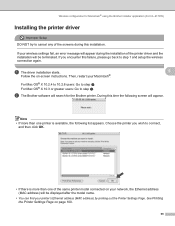
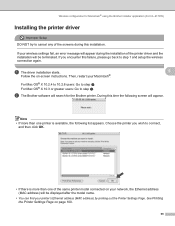
... wish to connect, and then click OK.
• If there is available, the following screen will be terminated. Wireless configuration for Macintosh® using the Brother installer application (For HL-2170W)
Installing the printer driver 5
Improper Setup
DO NOT try to cancel any of the screens during the installation of the same...
Network Users Manual - English - Page 75
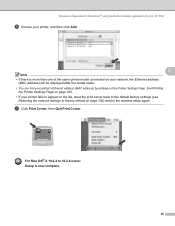
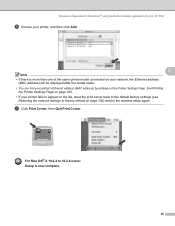
... the Brother installer application (For HL-2170W)
f Choose your printer, and then click Add.
5
Note • If there is now complete.
68 g Click Print Center, then Quit Print Center.
See Printing
the Printer Settings ...be displayed after the model name. • You can find your printer fails to appear on the list, reset the print server back to the default factory settings (see
Restoring ...
Network Users Manual - English - Page 76


... which mode your access point uses for one -push wireless setting mode (For HL-2170W) 6
Overview 6
If your wireless LAN router / access point for your wireless...; or AOSS™). By pushing a button on how to access one -push wireless setting mode. Your Brother printer has one -push mode.
1 Push Button Configuration
6
Note
Routers or access points that support SecureEasySetup™,...
Network Users Manual - English - Page 78
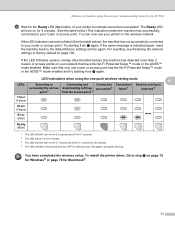
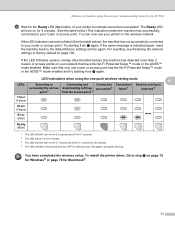
...try again. You can now use your printer to indicate connection succeeded.
If the LED... point 1
failed 3
detected 4
Toner (Yellow)
Drum (Yellow)
Error (Red)
Ready (Blue)
1...and
Connection Connection Session overlap is indicated again, reset the machine back to factory default on the... when using the one-push wireless setting mode (For HL-2170W)
d Wait for 5 minutes. (See the table ...
Network Users Manual - English - Page 84
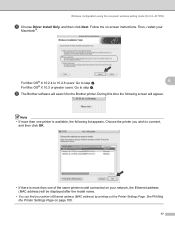
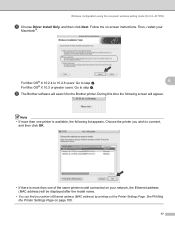
... address (MAC address) by printing out the Printer Settings Page. f The Brother software will search for the Brother printer. Note
• If more than one -push wireless setting mode (For HL-2170W)
e Choose Driver Install Only, and then click Next.
See Printing the Printer Settings Page on your network, the Ethernet address (MAC address) will be displayed...
Network Users Manual - English - Page 95


....
• If there is more than one printer is available, the following screen will search for the Brother printer.
For Mac OS® X 10.2.4 to 10.2.8 users: Go to step f.
7
f The Brother software will appear. Note • If more than one of Wi-Fi Protected Setup™ (For HL-2170W)
e Choose Driver Install Only, and then...
Similar Questions
How To Reset Brother Printer 2170w To Factory Settings
(Posted by smitht2g 10 years ago)
How To Reset Brother Printer Hl2240 Drum
(Posted by GOVEfabi 10 years ago)
How To Reset Brother Printer Hl-2270dw Toner
(Posted by larrymo 10 years ago)
How To Reset Brother Hl-2170w To Factory Settings
(Posted by Saxibong 10 years ago)

