Brother International HL-2170W Support Question
Find answers below for this question about Brother International HL-2170W.Need a Brother International HL-2170W manual? We have 4 online manuals for this item!
Question posted by raycje on December 20th, 2013
How To Remove The Lid Of The Brother Hl2170w
The person who posted this question about this Brother International product did not include a detailed explanation. Please use the "Request More Information" button to the right if more details would help you to answer this question.
Current Answers
There are currently no answers that have been posted for this question.
Be the first to post an answer! Remember that you can earn up to 1,100 points for every answer you submit. The better the quality of your answer, the better chance it has to be accepted.
Be the first to post an answer! Remember that you can earn up to 1,100 points for every answer you submit. The better the quality of your answer, the better chance it has to be accepted.
Related Brother International HL-2170W Manual Pages
Users Manual - English - Page 1


... updates and utilities, and answers to -speech' software.
You can read this manual with Screen Reader 'text-to frequently asked questions (FAQs) and technical questions. Brother Laser Printer
USER'S GUIDE
HL-2140 HL-2150N HL-2170W
For visually-impaired users
You can find a printed copy in the box. Keep the CD-ROM in all countries.
Users Manual - English - Page 7


... print problems ...97 Network problems (HL-2150N / HL-2170W only 98 Other problems ...98
For Macintosh® with USB...98
A Appendix
99
Printer specifications...99 Engine ...99 Controller ...100...bar code control commands (HL-2150N / HL-2170W only) ...110 Print bar codes or expanded characters 110
B Appendix (for Europe and Other Countries)
117
Brother numbers ...117 Important information...
Users Manual - English - Page 34


...174;
3
„ Windows® printer driver (HL-2150N / HL-2170W only)
„ GDI printer driver for Windows® (HL-2140 only)
For Macintosh®
3
„ Macintosh® printer driver
For Linux 1 2
3
„ LPR printer driver
„ CUPS printer driver
1 Download the printer driver for Linux from the Brother Solutions Center at http://solutions.brother.com. Note • For more...
Users Manual - English - Page 88
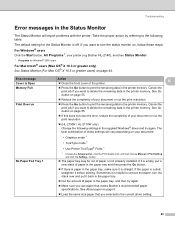
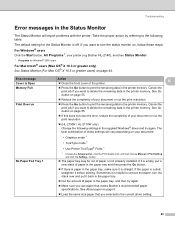
...or cut the print resolution.
„ (HL-2150N / HL-2170W only) Change the following table. Error message Cover is straight. See About paper on your printer (e.g Brother HL-2140), and then Status Monitor.
1 Programs...you use paper that you want to remove the paper, turn the status monitor on, follow these settings will report problems with the printer. Cancel the print job if you...
Users Manual - English - Page 133


...is no guarantee that the products
Product name: Model number:
Laser Printer HL-2140, HL-2150N and HL-2170W HL-21
complies with the limits for help. could void the user... not expressly approved by
one or more of Conformity (USA only)
C
Responsible Party:
Brother International Corporation
100 Somerset Corporate Boulevard P.O.
Box 6911 Bridgewater, NJ 08807-0911 USA
Telephone...
Quick Setup Guide - English - Page 1


... and easy reference at all times. Version 1 Please read this 'Quick Setup Guide' and the supplied CD-ROM in other languages, please visit http://solutions.brother.com. Quick Setup Guide Laser Printer
HL-2170W
Before you must set up the hardware and install the driver. How to use the...
Quick Setup Guide - English - Page 6
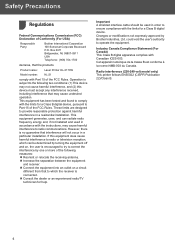
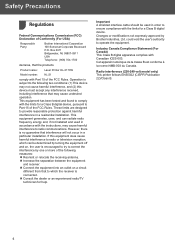
... to ensure compliance with Part 15 of Conformity (For USA)
Responsible Party:
Brother International Corporation 100 Somerset Corporate Boulevard P.O.
These limits are designed to operate the...any interference received, including interference that the products
Product name:
Laser Printer HL-2170W
Model number: HL-21
comply with the limits for a Class B digital device, pursuant...
Quick Setup Guide - English - Page 26
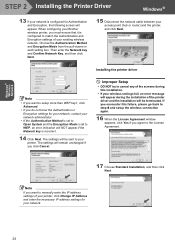
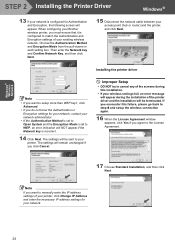
...Brother wireless printer, you must ensure that it is configured to the License Agreement.
17 Choose Standard Installation, and then click Next. Installing the printer driver
Note
• If you want to manually enter the IP address settings of your printer... you agree to match the Authentication and Encryption settings of the printer driver and the installation will be sent to WEP, an error...
Quick Setup Guide - English - Page 40


..., the following screen will NOT appear if the Network key is incorrect. When configuring your Brother wireless printer, you must ensure that it is set to setup more than WEP key1, click Advanced.... during this failure, please go back to match the Authentication and Encryption settings of your printer, click Change IP Address and enter the necessary IP address settings for your network.
15...
Network Users Manual - English - Page 12
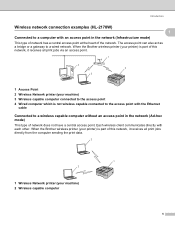
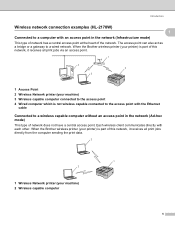
Introduction
Wireless network connection examples (HL-2170W)
1
1
Connected to a computer with an access point in the network (Ad-hoc
mode)
1
This type of the network. When the Brother wireless printer (your printer) is part of this network, it receives all print jobs via an access point.
1
4 2
3
1 Access Point 2 Wireless Network printer (your machine) 3 Wireless capable computer ...
Network Users Manual - English - Page 15
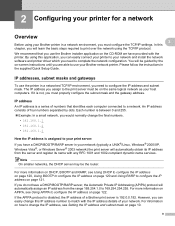
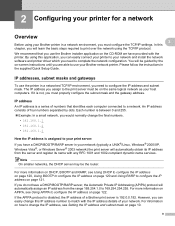
... page 120 and Using RARP to change this IP address number to match with the printer. Please follow the instructions in your network (typically a UNIX®/Linux, Windows®... and gateways
2
To use your Brother network printer. 2 Configuring your printer for a network 2
Overview 2
2
Before using your Brother printer in a networked TCP/IP environment, you need to complete ...
Network Users Manual - English - Page 23
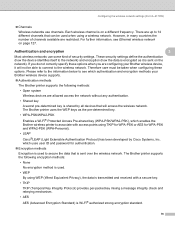
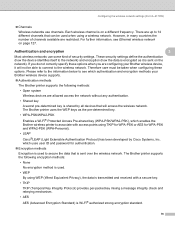
Configuring the wireless network settings (For HL-2170W)
„ Channels
Wireless networks use some kind of channels available are configuring your Brother wireless device supports.
„ Authentication methods
The Brother printer supports the following encryption methods:
• None
No encryption method is used to associate with a secure key.
• TKIP
TKIP (Temporal Key ...
Network Users Manual - English - Page 27
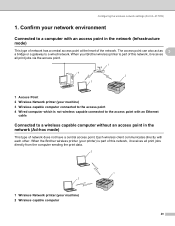
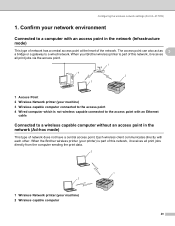
... network (Ad-hoc mode)
3
This type of the network. When your Brother wireless printer is not wireless capable connected to a wired network. The access point can also act as 3
a bridge or a gateway to the access point with each other. Configuring the wireless network settings (For HL-2170W)
1. Confirm your machine) 2 Wireless capable computer
20
Network Users Manual - English - Page 36
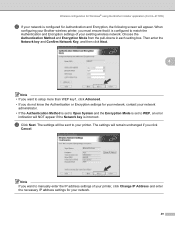
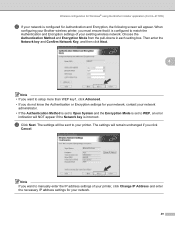
... for Windows® using the Brother installer application (For HL-2170W)
l If your network is configured for Authentication and Encryption, the following screen will be sent to your printer. m Click Next. Choose the Authentication Method and Encryption Mode from the pull-downs in each setting box. When
configuring your Brother wireless printer, you must ensure that...
Network Users Manual - English - Page 49
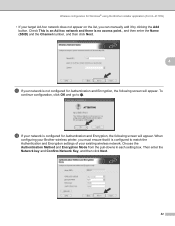
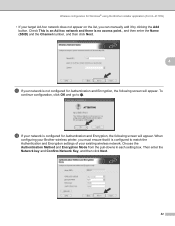
... Authentication and Encryption settings of your existing wireless network. When
configuring your Brother wireless printer, you can manually add it is configured to o. Then enter the ...Encryption, the following screen will appear.
Wireless configuration for Windows® using the Brother installer application (For HL-2170W)
• If your target Ad-hoc network does not appear on the ...
Network Users Manual - English - Page 59
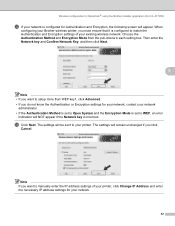
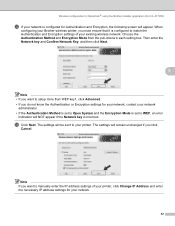
... configuration for Macintosh® using the Brother installer application (For HL-2170W)
l If your network is configured for Authentication and Encryption, the following screen will remain unchanged if you click
Cancel. m Click Next. Note If you do not know the Authentication or Encryption settings for your printer. The settings will be sent to WEP...
Network Users Manual - English - Page 71


When
configuring your Brother wireless printer, you can manually add it is configured to o. Then enter the Network key and Confirm Network... ensure that it by clicking the Add button.
Wireless configuration for Macintosh® using the Brother installer application (For HL-2170W)
• If your network is configured for Authentication and Encryption, the following screen will appear.
Network Users Manual - English - Page 98
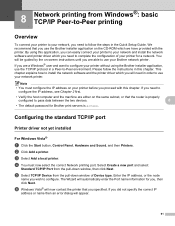
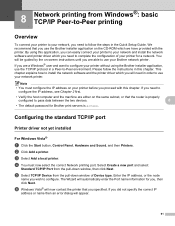
... TCP/IP Device from Windows®: basic TCP/IP Peer-to-Peer printing 8
Overview 8
To connect your printer to -Peer environment. f Windows Vista® will appear.
91 By using the Brother installer application, use your printer without using this chapter. This chapter explains how to configure.
We recommend that you are able to...
Network Users Manual - English - Page 120
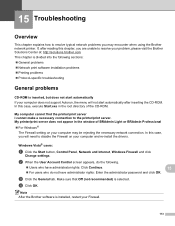
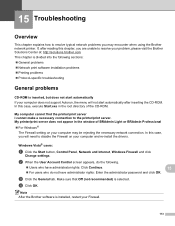
... server I cannot make a necessary connection to disable the Firewall on your computer may encounter when using the Brother network printer.
Note After the Brother software is selected. My printer/print server does not appear in the root directory of BRAdmin Light or BRAdmin Professional 15
„ For Windows®
The Firewall setting on your...
Similar Questions
How To Clea A Paper Jam In Brother Hl2170w Printer
(Posted by MARVana 9 years ago)
Can't Reset Brother Hl2170w With Default Ip
(Posted by mustacy8 9 years ago)
How To Reset Password On Brother Hl2170w
(Posted by tycovidr 10 years ago)
Why Does My Brother Laser Printer Hl-2240 Toner Light Stay Even With New
(Posted by JAnach 10 years ago)
How To Reset Brother Laser Printer Hl 2270
(Posted by lamsLuispo 10 years ago)


