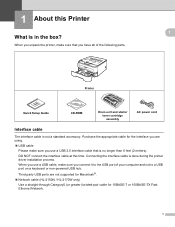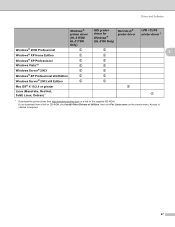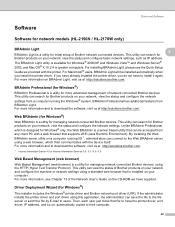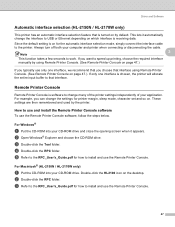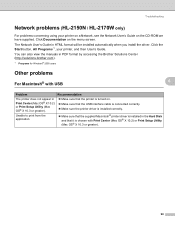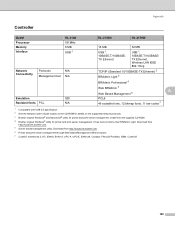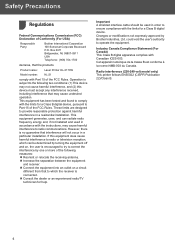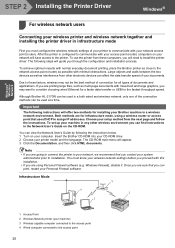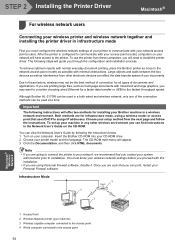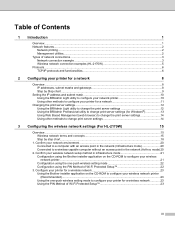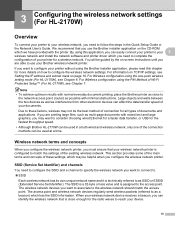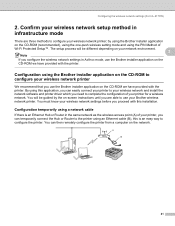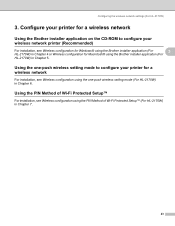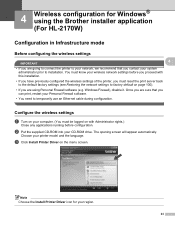Brother International HL-2170W Support Question
Find answers below for this question about Brother International HL-2170W.Need a Brother International HL-2170W manual? We have 4 online manuals for this item!
Question posted by dallen072859 on March 25th, 2013
Can I Get The Install Instruction In A Cd Or Dvd Format?
can i get the install instruction in a cd or dvd format?
Current Answers
Answer #1: Posted by RathishC on March 26th, 2013 7:29 AM
Hi Happysinger,
Thanks & Regards
Rathish C
#iworkfordell
Please click the link mentioned below to download the manual for the Printer and then you can burn it to a Cd / DVD:
Please let me know if you need any further assistance and I will try my best to help you.Thanks & Regards
Rathish C
#iworkfordell
Related Brother International HL-2170W Manual Pages
Similar Questions
Can't Install Brother Hl 2170w On Windows 8
(Posted by jankwa 9 years ago)
How To Removecartridge From Brother Printer Hl-2270dw
(Posted by snowpene 10 years ago)
Brother Hl-2170w Driver Won't Install On Windows 8
(Posted by faresarous 10 years ago)