Brother International HL-2170W Support Question
Find answers below for this question about Brother International HL-2170W.Need a Brother International HL-2170W manual? We have 4 online manuals for this item!
Question posted by FAbw on November 16th, 2013
Brother 2170w Printer, How To Clear Paper Jam
The person who posted this question about this Brother International product did not include a detailed explanation. Please use the "Request More Information" button to the right if more details would help you to answer this question.
Current Answers
There are currently no answers that have been posted for this question.
Be the first to post an answer! Remember that you can earn up to 1,100 points for every answer you submit. The better the quality of your answer, the better chance it has to be accepted.
Be the first to post an answer! Remember that you can earn up to 1,100 points for every answer you submit. The better the quality of your answer, the better chance it has to be accepted.
Related Brother International HL-2170W Manual Pages
Users Manual - English - Page 1


... set up the hardware and install the driver before you use the printer. Please read this User's Guide thoroughly before you can use the printer. Note: Not all models are available in the box. Brother Laser Printer
USER'S GUIDE
HL-2140 HL-2150N HL-2170W
For visually-impaired users
You can read this manual with Screen Reader 'text...
Users Manual - English - Page 7


... in the Status Monitor ...80 Error message printout ...82 Paper handling ...83 Paper jams and how to clear them ...85 Improving the print quality...91 Solving print problems ...97 Network problems (HL-2150N / HL-2170W only 98 Other problems ...98
For Macintosh® with USB...98
A Appendix
99
Printer specifications...99 Engine ...99 Controller ...100 Software ...101 Control...
Users Manual - English - Page 15
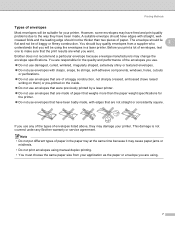
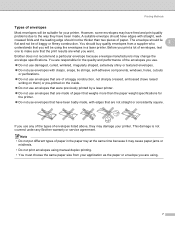
... . Note • Do not put different types of paper in a laser printer. creased folds and the leading edge should buy quality envelopes from your application as the paper or envelope you are what you print a lot of envelopes, test
one to the way they may cause paper jams or
misfeeds. • Do not print envelopes...
Users Manual - English - Page 20
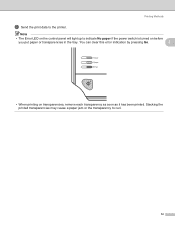
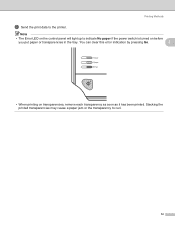
Printing Methods
g Send the print data to curl.
12 Stacking the printed transparencies may cause a paper jam or the transparency to the printer. You can clear this error indication by pressing Go.
2
• When printing on before
you put paper or transparencies in the tray. Note
• The Error LED on the control panel will light...
Users Manual - English - Page 30
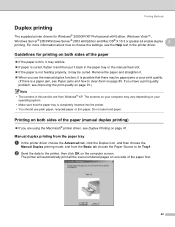
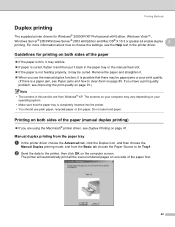
... your
operating system. • Make sure that there may be paper jams or poor print quality.
(If there is completely inserted into the printer. • You should use plain paper, recycled paper or thin paper. If you are from the Basic tab choose the Paper Source to clear them on page 85. The screens on your computer may...
Users Manual - English - Page 59
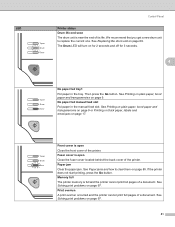
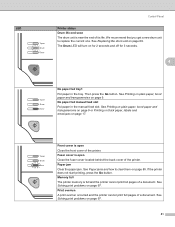
... of its life. Paper jam Clear the paper jam. Then press the Go button. See Paper jams and how to replace the current one. LED
Control Panel
Printer status Drum life end soon The drum unit is open Close the fuser cover located behind the back cover of a document. No paper fed manual feed slot Put paper in the tray...
Users Manual - English - Page 87
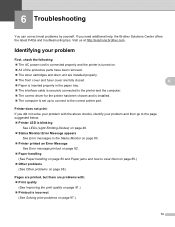
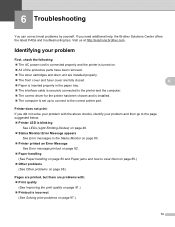
...79 Visit us at http://solutions.brother.com. 6 Troubleshooting
6
You can correct most problems by yourself. Identifying your problem and then go to the page suggested below. „ Printer LED is blinking
See LEDs .... „ Printer printed an Error Message
See Error message printout on page 82. „ Paper handling
(See Paper handling on page 83 and Paper jams and how to clear them on page...
Users Manual - English - Page 89
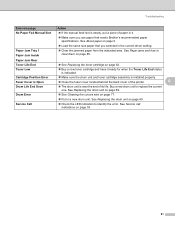
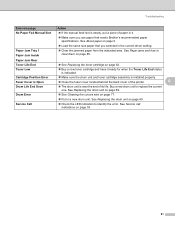
... 62.
„ Buy a new toner cartridge and have it .
„ Make sure you selected in a new drum unit. See Service call indications on page 85. Paper Jam Tray 1 Paper Jam Inside
„ Load the same size paper that you use paper that meets Brother's recommended paper specifications. See Paper jams and how to clear them on page 53.
81
Users Manual - English - Page 91
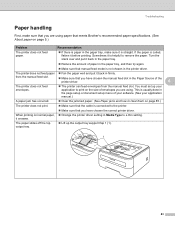
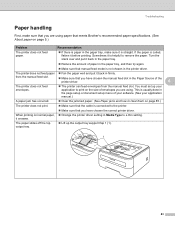
...your application manual.)
A paper jam has occurred.
„ Clear the jammed paper. (See Paper jams and how to clear them on page 5.)
Problem
Recommendation
The printer does not feed paper.
„ If there is paper in the paper tray, make sure that you are using paper that meets Brother's recommended paper specifications. (See About paper on page 85.)
The printer does not print.
„...
Users Manual - English - Page 93


... multiple sheets of paper from the printer. Clear the jammed paper as shown below , you add new paper. If the printer does not start printing, check that all paper from the paper tray and straighten the stack when you can install the paper tray first, and then close the front cover. Paper jams and how to clear them
If a paper jam occurs, the printer will flash...
Users Manual - English - Page 133


... and found to comply with Part 15 of Conformity (USA only)
C
Responsible Party:
Brother International Corporation
100 Somerset Corporate Boulevard P.O. Operation is no guarantee that the products
Product name: Model number:
Laser Printer HL-2140, HL-2150N and HL-2170W HL-21
complies with the limits for USA and Canada)
Important information: regulations C
Federal Communications...
Users Manual - English - Page 137
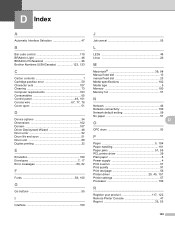
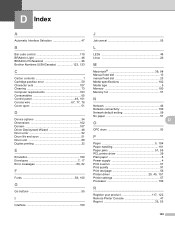
... 47
B
Bar code control 110 BRAdmin Light 46 BRAdmin Professional 46
Brother Numbers (USA/Canada 122, 123
C
Carton contents 1 Cartridge position error... No paper 51
D O
OPC drum 93
P
Paper 5, 104
Paper handling 101
Paper jams 51, 85
PCL printer driver 29 Plain paper 6 Power supply 4 Print overrun 51 Print quality 91 Print test page 56
Printer driver 29, 45, 101
Printer settings ...
Quick Setup Guide - English - Page 1


... Guide Laser Printer
HL-2170W
Before you can use the printer, see the User's Guide on the CD-ROM.
STEP 1
Setting Up the Machine
STEP 2
Installing the Printer Driver
Setup is Complete! To view the Quick Setup Guide in a convenient place for proper set up and installation instructions.
Version 1 How to use the printer, you must...
Quick Setup Guide - English - Page 6
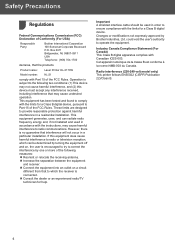
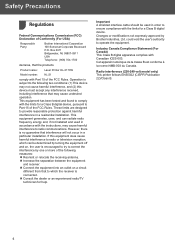
...off and on a circuit
different from that the products
Product name:
Laser Printer HL-2170W
Model number: HL-21
comply with the instructions, may not cause harmful interference, and (2) ... not expressly approved by one or more of Conformity (For USA)
Responsible Party:
Brother International Corporation 100 Somerset Corporate Boulevard P.O. These limits are designed to radio or television...
Network Users Manual - English - Page 12
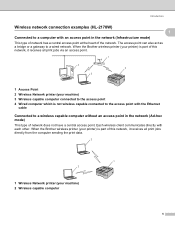
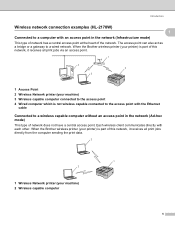
When the Brother wireless printer (your machine) 2 Wireless capable computer
5 Introduction
Wireless network connection examples (HL-2170W)
1
1
Connected to a computer with an access ...at the heart of network does not have a central access point. When the Brother wireless printer (your printer) is part of this network, it receives all print jobs via an access point.
1
4 2
...
Network Users Manual - English - Page 23
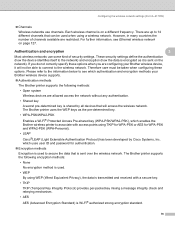
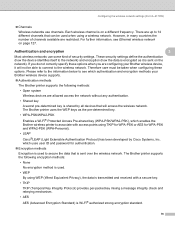
...wireless networks use channels. The Brother printer uses the WEP keys as it will access the wireless network. Configuring the wireless network settings (For HL-2170W)
„ Channels
Wireless networks ...wireless network. If you do not correctly specify these options. which enables the Brother wireless printer to the wireless network. However, in many countries the number of security ...
Network Users Manual - English - Page 27
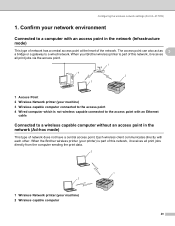
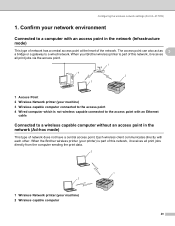
...each other. When your Brother wireless printer is not wireless capable...central access point. When the Brother wireless printer (your printer) is part of this network, it receives all print...
1 Access Point 2 Wireless Network printer (your machine) 3 Wireless capable computer...sending the print data.
2
1 2
1 Wireless Network printer (your network environment 3
Connected to a wired network. ...
Network Users Manual - English - Page 36
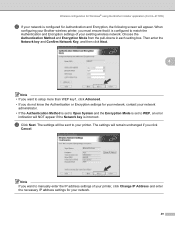
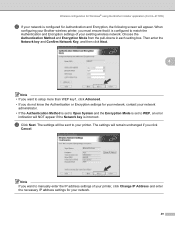
...enter the IP address settings of your existing wireless network. When
configuring your Brother wireless printer, you click
Cancel.
The settings will NOT appear if the Network key ...to your printer. Choose the Authentication Method and Encryption Mode from the pull-downs in each setting box. Wireless configuration for Windows® using the Brother installer application (For HL-2170W)
l...
Network Users Manual - English - Page 49
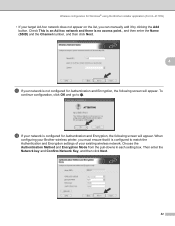
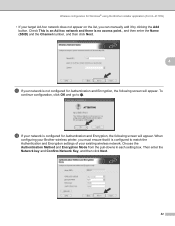
...box. Then enter the Network key and Confirm Network Key, and then click Next.
42 When
configuring your Brother wireless printer, you can manually add it is configured to o. To
continue configuration, click OK and go to match...by clicking the Add button. Wireless configuration for Windows® using the Brother installer application (For HL-2170W)
• If your existing wireless network.
Network Users Manual - English - Page 59
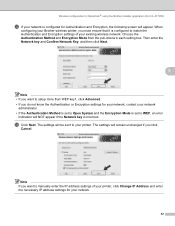
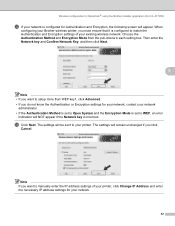
... is set to WEP, an error
indication will be sent to your printer. When
configuring your Brother wireless printer, you must ensure that it is configured to setup more than WEP... box.
The settings will appear. Wireless configuration for Macintosh® using the Brother installer application (For HL-2170W)
l If your network is configured for Authentication and Encryption, the following screen...
Similar Questions
How Do I Get My Brother 2170w Printer To Print In Duplex On Windows 7
(Posted by Madj7651 9 years ago)
How To Reset Page Counter On Brothers 2170w Printer
(Posted by franpsi 9 years ago)
How Do You Reset Drum In Brother 2170w Printer
(Posted by btrudma 10 years ago)
Why Does My Brother Laser Printer Hl-2240 Toner Light Stay Even With New
(Posted by JAnach 10 years ago)
How To Reset Toner In Brother Laser Printer Hl 2270 Dl
(Posted by raypbri 10 years ago)

