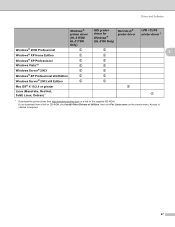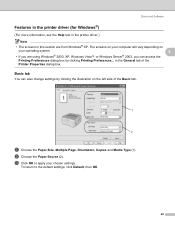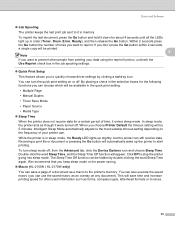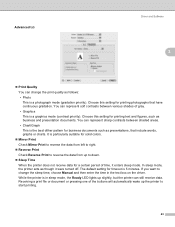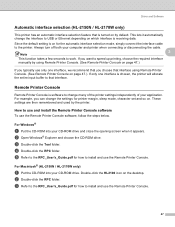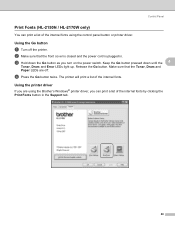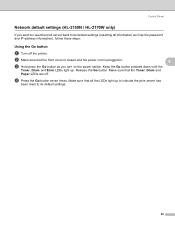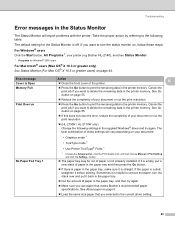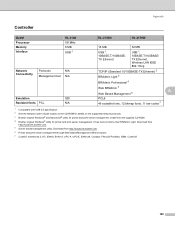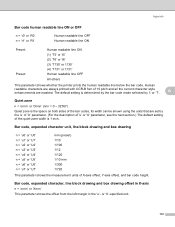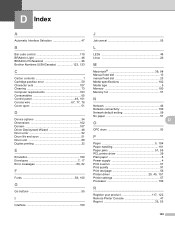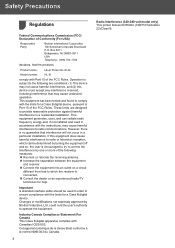Brother International HL-2140 Support Question
Find answers below for this question about Brother International HL-2140 - B/W Laser Printer.Need a Brother International HL-2140 manual? We have 2 online manuals for this item!
Question posted by mrlynarn on October 26th, 2012
How Do I Reset Brother Hl-2140 Printer Default Settings?
The person who posted this question about this Brother International product did not include a detailed explanation. Please use the "Request More Information" button to the right if more details would help you to answer this question.
Current Answers
Related Brother International HL-2140 Manual Pages
Similar Questions
How To Reset Brother Hl-2140 Laser Printer All Lights Are Blinking
(Posted by bdemfreda 9 years ago)
How To Reset Brother Hl 2140 Drum
(Posted by aeropsdaya 9 years ago)
Can U Copy Multiple Documents On Brothers Hl 2140 Printer
(Posted by hexkrux 9 years ago)
How To Reset Brother Hl-5370dw On Mac To Default Settings
(Posted by AidaLswan4 10 years ago)
How To Reset Brother Hl-5370dw To Factory Settings
(Posted by sivoodo 10 years ago)