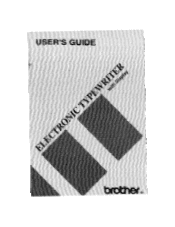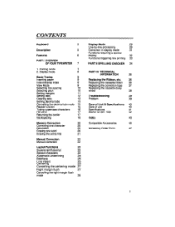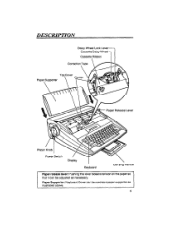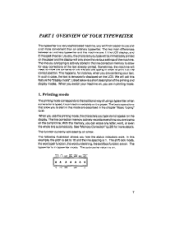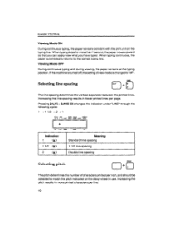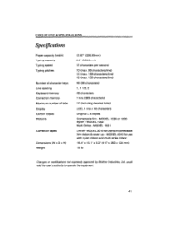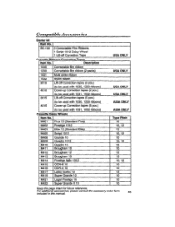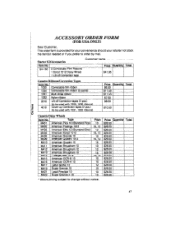Brother International GX 6750 Support Question
Find answers below for this question about Brother International GX 6750 - Daisy Wheel Electronic Typewriter.Need a Brother International GX 6750 manual? We have 2 online manuals for this item!
Question posted by harkep on October 20th, 2014
How To Install Correction Tape Brother Gx 6750
The person who posted this question about this Brother International product did not include a detailed explanation. Please use the "Request More Information" button to the right if more details would help you to answer this question.
Current Answers
Related Brother International GX 6750 Manual Pages
Similar Questions
Brother Gx-6750 Typewriter Language Change Feature
Do brother GX-6750 typewriter get a language change feature? If yes can I get it?
Do brother GX-6750 typewriter get a language change feature? If yes can I get it?
(Posted by kalosse2013 7 years ago)
How To Install Correction Tape Brother Em 530 Typewriter
(Posted by louisfo 9 years ago)
How To Install Correction Tape On Brother Gx-6750
(Posted by freddfr 9 years ago)
How To Install Correction Tape On Brother Em-530 Typewriter
(Posted by petemik 9 years ago)
Brother Ml 100 Daisy Wheel Electronic Typewriter How To Install The Daisy Wheel
instruction
instruction
(Posted by kurtDl 9 years ago)