Brother International GT-541 Support Question
Find answers below for this question about Brother International GT-541.Need a Brother International GT-541 manual? We have 5 online manuals for this item!
Question posted by hughhinson on October 3rd, 2012
Changing The Battery
"Battery Life" started flashing on my printer.
I purchased a new battery, followed the directions and installed it.
I updated the firmware.
The "Battery Life" still flashes.
What should I do?
Current Answers
There are currently no answers that have been posted for this question.
Be the first to post an answer! Remember that you can earn up to 1,100 points for every answer you submit. The better the quality of your answer, the better chance it has to be accepted.
Be the first to post an answer! Remember that you can earn up to 1,100 points for every answer you submit. The better the quality of your answer, the better chance it has to be accepted.
Related Brother International GT-541 Manual Pages
Instruction Manual - English - Page 2


special handling may apply.
See http://www.dtsc.ca.gov/hazardouswaste/perchlorate. GT-541
Note based on California law (USA) on the use and handling of Perchlorate
This product contains a CR Coin Lithium Battery which contains Perchlorate Material -
Instruction Manual - English - Page 11


... both the colors of ink remains to avoid damage to wash from direct sunlight until they are required. When the ink cartridge is difficult to your printer and the Ink Cartridges. A small amount of labels on your printer. GT-541
1 Precautions
Please observe the following to be damaged. Printed colors may cause poor print quality or...
Instruction Manual - English - Page 13
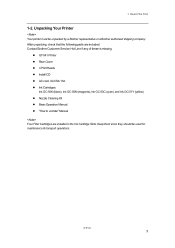
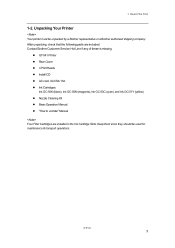
... they should be unpacked by a Brother representative or a Brother authorized shipping company.
Read This First
1-2. GT-541 Printer Rear Cover 4 Print Heads Install CD AC cord, UL/CSA 13A Ink Cartridges: Ink GC-50K (black), Ink GC-50M (magenta),...Manual Four Filter Cartridges are included. After unpacking, check that the following parts are installed in the Ink Cartridge Slots. GT-541
3 1.
Instruction Manual - English - Page 30


... New Hardware Wizard" dialog. (7) Open "Printers and Faxes" in the "Control Panel" for Windows XP.
Getting Started
(1) Confirm that the Install CD is now completed. Click "Browse..." "Brother GT-541" icon is checked and Brother GT-541 is not in drive [D:], the following window appears. To connect another GT-541 to the PC, repeat the steps of more than one GT-541 printer. The following...
Instruction Manual - English - Page 32


.... Connection with selected language are in the "Control Panel" for Windows 2000. You can change the names "GT-541 xxx" in the "Printers" in the folder "Manual" on Install CD. The PC setup is set as Default Printer" on "Start" menu. (2) Select "Brother GT-Tools".
(3) Click the manual you want to the PC, repeat the steps 3-3-3. Only manuals...
Instruction Manual - English - Page 33


.... (3) Open [ UsefulTools ] folder.
(4) Select the language (UsefulTools_XXX.html).
3-3-6 Installation of GT-541 File Output Printer Driver Do not connect the printer to check the colors that your PC. (2) Close all open applications
GT-541
23 Getting Started
3-3-5. Installation of PC for Windows XP and Windows 2000, GT-541 File Output Printer Driver, tools and manuals are also available to...
Instruction Manual - English - Page 41


.../12: Select "Color Management off" as the style. Also click the orange arrow from Applications
4-2-2.
Printing Directly from [ Generic CMYK printer profile ] to [ Custom (Current settings not saved)]. CorelDRAW 10/11/12
CorelDRAW X3: Select RGB radio button. Check the left top menu: it changes [default settings] to [ Generic Profile ]
CorelDRAW X3
GT-541
31 4.
Instruction Manual - English - Page 43


...Directly from the printer driver menu but 200-300 dpi will be enough to ".arp" manually. The default DPI is ON
The platen size may become 14x16 inches when pressing Set From Printer, even after setting the size of 10x12 inches at "Document Properties" dialog box of Printer Driver. GT-541...object into Bitmap before you use GT File Viewer to print, change the extension to save time. ...
Instruction Manual - English - Page 50


...10x12" is set as default; If this happens follow the procedure below to "Platen 10x12", and then click "OK". Click "Preferences". (5) Change the Platen Size on Printer Driver window, and then click "OK". (6) .... do not change it)". (2) Change the Orientation to portrait To change it to correct. (1) Open "Document Setup" on the original Print window, and then click "Print". GT-541
40
Instruction Manual - English - Page 54


...illustrated images).
4. Printing Directly from the pull-down menu. Increasing the Vividness of the Colors
Use this to select 0 (almost the same vividness as shown on your printer's Control Panel. also ...for black and white images. GT-541
44 When you cannot select the "Ink Volume" or "Yellow / Black Printing". The Colors may be unexpectedly changed by widening the Color gamut....
Instruction Manual - English - Page 57


... your printer.
(3) Print on the T-shirt and set ink with Heat Press. Settings for Adobe Photoshop 6/7/CS/CS2". These are RGB values in Install CD. Colors change as the number increase.
4. Settings for CorelDRAW 10/11/12/X3" and "4-2-3. Use our Color Palette for Photoshop and CorelDRAW, which is in Vivid Processing = 0. See "4-2-3. GT-541...
Instruction Manual - English - Page 60


...
4-5. Changing the Print Direction"). (1) If the Platen is best for safe working.
Do not handle the platen while printing.
Adjust it stops. hems the hems, use force. (3) Loosen the Platen Fixing Lever. (4) Turn the Platen Height Adjustment Lever to avoid any material which is adequate space left until it properly by hand. GT-541...
Instruction Manual - English - Page 63


... to start printing. Changing the Auto Head Cleaning Setting"), or after the Platen is adequate space left for safe working. In this may result in other menus. GT-541
53 Printing
CAUTION
Ensure there is available Do not open unlock or open the Cover during printing. Do not move the Platen by hand. The Printer...
Instruction Manual - English - Page 68


... your printer's Control Panel starts flashing. it .
Solving Printer Problems". Reading the CompactFlash may destroy the saved data. CompactFlash Slot
CompactFlash Slot Cover
(2) Press the OK Button on . The file information (file names, Job Comments, Platen Sizes, etc.) of the data saved in a CompactFlash cannot read ARP files from a CompactFlash. Save ARP files directly in...
Instruction Manual - English - Page 91


... to its default (Bi-Directional) when your printer receives the new print data or once your printer. (2) Press the OK Button to display the Menu Display.
(3) Press the Up/Down Button to be cleaned (see "7-2-2. 7. The Print Heads need to select "Print Direction", and then press the OK Button. GT-541
81 The print direction is used. (1) Send...
Instruction Manual - English - Page 117


... range set in which commands are arranged improperly. GT-541 received a print job that is Reboot GT-541 and update firmware again.
If the error does not show, the printer is not for H8. Push OK Button to escape menu and re-enter Compact Flash.
See " 7-1.
Error in data size. GT-541 received a print job in the application on the...
Basic Instruction Manual - English - Page 9


... % to wash from direct sunlight until they are required. New consumables should be damaged.
Keeping your printer Operating your printer For the best print result...Install the Ink Cartridges in Print Head nozzles.
GT-541
1 Precautions
Please observe the following to replace with a household cleaner or alcohol. In that has not yet fixed by the date written on your printer...
Basic Instruction Manual - English - Page 11
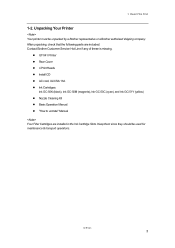
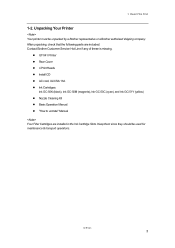
... by a Brother representative or a Brother authorized shipping company. After unpacking, check that the following parts are installed in the Ink Cartridge Slots. Contact Brother Customer Service Hot Line if any of these is missing. GT-541 Printer Rear Cover 4 Print Heads Install CD AC cord, UL/CSA 13A Ink Cartridges: Ink GC-50K (black), Ink GC...
Basic Instruction Manual - English - Page 30


... can change the names "GT-541 xxx" in the "Printers" in the folder "Manual" on "Start" menu. (2) Select "Brother GT-Tools".
(3) Click the manual you want to do the layout with USB 2.0 Cable: for your workability. To connect another GT-541 to your application software.
3. Opening the installed manuals
(1) Click "All Programs" on Install CD. Others PDF files are installed to...
Basic Instruction Manual - English - Page 31


..., tools and manuals are the same in "Test Print" menu of Printer Driver. Getting Started
3-3-5. Print ColorChart to check the colors that your PC. (3) Open [ UsefulTools ] folder.
(4) Select the language (UsefulTools_XXX.html).
3-3-6. Installation of GT-541 File Output Printer Driver Do not connect the printer to help you with final layout. (1) Turn on your PC. (2) Close all...
Similar Questions
Brother 2270dw Won't Printer With New Toner
(Posted by stardpan 10 years ago)
Battery Replacement Board For Gt-541 Garment Printer.
Where is the battery located on the motherboard for the GT-541 Garment printer. The printer was purc...
Where is the battery located on the motherboard for the GT-541 Garment printer. The printer was purc...
(Posted by productions 10 years ago)
How To Change Brother Printer Settings For Toner Use
(Posted by darliverp 10 years ago)
How Do You Change The Battery For The Dtg Gt-541 Printer?
(Posted by jgilbert77705 11 years ago)

