Brother International GT-541 Support Question
Find answers below for this question about Brother International GT-541.Need a Brother International GT-541 manual? We have 5 online manuals for this item!
Question posted by ametechkn on July 7th, 2014
How To Change Gt-541 Printer Battery
The person who posted this question about this Brother International product did not include a detailed explanation. Please use the "Request More Information" button to the right if more details would help you to answer this question.
Current Answers
There are currently no answers that have been posted for this question.
Be the first to post an answer! Remember that you can earn up to 1,100 points for every answer you submit. The better the quality of your answer, the better chance it has to be accepted.
Be the first to post an answer! Remember that you can earn up to 1,100 points for every answer you submit. The better the quality of your answer, the better chance it has to be accepted.
Related Brother International GT-541 Manual Pages
Instruction Manual - English - Page 13
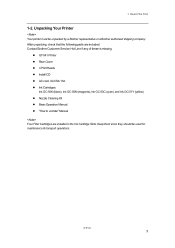
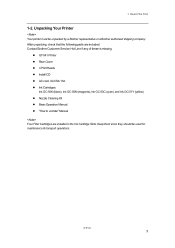
... Brother Customer Service Hot Line if any of these is missing. After unpacking, check that the following parts are installed in the Ink Cartridge Slots. GT-541
3 GT-541 Printer Rear Cover 4 Print Heads Install CD AC cord, UL/CSA 13A Ink Cartridges: Ink GC-50K (black), Ink GC-50M (magenta), Ink GC-50C (cyan...
Instruction Manual - English - Page 27
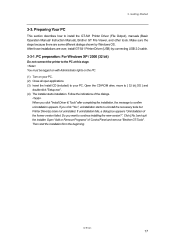
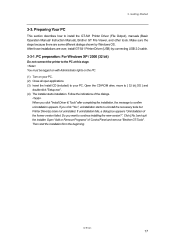
... Remove Programs" of the dialogs. Then start the installation from the beginning. When you want to confirm uninstallation appears.
After those installations are over, install GT-541 Printer Driver (USB) by Windows OS.
If uninstallation fails, a dialog box appears "Uninstallation of the former version failed. Do you click "Install Driver & Tools" after completing...
Instruction Manual - English - Page 29


...Select "No, not this time", and then click "Next". (4) Insert the Install CD. (3) Turn on your GT-541 printer. The following window appears.
3. The installation continues. The installation starts. When "Hardware installation" dialog (not passed Windows...software automatically (Recommended)", and the click "Next". If the following window appears, follow the instruction below:
GT-541
19
Instruction Manual - English - Page 30


... drive, and then click "OK". You can change the names as "GT-541 xxx" in the "Printer and Faxes" in "Control Panel". (8) Click either "Brother GT-541" or Brother GT-541 FileOutput icon and select "Set as the default printer.
Click "Browse..." to the PC, repeat the steps of more than one GT-541 printer. The PC setup is set as Default...
Instruction Manual - English - Page 31
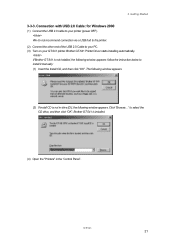
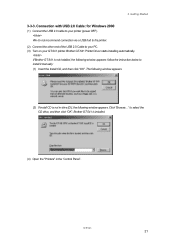
... window appears.
to install it manually: (1) Insert the Install CD, and then click "OK". Brother GT-541 Printer Driver starts installing automatically. Click "Browse..." 3. If Brother GT-541 is not in the "Control Panel". Brother GT-541 is installed.
(4) Open the "Printers" in drive [D:], the following window appears: follow the instruction below to select the CD drive, and...
Instruction Manual - English - Page 32


... "All Programs" on Install CD.
From the second GT-541, the printer names automatically become "GT-541(copyX)". You can change the names "GT-541 xxx" in the "Printers" in the folder "Manual" on "Start" menu. (2) Select "Brother GT-Tools".
(3) Click the manual you want to your PC. 3. To connect another GT-541 to do the layout with selected language are in...
Instruction Manual - English - Page 35
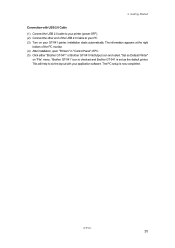
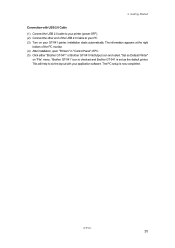
... end of PC. (5) Click either "Brother GT-541" or Brother GT-541 FileOutput icon and select "Set as the default printer. 3. The information appears at the right
bottom of the PC monitor. (4) After installation, open "Printers" in "Control Panel" of the USB 2.0 Cable to do the layout with your GT-541 printer. The PC setup is set as Default...
Instruction Manual - English - Page 39


... Platen". (10) Fix the ink with heat onto the T-shirt. Setting the Applications' Print Condition" for
direct print or GT-541 FileOutput Printer Driver to fix the ink onto the T-shirt. Select Printer Driver: either GT-541 Printer Driver (USB 2.0 Cable) for further details.
(2) Create the artwork using a suitable graphic application. (3) Select [ File ] > [ Print ] menu of your...
Instruction Manual - English - Page 40


... 14x 16 inches (35 x 40 cm) and do the layout in RGB mode and working space should be made with Control Panel of garments.
4-2-1. GT-541
30 The GT-541 Printer does not have to the application. Do not use canceling command from Applications
4-2. If you may have Letter or A4 paper size.
The settings...
Instruction Manual - English - Page 42


... (remember you can be applied to set an accurate layout for the printer to be used. Click "Properties" to make print files. Do not check "Print to File" on Print window to do Printer Driver settings. Color Palette in Color matching. GT-541 Printer Driver cannot deal with the Platen 10 x 12.
These steps can...
Instruction Manual - English - Page 46


...check [ Swatches ] to show . Photoshop CS2 (3) Select [ Replace Swatches... ] and select file GT-541_Colors.aco. Do not use HKS, Pantone and other licensed palettes. GT-541 Printer Driver cannot deal with these information in Install CD: (1) See "3-3-5. Those spot Colors are treated "special.... 4. Printing Directly from Applications
Color Palette (Swatch) in color matching. GT-541
36
Instruction Manual - English - Page 55


... Ink Volume tab. (1) Make sure that your PC is connected to GT-541 printer with Refer to test on your printer's Control Panel to your printer.
(3) Set the Platen selected in the Main Setting tab. See "4-5.... Ink Volume
To get the best print result, you want to the following examples:
GT-541
45 Printing Directly from the Platen. Removing the T-shirt From the Platen".
(7) Set the ink ...
Instruction Manual - English - Page 56


... the "Double Printing".
4-3-8. Print the T-shirt and Color Chart will work something like Pantone's Color Formula Guide. (1) Make sure that your information, GT-541 Color Chart is connected to GT-541 printer with other Colors, to optimize quality. Check the Yellow / Black Printing check box to understand Color gamut. 4. Printing Color Chart
For your PC...
Basic Instruction Manual - English - Page 11
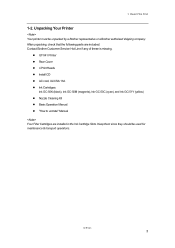
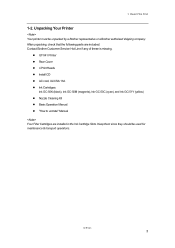
... to uncrate" Manual Four Filter Cartridges are included. After unpacking, check that the following parts are installed in the Ink Cartridge Slots.
Read This First
1-2. GT-541
3 1.
Unpacking Your Printer
Your printer must be used for maintenance & transport operations. Keep them since they should be unpacked by a Brother representative or a Brother authorized shipping company.
Basic Instruction Manual - English - Page 25
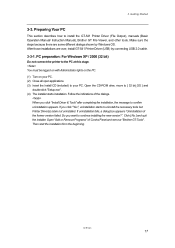
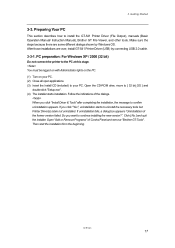
... you want to continue installing the new version?".
Click [ No ] and quit the installer. Do you click "Yes", uninstallation starts to install the GT-541 Printer Driver (File Output), manuals (Basic Operation Manual/ Instruction Manual), Brother GT File Viewer, and other tools. PC preparation: For Windows XP / 2000 (32 bit)
Do not connect the...
Basic Instruction Manual - English - Page 27


..."Hardware installation" dialog (not passed Windows Logo testing) appears during installation, Click "Continue Anyway". (3) Turn on your GT-541 printer. The installation starts. If the following window appears.
3. Getting Started
Select "No, not this time", and then click "Next". (4) Insert the Install CD. The following ...
Basic Instruction Manual - English - Page 28


.... for your application software. From the second GT-541, the printer names automatically become "GT-541(copyX)". GT-541
20 Click "Browse..."
Getting Started
(1) Confirm that the Install CD is now completed. You can change the names as the default printer. to the PC, repeat the steps of more than one GT-541 printer.
The installation continues.
(6) Click "Finish" when "Completing...
Basic Instruction Manual - English - Page 29
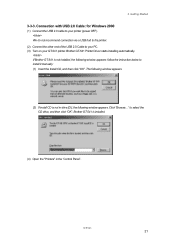
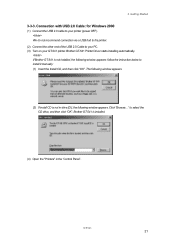
... starts installing automatically. We do not recommend connection via a USB hub to the printer.
(2) Connect the other end of the USB 2.0 Cable to your GT-541 printer.
to install it manually: (1) Insert the Install CD, and then click "OK". Brother GT-541 is not in the "Control Panel". Connection with USB 2.0 Cable: for Windows 2000
(1) Connect...
Basic Instruction Manual - English - Page 33


... PC. (5) Click either "Brother GT-541" or Brother GT-541 FileOutput icon and select "Set as the default printer. This will help to do the layout with USB 2.0 Cable (1) Connect the USB 2.0 cable to your PC. (3) Turn on "File" menu. Getting Started
Connection with your GT-541 printer. "Brother GT-541" icon is checked and Brother GT-541 is now completed. Installation...
Basic Instruction Manual - English - Page 37


... step (3): See "4-4. For precise editing and output, applications such as Adobe Photoshop, Illustrator, CorelDRAW, Paint Shop Pro are finished. (12) Turn off your printer:
See "3-2-1. Select Printer Driver: either GT-541 Printer Driver (USB 2.0 Cable) for further details.
(2) Create the artwork using a suitable graphic application. (3) Select [ File ] > [ Print ] menu of the size you have...
Similar Questions
How Often Should I Clean My Brother Gt-541 Printer Heads
(Posted by mpphrr 9 years ago)
Where Do I Find The Service Tool For The Gt-541 Printer?
(Posted by john65662 11 years ago)
How Do You Change The Battery For The Dtg Gt-541 Printer?
(Posted by jgilbert77705 11 years ago)
How To Fix Error 6101 For Gt 541 Printer
(Posted by raschellap 12 years ago)

