Brother International DCP-J125 Support Question
Find answers below for this question about Brother International DCP-J125.Need a Brother International DCP-J125 manual? We have 2 online manuals for this item!
Question posted by jblinmu on August 2nd, 2013
How Do I Reset The Printer Brother J125 Free
The person who posted this question about this Brother International product did not include a detailed explanation. Please use the "Request More Information" button to the right if more details would help you to answer this question.
Current Answers
There are currently no answers that have been posted for this question.
Be the first to post an answer! Remember that you can earn up to 1,100 points for every answer you submit. The better the quality of your answer, the better chance it has to be accepted.
Be the first to post an answer! Remember that you can earn up to 1,100 points for every answer you submit. The better the quality of your answer, the better chance it has to be accepted.
Related Brother International DCP-J125 Manual Pages
Software Users Manual - English - Page 2


...
Section I Windows®
1 Printing
2
Using the Brother printer driver...2 Features ...2 Choosing the right type of paper...3 Simultaneous printing, scanning and faxing 3 Clearing data from the memory ...3 Status Monitor...4
Monitoring the machine's status ...4 Turning off the Status Monitor ...5 Printer driver settings...6 Accessing the printer driver settings...6 Basic tab ...7 Media Type...
Software Users Manual - English - Page 4


DEVICE SETTING...83 Remote Setup (Not available for DCP models, MFC-J220, MFC-J265W, MFC-J270W, MFC-J410W and MFC-J415W) ...84 Quick-Dial (Not available for DCP models, MFC-J220, MFC-J265W, MFC-J270W, MFC-J410W and MFC-J415W) ...85 Ink Level ...85
4 Remote Setup (Not available for DCP... models, MFC-J220, MFC-J265W,
MFC-J270W, MFC-J410W and MFC-J415W)
86
Remote Setup...86
5 Brother PC-...
Software Users Manual - English - Page 8


... features you are using any other wireless devices using a page description language, converts it into a format that individual cartridge. Brilliant High Quality Output Printing at :
http://solutions.brother.com/
Features 1
This machine offers many other features. If you will find in a high quality ink jet printer. Screens on your PC may vary depending...
Software Users Manual - English - Page 12


...: Media Type/Quality (Speed) Paper Size Page Layout Color Settings Scaling Use Watermark Print Date & Time
Accessing the printer driver settings
a Click File, then Print in your model name) and click Preferences.
b Choose Brother MFC-XXXX Printer (where XXXX is your application.
Software Users Manual - English - Page 18
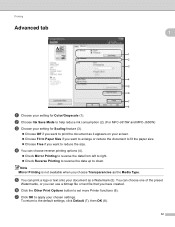
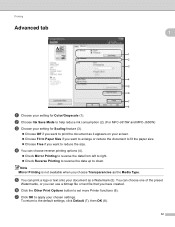
...For MFC-J615W and MFC-J630W) c Choose your setting for Color/Grayscale (1).
To return to set more Printer functions (6). f Click the Other Print Options button to the default settings, click Default (7), then OK (8).... you want to enlarge or reduce the document to fit the paper size. Choose Free if you want to print the document as it appears on your setting for Scaling feature ...
Software Users Manual - English - Page 32
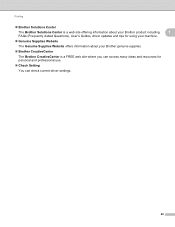
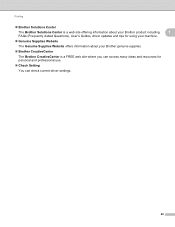
...'s Guides, driver updates and tips for using your machine.
Genuine Supplies Website
The Genuine Supplies Website offers information about your Brother genuine supplies.
Brother CreativeCenter
The Brother CreativeCenter is a FREE web site where you can access many ideas and resources for personal and professional use.
Check Setting
You can check current...
Software Users Manual - English - Page 38
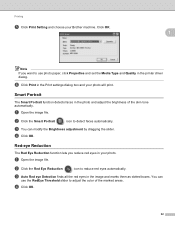
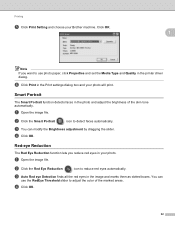
... OK. d Click OK.
32
a Open the image file.
c Auto Red eye Detection finds all the red eyes in the printer driver dialog.
Click OK.
1
Note If you reduce red eyes in your Brother machine.
Red-eye Reduction 1
The Red Eye Reduction function lets you want to adjust the color of the skin...
Software Users Manual - English - Page 127


... by clicking the Ink Level icon in the DEVICE SETTINGS tab of ControlCenter2 or by choosing Brother Status Monitor located in Macintosh HD/Library/Printers/Brother/Utilities. Updating the machine's status
If you want the latest machine status while the Status Monitor window is a configurable software tool for monitoring the ...
Software Users Manual - English - Page 128
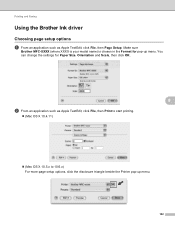
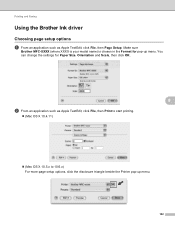
You can change the settings for pop-up menu.
122 Make sure
Brother MFC-XXXX (where XXXX is your model name) is chosen in the Format for...then click OK.
8
b From an application such as Apple TextEdit, click File, then Page Setup. Printing and Faxing
Using the Brother Ink driver 8
Choosing page setup options 8
a From an application such as Apple TextEdit, click File, then Print to start ...
Software Users Manual - English - Page 137
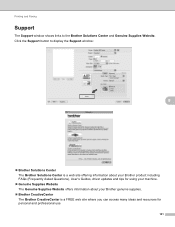
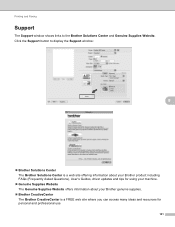
... (Frequently Asked Questions), User's Guides, driver updates and tips for using your machine.
Genuine Supplies Website The Genuine Supplies Website offers information about your Brother genuine supplies.
Brother CreativeCenter The Brother CreativeCenter is a FREE web site where you can access many ideas and resources for personal and professional use.
131
Software Users Manual - English - Page 145
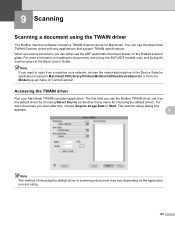
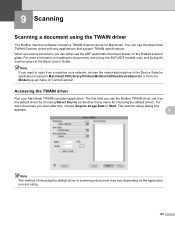
... Data or Start. For
each document you are using the TWAIN driver 9
The Brother machine software includes a TWAIN Scanner driver for choosing the default driver). You can...scan from a machine on a network, choose the networked machine in the Device Selector application located in Macintosh HD/Library/Printers/Brother/Utilities/DeviceSelector or from the Model pop-up menu of choosing the default ...
Software Users Manual - English - Page 151
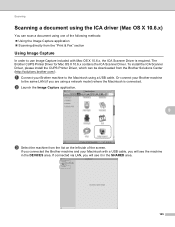
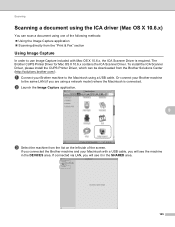
... Scanner Driver, please install the CUPS Printer Driver, which can scan a document using a network model) where the Macintosh is required. If connected via LAN, you will see it in the DEVICES area. a Connect your Macintosh with Mac OS X 10.6.x, the ICA Scanner Driver is connected.
The Brother CUPS Printer Driver for Mac OS X 10...
Software Users Manual - English - Page 157
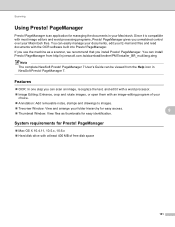
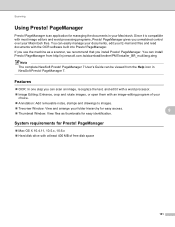
...11, 10.5.x, 10.6.x Hard disk drive with an image-editing program of free disk space
151 PageManager is compatible with the OCR software built into Presto! System ...! PageManager gives you can be viewed from http://nj.newsoft.com.tw/download/brother/PM7Installer_BR_multilang.dmg
Note The complete NewSoft Presto!
PageManager. PageManager. PageManager from the Help...
Software Users Manual - English - Page 161


... to close the window.
Note The ControlCenter2 application icon is in the menu bar and choose PREFERENCES. a Click the ControlCenter2 icon in Macintosh HD/Library/Printers/Brother/Utilities/ControlCenter.
10
155
ControlCenter2
Turning the AutoLoad feature off 10
If you do the following.
Software Users Manual - English - Page 176


...DEVICE SETTINGS 10
You can configure the machine settings or check ink levels by clicking a button. Remote Setup (Not available for DCP models, MFC-J220, MFC-J265W, MFC-J270W, MFC-J410W and
MFC-J415W) Lets you open the Remote Setup Program. (See Remote Setup (Not available for DCP...-Dial (Not available for DCP models, MFC-J220, MFC...(Not available for DCP models, MFC-J220, MFC-J265W, MFC...
Software Users Manual - English - Page 178


Ink Level
The Ink Level button opens the Brother Status Monitor window, which displays the ink level for DCP models, MFC-J220, MFC-J265W, MFC-J270W, MFC-J410W and ...-Dial (Not available for each cartridge.
10
10
Note The Brother Status Monitor application is located in the Remote Setup Program, so you open the Set Quick Dial window in Macintosh HD/Library/Printers/Brother/Utilities.
172
Software Users Manual - English - Page 179


If an error message is in Macintosh HD/Library/Printers/Brother/Utilities.
11
OK Lets you print the chosen items on your Macintosh screen. When you ...data until it is uploaded to the machine. 11 Remote Setup & PhotoCapture Center® 11
Remote Setup (Not available for DCP models, MFC-J220, MFC-J265W, MFC-J270W, MFC-J410W and MFC-J415W)
11
The Remote Setup application lets you can ...
Software Users Manual - English - Page 194


..., then Scanners and Cameras.
(Windows® XP) Click the Start button, Control Panel, Printers and Other Hardware, then Scanners and Cameras (or Control Panel, Scanners and Cameras).
(Windows Vista... one that was originally registered to your Brother machine from the list and click Properties. (Windows® XP) Right-click the Scanner Device icon and choose Properties. Network Scanning ...
Software Users Manual - English - Page 198
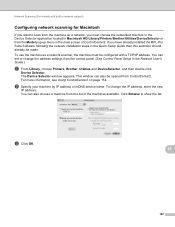
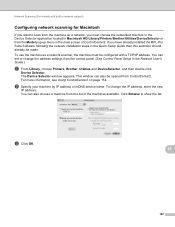
... screen of the machines available. To use the machine as a network scanner, the machine must choose the networked machine in the Device Selector application located in Macintosh HD/Library/Printers/Brother/Utilities/DeviceSelector or from the Model pop-up menu in the Quick Setup Guide then this selection should already be made. For...
Software Users Manual - English - Page 204


... TWAIN Compliant 34 WIA Compliant 41 Status Monitor Macintosh 121 Windows 4
A
198 A Index
C
ControlCenter2 Macintosh 154
ControlCenter3 Windows 55
D
Device Selector 139, 174, 192
Drivers Macintosh Brother Ink driver 122 TWAIN 139 Windows®
Brother printer driver 2, 6
TWAIN 34 WIA 41
F
FaceFilter Studio 27, 76
FAX (PC-FAX) Macintosh
sending 132, 135
Windows 88...
Similar Questions
How To Fix Paper Jam In Brother J125 Printer
(Posted by jaindawnno 9 years ago)
How To Reset Printer Brother Mfc-7360
(Posted by amaViki2 10 years ago)
How To Reset Printer Brother 7340
(Posted by manwemcbsin 10 years ago)
When I Install The Printer Brother Dcp-j125 In Hp Laptop Then Usb Not Recognised
(Posted by lakhwinderkor 11 years ago)
Brother J125 Ink Obsorber Full How To Reset?
(Posted by netrai386 11 years ago)

