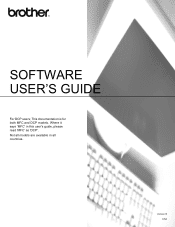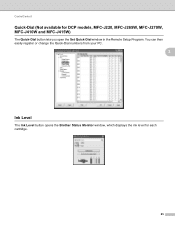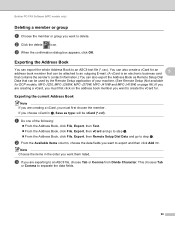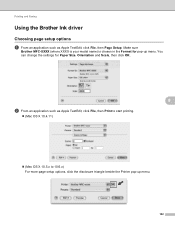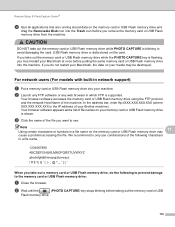Brother International DCP-J125 Support Question
Find answers below for this question about Brother International DCP-J125.Need a Brother International DCP-J125 manual? We have 2 online manuals for this item!
Question posted by atikbtbt on June 9th, 2014
Problem: Ink Absorver Near Full Model: Brother Dcp J-125
The person who posted this question about this Brother International product did not include a detailed explanation. Please use the "Request More Information" button to the right if more details would help you to answer this question.
Current Answers
Answer #1: Posted by TechSupport101 on June 9th, 2014 10:53 AM
Hi. Refer to the manual here http://support.brother.com/g/b/manualtop.aspx?c=us_ot&lang=en&prod=dcpj125_all recommended steps toward the soon ending ink absorber.
Related Brother International DCP-J125 Manual Pages
Similar Questions
How To Reset Ink Box Full In Brother Dcp-j140
I clean waste ink box but steel there.plz help
I clean waste ink box but steel there.plz help
(Posted by sunnasoft3458 8 years ago)
No Prining On My Brother Dcp 385 C
Did Any Have Any Adeea,s How To Solve The Problems With My Brother Dcp 385 C, Who Not Print Anything...
Did Any Have Any Adeea,s How To Solve The Problems With My Brother Dcp 385 C, Who Not Print Anything...
(Posted by hanslindman 10 years ago)
Repair Of Brother Dcp-j125 Printer
My printer Brother DCP-J125, does not print/ photo-copy , only scanner is working. What is the probl...
My printer Brother DCP-J125, does not print/ photo-copy , only scanner is working. What is the probl...
(Posted by rsrivastava2006 11 years ago)
When I Install The Printer Brother Dcp-j125 In Hp Laptop Then Usb Not Recognised
(Posted by lakhwinderkor 11 years ago)
I Have Brother Dcp J125 Printer, But Have A Problem Then I Start Text Scan, Ocr?
i have brother DCP J125 Printer, But have a problem then i start text Scan, show me ocrno install, ...
i have brother DCP J125 Printer, But have a problem then i start text Scan, show me ocrno install, ...
(Posted by kumarashokcad 12 years ago)