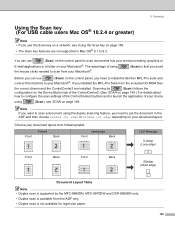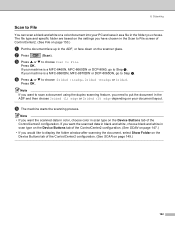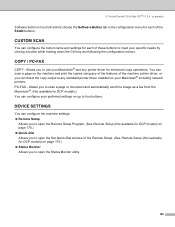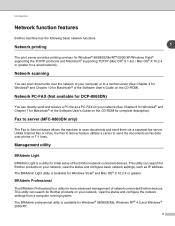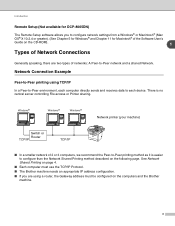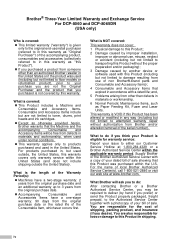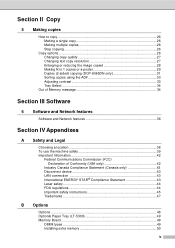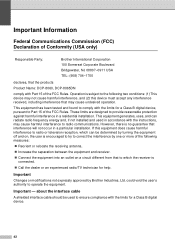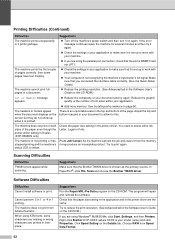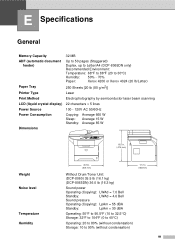Brother International DCP-8065DN Support Question
Find answers below for this question about Brother International DCP-8065DN.Need a Brother International DCP-8065DN manual? We have 4 online manuals for this item!
Question posted by bellerevesbebe on September 21st, 2012
Memory For Dcp 8065dn
can you upgrade the memory in this machine. also when copying alot of stuff at once the screen kept reading not enough memory, if the memory is filled up will the machine stop working?
Current Answers
Related Brother International DCP-8065DN Manual Pages
Similar Questions
How To Reset Pf Kit1 On Brother Dcp 8065dn
(Posted by tateada 9 years ago)
Desktop Shortcut For Scanner
The scanner desktop shortcut for my DCP 385C stopped working. I think this happened after deleting d...
The scanner desktop shortcut for my DCP 385C stopped working. I think this happened after deleting d...
(Posted by nml99750 9 years ago)
I Am Advised 'my Device Is Out Of Memory', I Can't Work Out What To Do.
My machine is only fairly new and I am still learning how to use it. Please help.
My machine is only fairly new and I am still learning how to use it. Please help.
(Posted by bluewrenart 12 years ago)
Duplex Disabled
My Brother DCP 8065DN will not print. The screen says Duplex Disabled. I have reinserted trey but st...
My Brother DCP 8065DN will not print. The screen says Duplex Disabled. I have reinserted trey but st...
(Posted by victorburek 12 years ago)
Can I Scan Directly To My Desktop From My Brother Dcp 8065dn
(Posted by bduffy 12 years ago)