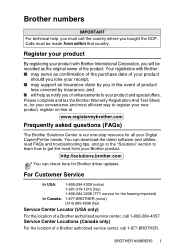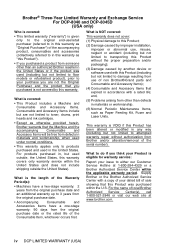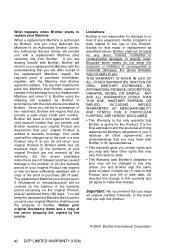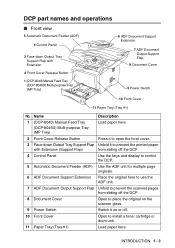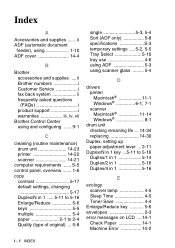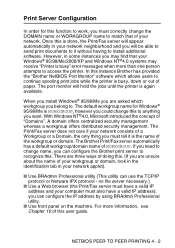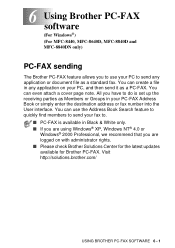Brother International DCP 8045D Support Question
Find answers below for this question about Brother International DCP 8045D - B/W Laser - All-in-One.Need a Brother International DCP 8045D manual? We have 5 online manuals for this item!
Question posted by poreports on October 13th, 2011
Document Cover Repair Need Part Number For Hindges That Hold Document Cover
The person who posted this question about this Brother International product did not include a detailed explanation. Please use the "Request More Information" button to the right if more details would help you to answer this question.
Current Answers
Related Brother International DCP 8045D Manual Pages
Similar Questions
Multiple Pdf Scans To One Document
How can I scan multiple pages of a document to one single pdf file for email, or a file?
How can I scan multiple pages of a document to one single pdf file for email, or a file?
(Posted by earl47320 10 years ago)
Does Brother Mfc 9970cdw Have A Hard Drive That Saves Documents That I Need To
secure for resale
secure for resale
(Posted by maisa 10 years ago)
How I Copy Legal Documents In A Brother Lc75 I Need All The Instructions
(Posted by Nereidal 11 years ago)
I Need To Scan A Legal Document Into A File Folder Under Documents On My Compute
(Posted by angela31731 12 years ago)
Brother Mfc8890dw Needs To Repalce Pf Kit1 : Says Fuser Unit & Laser Unit Kit 1
I had this message being displayed now for about a week on my machine's LCD display and now it is co...
I had this message being displayed now for about a week on my machine's LCD display and now it is co...
(Posted by SLDCPA2011 12 years ago)