Brother International DCP-7065DN Support Question
Find answers below for this question about Brother International DCP-7065DN.Need a Brother International DCP-7065DN manual? We have 3 online manuals for this item!
Question posted by zarcu on June 26th, 2014
How To Make Brother Dcp7065dn Toner Low Override
The person who posted this question about this Brother International product did not include a detailed explanation. Please use the "Request More Information" button to the right if more details would help you to answer this question.
Current Answers
There are currently no answers that have been posted for this question.
Be the first to post an answer! Remember that you can earn up to 1,100 points for every answer you submit. The better the quality of your answer, the better chance it has to be accepted.
Be the first to post an answer! Remember that you can earn up to 1,100 points for every answer you submit. The better the quality of your answer, the better chance it has to be accepted.
Related Brother International DCP-7065DN Manual Pages
Quick Setup Guide - English - Page 1


...AC Power Cord
Basic User's Guide
Quick Setup Guide
Safety and Legal booklet
Drum Unit and Toner Cartridge Assembly (pre-installed)
WARNING
Plastic bags are not toys. To avoid danger of ...in other languages, please visit http://solutions.brother.com/. USA/CAN Version 0
1 Quick Setup Guide
Start Here
DCP-7060D DCP-7065DN
Please read this Quick Setup Guide for the correct setup and...
Quick Setup Guide - English - Page 4
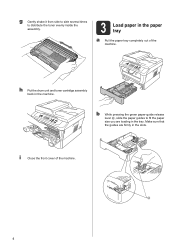
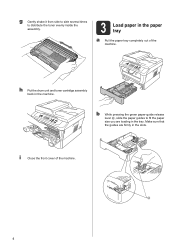
Make sure that the guides are loading in the tray. i
Close the front cover of the machine. b While pressing the green paper-guide release lever a, slide the paper guides to distribute the toner evenly inside the assembly.
3 Load paper in the paper tray
a Pull the paper tray completely out of the machine.
1
4 g Gently...
Quick Setup Guide - English - Page 8
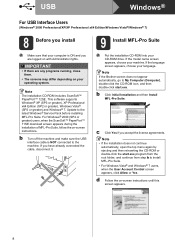
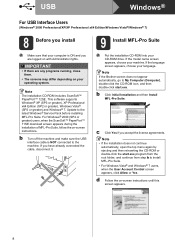
... or greater), Windows Vista® (SP2 or greater) and Windows® 7. Note
If the Brother screen does not appear automatically, go to My Computer (Computer), double-click the CD-ROM icon,...2000 Professional/XP/XP Professional x64 Edition/Windows Vista®/Windows® 7)
8 Before you install
a Make sure that your computer is NOT connected to the machine.
For Windows® 2000 (SP4 or ...
Quick Setup Guide - English - Page 10


...X 10.4.11 - 10.6.x)
8 Before you are using, visit http://solutions.brother.com/.)
b Connect the USB cable to the USB connector
marked with Administrator rights.
c Make sure your machine from the list, and then click OK. c Follow the... on the Mac OS X you install
a Make sure your machine is now complete. IMPORTANT
For Mac OS X 10.4.10 users, upgrade to ...
Quick Setup Guide - English - Page 12
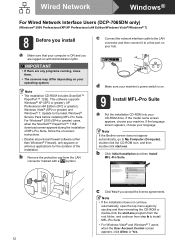
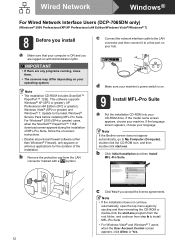
...
For Wired Network Interface Users (DCP-7065DN only)
(Windows® 2000 Professional/XP/XP Professional x64 Edition/Windows Vista®/Windows® 7)
8 Before you install
a Make sure that your computer is on ...8482; 11SE download screen appears during the installation of the installation. Note If the Brother screen does not appear automatically, go to the latest Windows® Service Pack ...
Quick Setup Guide - English - Page 14
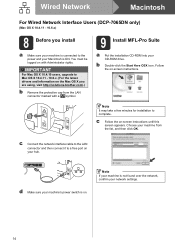
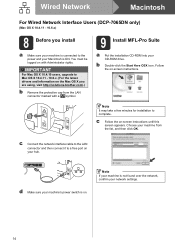
... Wired Network
Macintosh
For Wired Network Interface Users (DCP-7065DN only)
(Mac OS X 10.4.11 - 10.6.x)
8 Before you are using, visit http://solutions.brother.com/.)
b Remove the protective cap from the list...10.4.11 - 10.6.x. (For the latest drivers and information on the Mac OS X you install
a Make sure your machine is on with a symbol.
9 Install MFL-Pro Suite
a Put the installation CD-...
Quick Setup Guide - English - Page 18
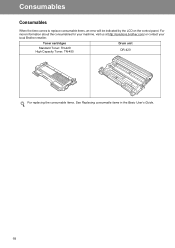
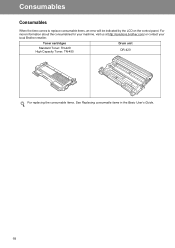
For more information about the consumables for your machine, visit us at http://solutions.brother.com/ or contact your local Brother reseller. Toner cartridges
Standard Toner: TN-420 High Capacity Toner: TN-450
Drum unit DR-420
For replacing the consumable items, See Replacing consumable items in the Basic User's Guide.
18 Consumables
Consumables
When the...
Users Manual - English - Page 6
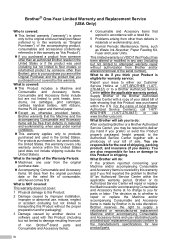
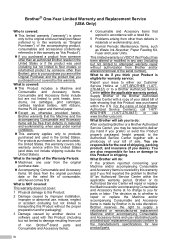
...Brother reserves the right to supply a refurbished or remanufactured replacement Machine and/or accompanying Consumable and Accessory Items and use , misuse, neglect or accident (including but not limited to attempted warranty repair without the proper preparation and/or packaging); 3 Damage caused by another device...Items at 1-877-BROTHER (1-877276-8437) or to print heads, toner, drums, ink ...
Users Manual - English - Page 8


...Brother, its Authorized Service Centres, will repair or replace (at Brother Authorized Service Centres throughout Canada. For Laser units: Failure to remove the Toner Cartridge (and Toner Drum Unit, waste toner...packaging procedures. BROTHER MULTIFUNCTION CENTER® / FAX MACHINE LIMITED WARRANTY (Canada only)
Pursuant to you may also have other than a Brother Authorized Service ...
Users Manual - English - Page 43
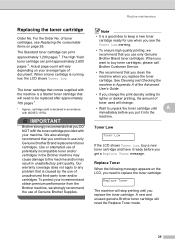
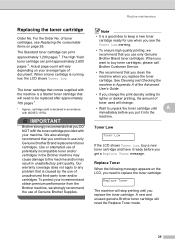
... cartridge ready for
lighter or darker printing, the amount of toner cartridges, see the Toner Low warning.
• To ensure high quality printing, we strongly recommend the use only Genuine Brother Brand replacement toner cartridges.
Toner Low A
Toner Low
If the LCD shows Toner Low, buy toner cartridges, please call Brother Customer Service.
• We recommend that is caused by...
Users Manual - English - Page 50
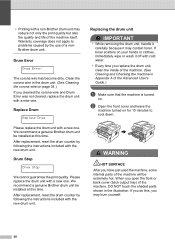
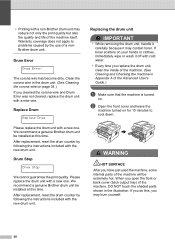
...
a Make sure that the machine is turned
on.
We recommend a genuine Brother drum unit be installed at this time. Drum Stop A
Drum Stop
We cannot guarantee the print quality. If toner scatters ...to problems caused by following the instructions included with a new one . We recommend a genuine Brother drum unit be extremely hot. After replacement, reset the drum counter by the use of the ...
Users Manual - English - Page 54


...toner cartridge
in the top of the ADF unit (For DCP-7065DN) on page 43 or Using the automatic document feeder (ADF) (For DCP-7065DN) on the power.
Close the fuser cover of the machine.
Make... consumable items may need more help, the Brother Solutions Center offers the latest FAQs and troubleshooting tips:
Visit us at http://solutions.brother.com/. Replace the drum unit. (See ...
Users Manual - English - Page 56
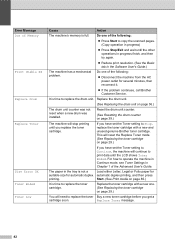
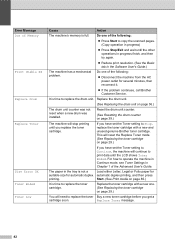
... continues, call Brother Customer Service. This will need to replace the toner cartridge. You will reset the Replace Toner mode. (See Replacing the toner cartridge on page 29.)
Buy a new toner cartridge before you replace the toner cartridge. Error Message Out of Memory
Print Unable XX Replace Drum Replace Toner
Size Error DX Toner Ended Toner Low
Cause
Action
The...
Users Manual - English - Page 69


...2008 R2) Click the Start button and
Devices and Printers. Make sure that you connected the interface cable correctly...Brother MFC-XXXX Printer.
Right-click Brother MFC-XXXX Printer. Troubleshooting
Printing difficulties (continued)
Difficulties
Suggestions
No printout.
Check that the machine is plugged in and the power switch is turned on.
Check that the toner...
Users Manual - English - Page 70


... http://nj.newsoft.com.tw/download/brother/PM9SEInstaller_BR_multilang.dmg
See Network difficulties (For DCP-7065DN / HL-2280DW) on envelopes?
Try to print the envelope size you have a problem, see Acceptable paper and other print media on page 40. Scanning difficulties
Difficulties TWAIN errors appear while scanning. Suggestions
Make sure that the paper size setting...
Users Manual - English - Page 71


...Printers/Brother/Utilities/Device Selector...Toner Save mode to allow Network scanning. If you are using a different cable.
Suggestions
Low...DCP-7065DN / HL-2280DW)
Difficulties
Suggestions
Cannot print over the stack of paper in ControlCenter2.
57 Printouts are good. If you can check the current wired network
status from the model list in the paper tray.
Make...
Users Manual - English - Page 73
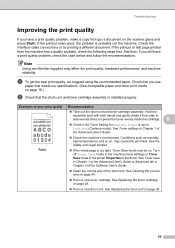
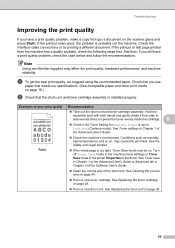
.... Conditions such as humidity, high temperatures, and so on page 34.
Put in a new toner cartridge. See Cleaning the corona wire on , may affect the print quality, hardware performance, and machine reliability. Note
Using non-Brother supplies may cause this print fault. Examples of the Advanced User's Guide.
Check the...
Users Manual - English - Page 74


... drum unit on page 29
Put in a new drum unit. Call Brother Customer Service.
Make sure that you use paper that meets our specifications. See Cleaning the corona wire ...
ABCDEFGH abcdefghijk
ABCD abcde 01234
Gray background
Ghost
ABCDEFGH abcdefghijk
ABCD abcde 01234
Toner specks
Recommendation
Make sure that you choose the proper media type in the printer driver or...
Users Manual - English - Page 77


... Replacing the drum unit on page 29. See Replacing the toner cartridge on page 35. Call Brother Customer Service.
The toner cartridge may be damaged. ABCDEFGH abcdefghijk
ABCD abcde 01234
White ...drum. Troubleshooting
Examples of poor print quality Recommendation
Make sure that you use label sheets for Replace Toner is not stuck inside the drum unit by sliding the ...
Users Manual - English - Page 108
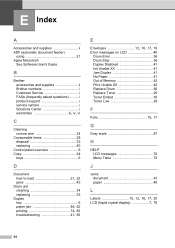
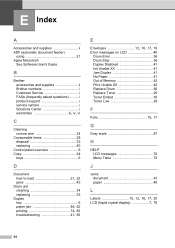
...ii ADF (automatic document feeder)
using 21 Apple Macintosh
See Software User's Guide
B
Brother accessories and supplies ii Brother numbers i Customer Service i FAQs (frequently asked questions i product support i service ...No Paper 41 Out of Memory 42 Print Unable XX 42 Replace Drum 36 Replace Toner 29 Toner Ended 30 Toner Low 29
F
Folio 15, 17
G
Gray scale 87
H
HELP LCD messages 70...
Similar Questions
Brother Dcp 7065dn Toner Low Message How To Override
(Posted by allRICALV 9 years ago)
Video How To Install Brother Dcp7065dn Toner
(Posted by coolbjaya04 10 years ago)
How To Override Brother Printer Toner Low Mfc 9970
(Posted by hosnipin 10 years ago)
How Do I Reset The Toner Message On A Brother Dcp7065dn
(Posted by dujaxmax 10 years ago)
How To Override Brother Printer Toner Low On 7860
(Posted by mrh6Surgi 10 years ago)

