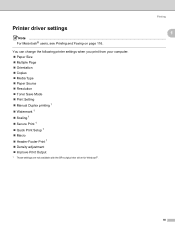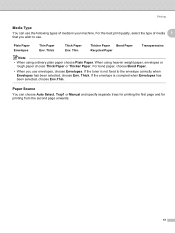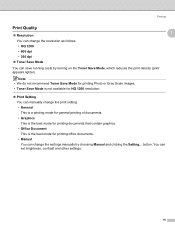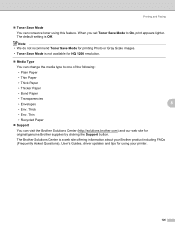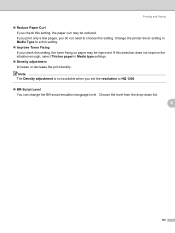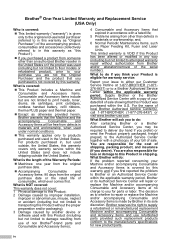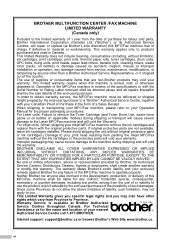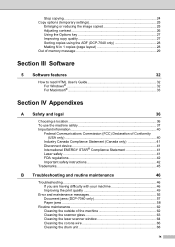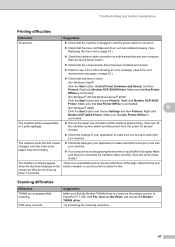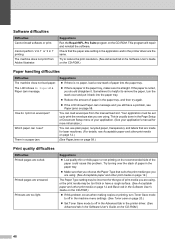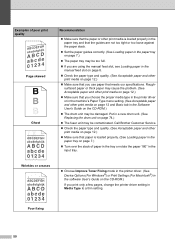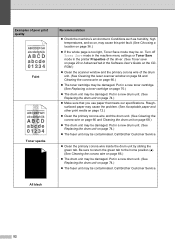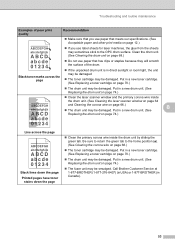Brother International DCP 7030 Support Question
Find answers below for this question about Brother International DCP 7030 - B/W Laser - All-in-One.Need a Brother International DCP 7030 manual? We have 6 online manuals for this item!
Question posted by harmoniken on March 26th, 2013
Toner Is Deposited On Paper
Toner is left on clear paper even when not printing text.
Current Answers
Related Brother International DCP 7030 Manual Pages
Similar Questions
About Dcp 7030
I have buy New Cartage of DCP 7030 but only two page print and " toner life End message" appearso ho...
I have buy New Cartage of DCP 7030 but only two page print and " toner life End message" appearso ho...
(Posted by Balramchaudhary370 8 years ago)
Mfc-7360n Printer Toner Low Won't Print
(Posted by joygstat 9 years ago)
Toner Life End Brother 7030 How To Disable Message
(Posted by asst 9 years ago)
Solution For My Brother Mfc-j615w Printer That Does Not Print Text On The Paper
(Posted by WaSta 10 years ago)
Print Unable 72 Appears On The Sreen, What Do I Do Myself?
(Posted by rramsharma 11 years ago)