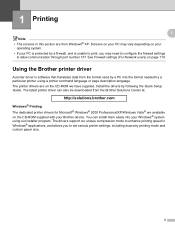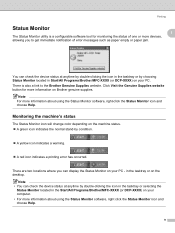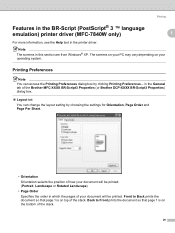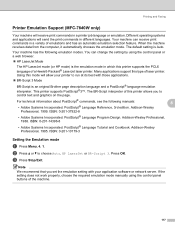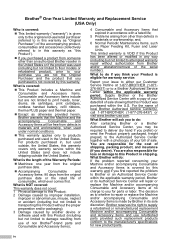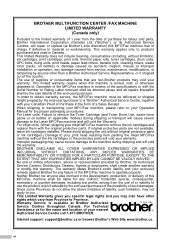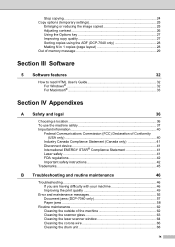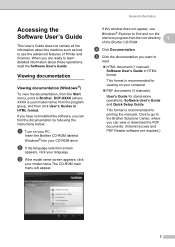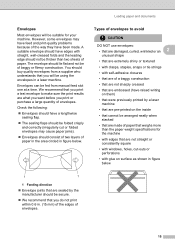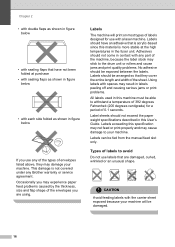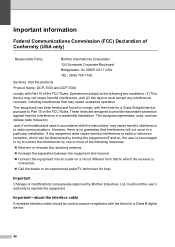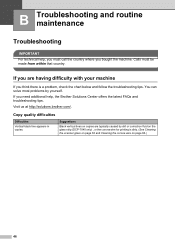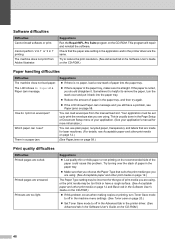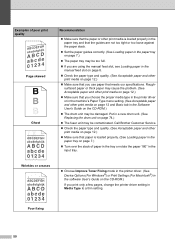Brother International DCP 7030 Support Question
Find answers below for this question about Brother International DCP 7030 - B/W Laser - All-in-One.Need a Brother International DCP 7030 manual? We have 6 online manuals for this item!
Question posted by Abhinandanandd on August 19th, 2013
Language Problem
How to change language in the properties
Current Answers
Answer #1: Posted by sabrie on August 19th, 2013 9:17 PM
Hi there. Please download the document on the link below and it will give you the instructions on your problem and other problems.
http://www.manualslib.com/download/21715/Brother-Dcp-540cn.html
http://www.manualslib.com/download/21715/Brother-Dcp-540cn.html
www.techboss.co.za
Related Brother International DCP 7030 Manual Pages
Similar Questions
Self Diagnostic Will Automatically Restart Within 15 Minutes Brother Dcp 7030
self diagnostic will automatically restart within 15 minutes brother dcp 7030
self diagnostic will automatically restart within 15 minutes brother dcp 7030
(Posted by cssharma18 7 years ago)
About Dcp 7030
I have buy New Cartage of DCP 7030 but only two page print and " toner life End message" appearso ho...
I have buy New Cartage of DCP 7030 but only two page print and " toner life End message" appearso ho...
(Posted by Balramchaudhary370 8 years ago)
Where Can I Buy A Brother Mfc 7220
(Posted by johnvallis 10 years ago)
I Have Problems With The Print Quality On My Mfc9420cn. I Have Changed The Opc B
It shows vertical and horizontal lines/ streaks. Have cleaned it inside, replaced the OPC belt and a...
It shows vertical and horizontal lines/ streaks. Have cleaned it inside, replaced the OPC belt and a...
(Posted by light4581 12 years ago)
Brother Laser Dcp7030
how to reset brother laser dcp 7030 drum unite
how to reset brother laser dcp 7030 drum unite
(Posted by govindpaul 12 years ago)