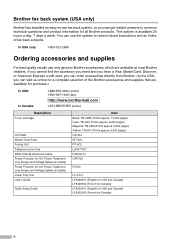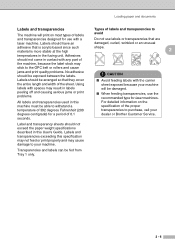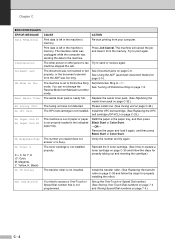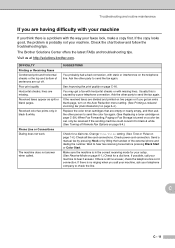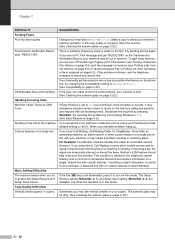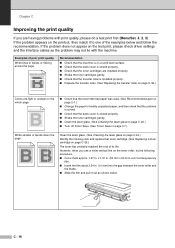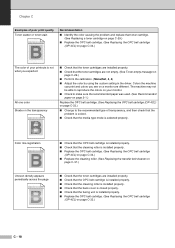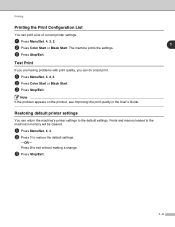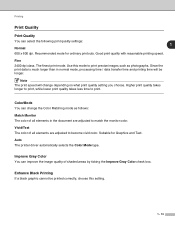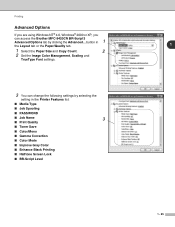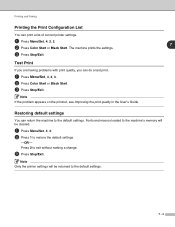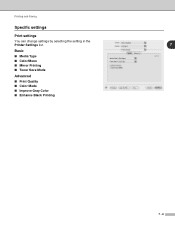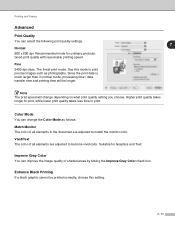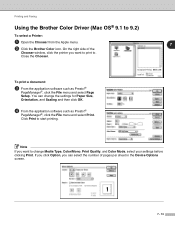Brother International MFC 9420CN Support Question
Find answers below for this question about Brother International MFC 9420CN - Color Laser - All-in-One.Need a Brother International MFC 9420CN manual? We have 4 online manuals for this item!
Question posted by light4581 on February 21st, 2012
I Have Problems With The Print Quality On My Mfc9420cn. I Have Changed The Opc B
It shows vertical and horizontal lines/ streaks. Have cleaned it inside, replaced the OPC belt and all the toners, which improved the quality to some extent but still some white lines/ streaks (Note fuser unit is fine).
Any suggestions?
Current Answers
Related Brother International MFC 9420CN Manual Pages
Similar Questions
Print Quality
The print quality of our copies appears very light on the right-hand side of the paper. We just repl...
The print quality of our copies appears very light on the right-hand side of the paper. We just repl...
(Posted by info27896 11 years ago)
Unable To Print
I have tried everything to clear fault. I have found that the PF Kit 2 life at 0% but can not reset....
I have tried everything to clear fault. I have found that the PF Kit 2 life at 0% but can not reset....
(Posted by Jeff5 11 years ago)
Left Side Of Printed Page Is Blank
I print and the left-side of the page is blank and/or faded.
I print and the left-side of the page is blank and/or faded.
(Posted by perrylegal 12 years ago)
Won't Print Black After Changing Cartridge
will not print black after changing cartridge
will not print black after changing cartridge
(Posted by Anonymous-47944 12 years ago)