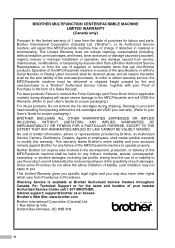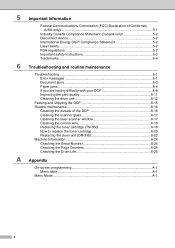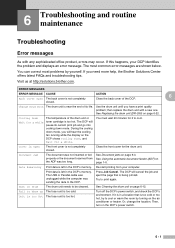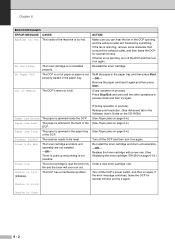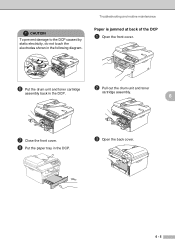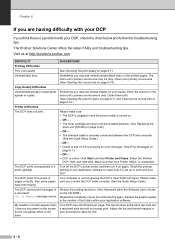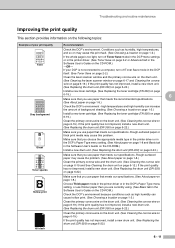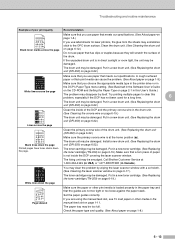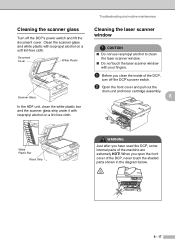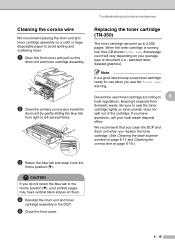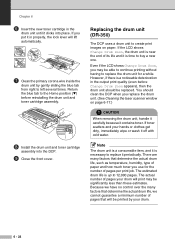Brother International DCP 7020 Support Question
Find answers below for this question about Brother International DCP 7020 - B/W Laser - All-in-One.Need a Brother International DCP 7020 manual? We have 4 online manuals for this item!
Question posted by aformosafoodsinc on February 20th, 2013
Can't Get Toner Cartridge Out. It Is Stuck On The Left Side. Help.
Makes a terrible rackett when plugged in.
Current Answers
Answer #1: Posted by prateekk007 on February 20th, 2013 8:46 AM
Hi aformosafoodsinc
Please click on the link mentioned below and refer to “How to replace the toner cartridge” that might help you:
Please reply if you have any further questions.Thanks & Regards
Prateek K
Related Brother International DCP 7020 Manual Pages
Similar Questions
How Do I Return Used Toner Cartridge From Alberta
I am in Grande Prairie, Alberta Canada and I would like to know how I return used Toner cartridges a...
I am in Grande Prairie, Alberta Canada and I would like to know how I return used Toner cartridges a...
(Posted by karrie42577 9 years ago)
I Put A New Toner Cartrige Tn-350 And Still Give Me The Massege To Replace A Car
(Posted by orlandoaguilar80 10 years ago)
How To Cancel A Printing Job
(Posted by PEDRODEDESMA 11 years ago)
How Do I Connect The Usb For The Scanner To The Pc?
I can't find wher to plug in the usb to the scanner so I can connect it to my pc. Please help. Patt...
I can't find wher to plug in the usb to the scanner so I can connect it to my pc. Please help. Patt...
(Posted by pattivisuals 11 years ago)
Where Is The Waste Toner Cartridge Located.
The message says the waste toner cartridge is full. I don't have a manual. How do I get to it? Where...
The message says the waste toner cartridge is full. I don't have a manual. How do I get to it? Where...
(Posted by susanfame 12 years ago)