Brother International DCP 7020 Support Question
Find answers below for this question about Brother International DCP 7020 - B/W Laser - All-in-One.Need a Brother International DCP 7020 manual? We have 4 online manuals for this item!
Question posted by jfredn1 on February 28th, 2014
Back Door Open
on a brother dcp 7020 printer, the back door open error message is displayed.
Current Answers
There are currently no answers that have been posted for this question.
Be the first to post an answer! Remember that you can earn up to 1,100 points for every answer you submit. The better the quality of your answer, the better chance it has to be accepted.
Be the first to post an answer! Remember that you can earn up to 1,100 points for every answer you submit. The better the quality of your answer, the better chance it has to be accepted.
Related Brother International DCP 7020 Manual Pages
Software Users Manual - English - Page 8
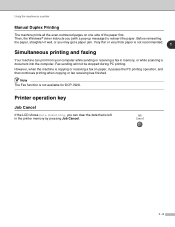
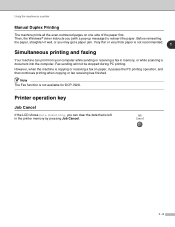
...receiving a fax in the printer memory by pressing Job Cancel.
1 - 3 Fax sending will not be stopped during PC printing.
However, when the machine is not available for DCP-7020.
Very thin or very ...a printer
Manual Duplex Printing
The machine prints all the even-numbered pages on paper, it well, or you may get a paper jam. Then, the Windows® driver instructs you (with a pop-up message)...
Software Users Manual - English - Page 19


If you can use the saved macro as an overlay on any error that may happen with the machine) when printing. in the printer driver.
1 - 14 To view settings, simply click your mouse
button on , go to the Advanced tab, select Device options and then select Status monitor. This feature can save time and...
Software Users Manual - English - Page 44


...ControlCenter2.0 may vary depending upon the model. Also you can open the configuration window for each function by clicking the Configuration button. 3 Using ControlCenter2.0 (For Windows®)
ControlCenter2.0
ControlCenter2.0 is a software utility that allows you to configure your device. (not available for DCP-7020)
You can select which machine ControlCenter2.0 will connect with from...
Software Users Manual - English - Page 46
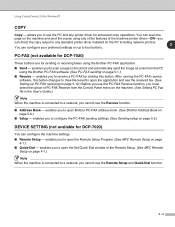
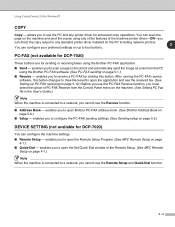
... you cannot use the PC and any standard printer driver installed on the PC including network printers.
3
You can configure the machine settings. ...Brother PC-FAX software. (See PC-FAX sending on page 5-2.)
DEVICE SETTING (not available for DCP-7020)
You can configure your preferred settings on up PC-FAX receiving on page 5-12.) Before you to open Brother PC-FAX address book. (See Brother...
Software Users Manual - English - Page 57
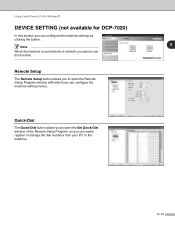
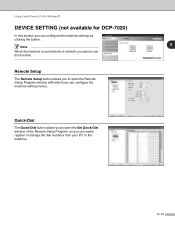
...For Windows®)
DEVICE SETTING (not available for DCP-7020)
In this function.
Remote Setup
The Remote Setup button allows you to the machine.
3 - 14 Quick-Dial
The Quick-Dial button allows you to open the Remote Setup...a network, you can easily register or change the dial numbers from your PC to open the Set Quick-Dial window of the Remote Setup Program, so you cannot use this section you...
Software Users Manual - English - Page 58
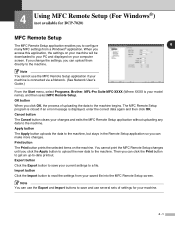
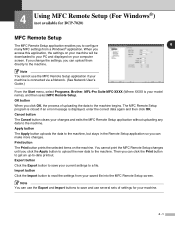
...See Network User's Guide.)
From the Start menu, select Programs, Brother, MFL-Pro Suite MFC-XXXX (Where XXXX is displayed, enter the correct data again and then click OK. Export ..., the process of settings for DCP-7020)
MFC Remote Setup
The MFC Remote Setup application enables you to the machine. The MFC Remote Setup program is closed if an error message is your current settings to the...
Software Users Manual - English - Page 81
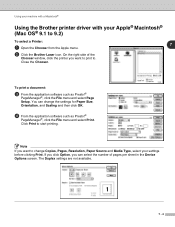
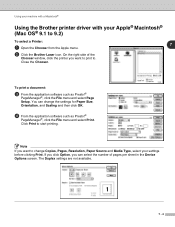
On the right side of pages per sheet in the Device Options screen. Close the Chooser.
Note If you want to . ... available.
7 - 4 Click Print to 9.2)
To select a Printer:
1 Open the Chooser from the Apple menu.
7
2 Click the Brother Laser icon. Using your machine with a Macintosh®
Using the Brother printer driver with your settings before clicking Print. You can select the ...
Software Users Manual - English - Page 90


...appear.
(Mac OS® X 10.2)
Note ■ The screen shown in Macintosh HD/Library/Printers/Brother/Utilities. The first time you use this section are using.
7 - 13 Using your machine ...or choosing to scan may vary depending on a network, select the networked machine in the Device Selector application located in this Macintosh® TWAIN Scanner driver with a Macintosh®
Scanning from...
Software Users Manual - English - Page 96
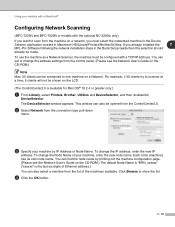
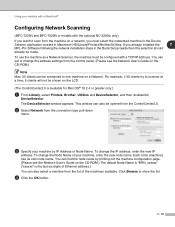
... the network installation steps in Macintosh HD/Library/Printers/Brother/Utilities.
To change the Node Name of the machines available. Each node (machine) has its own node name.
To use the machine as a Network Scanner, the machine must select the networked machine in the Device
Selector application located in the Quick Setup Guide...
Software Users Manual - English - Page 101
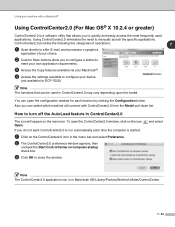
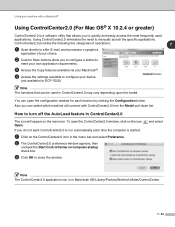
Using your device.
(not available for each time the computer is in the menu bar and...software utility that can be used
applications. If you can open the ControlCenter2.0 window, click on the ControlCenter2.0 icon in Macintosh HD/Library/Printers/Brother/Utilities/ControlCenter.
7 - 24 To open the configuration window for DCP-7020)
Note The functions that allows you to close the ...
Software Users Manual - English - Page 103


... When the machine is connected to open the Remote Setup Program. (See MFC Remote Setup (Mac OS®
X 10.2.4 or greater) (not available for DCP-7020) on the button while holding down the Ctrl key and select Software Button or Device Button.
7 - 26 Using your graphics application for DCP-7020)
You can be accessed from ControlCenter2...
Software Users Manual - English - Page 113
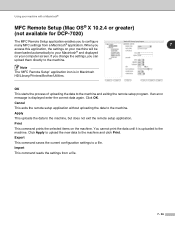
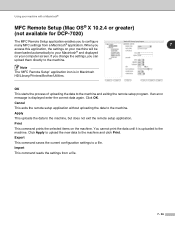
... will be
downloaded automatically to your Macintosh® and displayed
on the machine. Cancel This exits the remote setup ...DCP-7020)
The MFC Remote Setup application enables you can
upload them directly to the machine. You cannot print the data until it is in Macintosh HD/Library/Printers/Brother/Utilities. If you change the settings, you to a file. If an error message is displayed...
Users Manual - English - Page 12
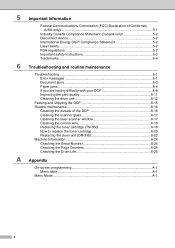
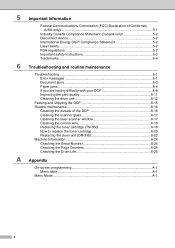
... Statement (Canada only 5-2 Disconnect device 5-2 International Energy Star® Compliance Statement 5-2 Laser safety 5-2 FDA regulations 5-2 Important safety instructions 5-3 Trademarks 5-4
6 Troubleshooting and routine maintenance
Troubleshooting 6-1 Error messages 6-1 Document jams 6-3 Paper jams ...6-4 If you are having difficulty with your DCP 6-8 Improving the print quality...
Users Manual - English - Page 41
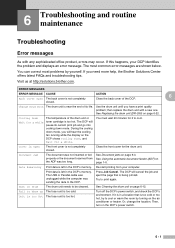
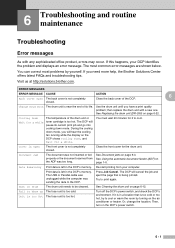
...unit needs to cool.
Visit us at http://solutions.brother.com.
Change Drum Soon The drum unit is not completely closed . Cover is Open
The front cover is near the end of its ...The document was not inserted or fed properly or the document scanned from your DCP identifies the problem and displays an error message.
Press Job Cancel. Dust on the air conditioner or heater. Fail to ...
Users Manual - English - Page 42
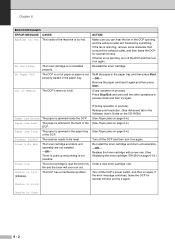
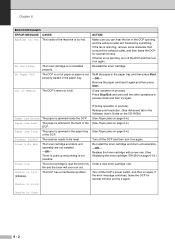
... with a new one. (See Replacing the toner cartridge (TN-350) on again, If the error message continues, leave the DCP for several minutes and try again.
ACTION
Make sure you can hear the fan in the DCP spinning and the exhaust outlet isn't blocked by something.
Chapter 6
ERROR MESSAGES ERROR MESSAGE CAUSE Machine too Hot The inside the...
Users Manual - English - Page 48
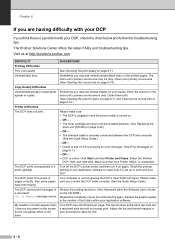
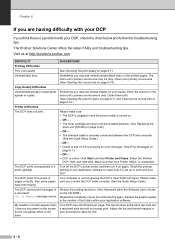
...error message. (See Error messages on
page 6-1.) -OR- • DCP is online. Visit us at http://solutions.brother.com.
Either the scanner or the drum unit's primary corona wire is not recognizing the DCP's input buffer full signal. Select the 'Brother
DCP-7020...page 6-19.)
Printer Difficulties
The DCP does not print. Your DCP can print 62 lines per page. Turn off the DCP's power switch ...
Users Manual - English - Page 49
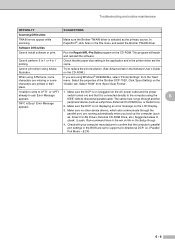
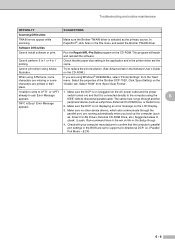
... the application and in the printer driver are printed in use' Error Message appears. Make sure no other device drivers, which also communicate through another
'MFC is selected as a Zip Drive, External CD-ROM Drive, or Switch box). Cannot perform '2 in 1 or 4 in the File menu and select the Brother TWAIN driver. Click 'Spool Setting...
Users Manual - English - Page 77
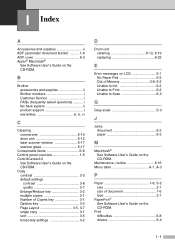
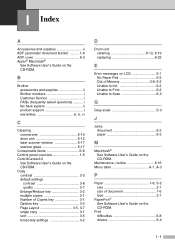
... 6-22
E
Error messages on LCD 6-1 No Paper Fed 6-2 Out of document 1-6 type 2-1
PaperPort® See Software User's Guide on the CD-ROM. I - 1
B
Brother accessories and supplies ii Brother numbers i Customer Service i FAQs (frequently asked questions i fax back system ii product support i warranties iii, iv, vi
C
Cleaning corona wire 6-19 drum unit 6-12 laser scanner window...
Users Manual - English - Page 78


... 6-4 printable area 3-1 quality (improving 6-11 resolution S-4 specifications S-4 Programming your DCP A-1 menu table A-1, A-3
Q
Quality copy 3-5 print 6-11
R
Resolution copy...on the CD-ROM. Shipping the DCP 6-15 Sleep Time 2-3
T
Temporary copy settings 3-2 Toner cartridge
replacing 6-19, 6-20 Toner Save 2-2 Troubleshooting 6-1
document jam 6-3 error messages on LCD 6-1 if you are ...
Quick Setup Guide - English - Page 29
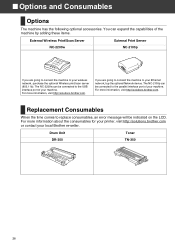
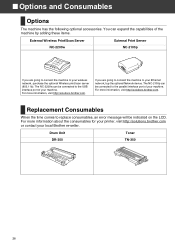
...more information, visit http://solutions.brother.com. The NC-2100p can be connected to your Ethernet network, buy the optional Network device.
You can be connected to ...printer, visit http://solutions.brother.com or contact your wireless network, purchase the optional Wireless print/scan server (802.11b). If you are going to connect the machine to replace consumables, an error message...
Similar Questions
How To Replace The Rollers On A Brother Dcp 7020 Printer
(Posted by Bermphntmp 9 years ago)
Brother Dcp-j140w Printer Has An Error When Installing
I try to install my brother printer and when it finish it popped that it has an error and it says i ...
I try to install my brother printer and when it finish it popped that it has an error and it says i ...
(Posted by randymacelisa 9 years ago)
Can Brothers Dcp 7020 Laser Printer Reverse Pages
(Posted by Lynntttt4 10 years ago)
Brother Mfc 7420 How To Clear Back Door Open Error
(Posted by diazjrene 10 years ago)
Can't Get Brother Dcp 7020 Printer On Network
(Posted by ravinici 10 years ago)

