Brother International DCP 585CW Support Question
Find answers below for this question about Brother International DCP 585CW - Color Inkjet - All-in-One.Need a Brother International DCP 585CW manual? We have 7 online manuals for this item!
Current Answers
There are currently no answers that have been posted for this question.
Be the first to post an answer! Remember that you can earn up to 1,100 points for every answer you submit. The better the quality of your answer, the better chance it has to be accepted.
Be the first to post an answer! Remember that you can earn up to 1,100 points for every answer you submit. The better the quality of your answer, the better chance it has to be accepted.
Related Brother International DCP 585CW Manual Pages
Network Users Manual - English - Page 12
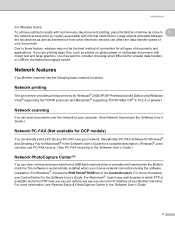
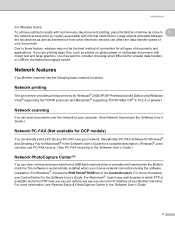
...printing 1
The print server provides printing services for a complete description.) Windows® users can also use PC-FAX receive. (See PC-FAX receiving in the Software User's Guide.)
Network PhotoCapture Center™ 1
You can view, retrieve and save data from other electronic devices... User's Guide.)
Network PC-FAX (Not available for DCP models) 1
You can affect the data transfer speed of...
Network Users Manual - English - Page 13


...server, which is designed for Windows® only, Web BRAdmin is a utility for DCP models)
1
The Remote Setup software allows you install the printer driver.
For more... Center. (http://solutions.brother.com)
3 Unlike BRAdmin Professional, which then communicates with the device itself. Introduction
Management utilities
BRAdmin Light
1
1
1
BRAdmin Light is a server based utility...
Network Users Manual - English - Page 18


...color documents directly to manage network devices including computers, routers and Brother network ready machines. IPv6 (For MFC-5490CN, MFC-5890CN, MFC-6490CW, DCP...
The default setting for this protocol is compatible with a distinctive icon and the node name... http://solutions.brother.com. Introduction
TELNET
The Brother print server supports TELNET server for command line configuration.
...
Network Users Manual - English - Page 22


...or antivirus applications, temporarily disable them. It also can print, configure the software settings following the instructions again.
...8226; For MFC-5490CN, MFC-5890CN, MFC-6490CW, DCP-6690CW and MFC-6890CDW, the default password is available.../ Brother / BRAdmin Light / BRAdmin Light.
1 Programs for new devices automatically.
12 Enter the new password.
The BRAdmin Light utility is ...
Network Users Manual - English - Page 26
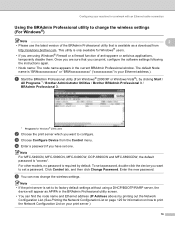
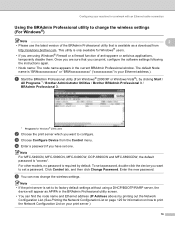
... DCP-6690CW and MFC-6890CDW, the default password is your Ethernet address.). Click Control tab, and then click Change Password. Enter the new password.
Note • If the print ...3.
1 Programs for Windows® 2000 users
b Choose the print server which you want to set a password.
c Choose Configure Device from
http://solutions.brother.com. This utility is set one. ...
Network Users Manual - English - Page 98
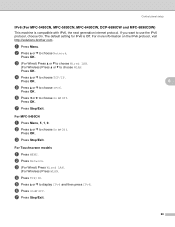
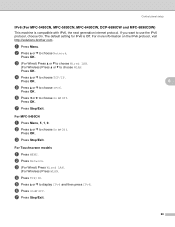
.../IP. Press OK. Press OK. Press OK.
Control panel setup
IPv6 (For MFC-5490CN, MFC-5890CN, MFC-6490CW, DCP-6690CW and MFC-6890CDW)
This machine is Off. The default setting for IPv6 is compatible with IPv6, the next generation internet protocol.
b Press a or b to choose TCP/IP. d Press a or b to choose Network...
Software Users Manual - English - Page 23
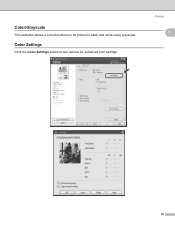
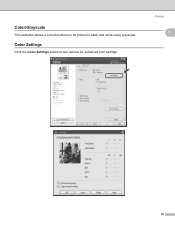
Printing
1
1
1
15 Color/Grayscale
This selection allows a color document to see options for enhanced print settings. Color Settings
Click the Color Settings button to be printed in black and white using grayscale.
Software Users Manual - English - Page 113
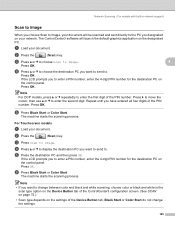
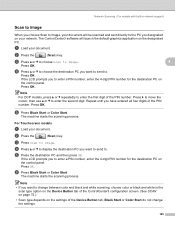
... of the Device Button tab, Black Start or Color Start do not change between color and black and white scanning, choose color or black and... white in network support)
Scan to Image 4
When you choose Scan to Image, your document will launch the default graphics application on your network.
If the LCD prompts you to the PC you designated on the designated PC. Note
For DCP...
Software Users Manual - English - Page 114
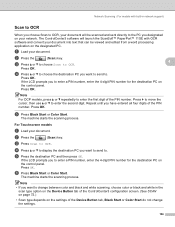
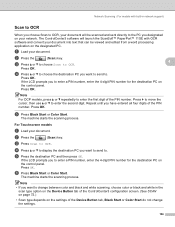
...Scan type depends on the settings of the Device Button tab, Black Start or Color Start do not change between color and black and white scanning, choose color or black and white in network support)
...the 4-digit PIN number for the destination PC on the designated PC.
f Press Black Start or Color Start. Note
For DCP models, press a or b repeatedly to OCR.
4
Press OK. Press OK. c Press a ...
Software Users Manual - English - Page 174
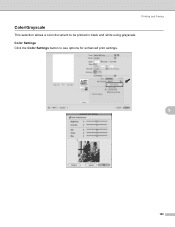
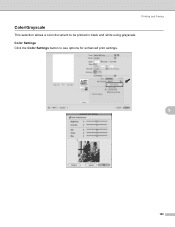
Printing and Faxing
Color/Grayscale 9
This selection allows a color document to see options for enhanced print settings.
9
166
Color Settings
9
Click the Color Settings button to be printed in black and white using grayscale.
Users Manual - English - Page 11


... 46 Paper options 46 Adjusting Brightness, Contrast and Color 47 Cropping ...48 Borderless printing 48 Print Date...48 Setting your changes as the new default 49 Restoring...
(USA only 63 Industry Canada Compliance Statement (Canada only 64 LAN connection (DCP-585CW only 64 Radio interference 65 International ENERGY STAR® Compliance Statement 65 Legal limitations for copying 66 Trademarks......
Users Manual - English - Page 14
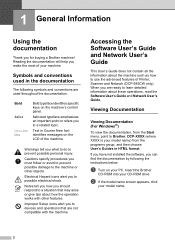
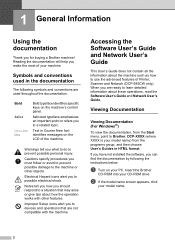
...devices and operations that may arise or give tips about these operations, read the Software User's Guide and Network User's Guide.
Improper Setup icons alert you are used in Courier New font identifies messages on the LCD of Printer, Scanner and Network (DCP-585CW... by following symbols and conventions are ready to a situation that are not compatible with other objects.
Users Manual - English - Page 18
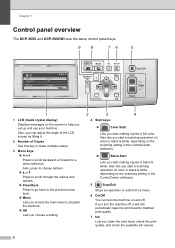
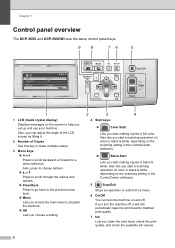
...c Press to scroll backward or forward to a menu selection. Also lets you clean the print head, check the print quality, and check the available ink volume.
6 Also, press to choose options. „...2
3
4
4 Start keys:
„
Color Start
Lets you start making copies in black & white. Chapter 1
Control panel overview 1
The DCP-385C and DCP-585CW have the same control panel keys.
98
76
...
Users Manual - English - Page 19


... Wireless Status (DCP-585CW only) A four level indicator shows the current wireless signal strength if you are using a wireless connection. d Press d or c to choose
General Setup. Basic Operations 1
The following steps show the DCP-385C.
c Press a or b to Inkjet Paper.
General Information... message.
a Press Menu. Press OK. General Setup
Network Print Reports Machine Info.
Users Manual - English - Page 64
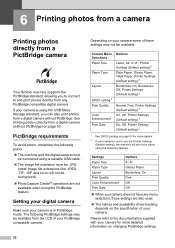
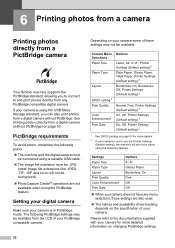
... Size
Paper Type
Layout
DPOF setting 1 Print Quality
Color Enhancement Print Date
Options
Letter, A4, 4"×6", Printer Settings (Default setting) 2 Plain Paper, Glossy Paper, Inkjet Paper, Printer Settings (Default setting) 2 Borderless: On, Borderless: Off, Printer Settings (Default setting) 2 - If your camera does not have any PictBridge compatible digital camera. Normal, Fine, Printer...
Users Manual - English - Page 75
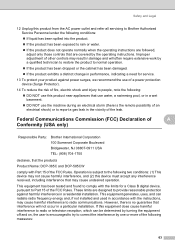
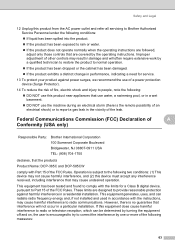
...NJ 08807-0911 USA TEL: (908) 704-1700
declares, that the products
Product Name: DCP-385C and DCP-585CW
comply with Part 15 of the FCC Rules. This equipment has been tested and found ...to comply with the instructions, may result in damage and will not occur in a particular installation. If this device...
Users Manual - English - Page 96
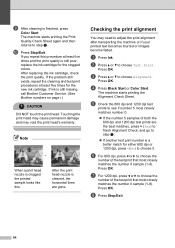
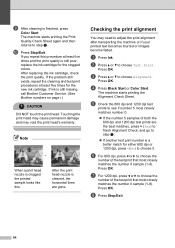
... number 5 most closely matches the number 0 sample (1-8). If the problem still exists, repeat the cleaning and test print procedures at least five times and the print quality is a better match for the clogged colors. After the print head nozzle is cleaned, the horizontal lines are the best matches, press + (Yes) to finish Alignment Check...
Users Manual - English - Page 114
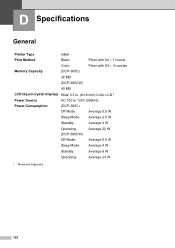
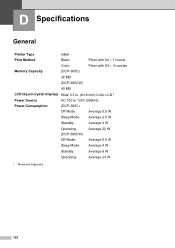
D Specifications
D
General D
Printer Type
Inkjet
Print Method
Black:
Piezo with 94 × 1 nozzle
Color:
Piezo with 94 × 3 nozzles
Memory Capacity
(DCP-385C)
32 MB
(DCP-585CW)
40 MB
LCD (liquid crystal display) Wide 3.3 in. (83.8 mm) Color LCD 1
Power Source
AC 100 to 120V 50/60Hz
Power Consumption
(DCP-385C)
Off Mode:
Average 0.5 W
Sleep Mode: Average 2.5 W
Standby:
...
Users Manual - English - Page 122
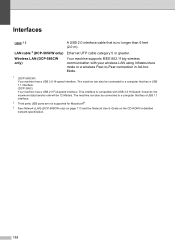
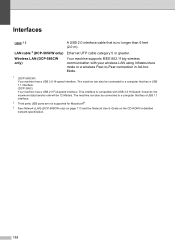
... with USB 2.0 Hi-Speed;
however, the maximum data transfer rate will be connected to a computer that is compatible with your wireless LAN using Infrastructure mode or a wireless Peer-to-Peer connection in Ad-hoc Mode.
1 (DCP-585CW) Your machine has a USB 2.0 Hi-speed interface. This interface is no longer than 6 feet (2.0 m). LAN cable...
Quick Setup Guide - English - Page 25
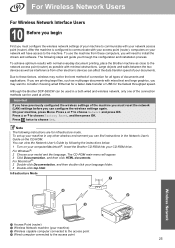
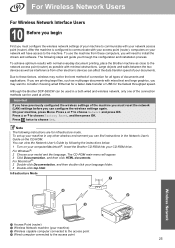
...the CD-ROM. To achieve optimum results with normal everyday document printing, place the Brother machine as close to the access point
25...;. Press twice to choose Network and press OK.
Although the Brother DCP-585CW can be used at a time. On your documents. Press a or... User's Guide on your machine in any other electronic devices can view the Network User's Guide by following steps ...
Similar Questions
Is The Brother Mfc 9325cw Airprint Compatible
(Posted by kiasmhama 9 years ago)
Can Mfc-255cw Airprint Compatible
(Posted by eschch 9 years ago)
Brother J5910dw Airprint Compatibility Issues
I have just purchased this printer as it is supposed to be air print compatible I have set up the wi...
I have just purchased this printer as it is supposed to be air print compatible I have set up the wi...
(Posted by Dingleydellenterprises 12 years ago)
Is There Airprint-function For Brother Dcp 585cw?
Best R
(Posted by larsdahllof 12 years ago)

