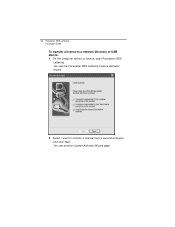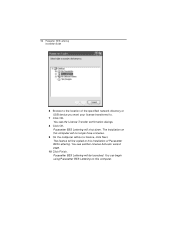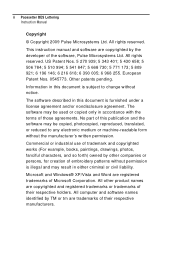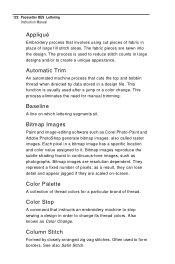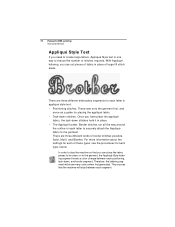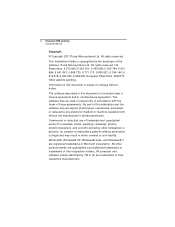Brother International BES Lettering Support Question
Find answers below for this question about Brother International BES Lettering.Need a Brother International BES Lettering manual? We have 5 online manuals for this item!
Question posted by arjochan on July 9th, 2014
Pacesetter Bes Lettering 2 How To Transfers The License To Another Computer
The person who posted this question about this Brother International product did not include a detailed explanation. Please use the "Request More Information" button to the right if more details would help you to answer this question.
Current Answers
Related Brother International BES Lettering Manual Pages
Similar Questions
I Have Bes Lettering Software 2 — Is There A Downloadable Version As My New La
I need a downloadable version of BES lettering software as I don't have a disk drive on new laptop
I need a downloadable version of BES lettering software as I don't have a disk drive on new laptop
(Posted by vickiw0902 1 year ago)
I Have A Pacesetter Ps-2300 Sewing Machine.
I have a Pacesetter PS-2300 sewing machine. I am trying to find when was this unit manufactured and ...
I have a Pacesetter PS-2300 sewing machine. I am trying to find when was this unit manufactured and ...
(Posted by clintonpark1 9 years ago)
Brother Ls 2000 Sewing Machine Price
I Want To Know Above Sewing Machine Price In Indian Rupees,please Anser Me Imediately
I Want To Know Above Sewing Machine Price In Indian Rupees,please Anser Me Imediately
(Posted by iladave84503 10 years ago)
Can't Open The Bes Lettering Program On My Computer
Attempting to open "Pacesetter Bes Lettering on my computer (it has been installed for a year and I ...
Attempting to open "Pacesetter Bes Lettering on my computer (it has been installed for a year and I ...
(Posted by llwnolan 11 years ago)
License Transfer Issue For Bes Lettering
I made an attempt to transfer the license from my BES Lettering software on my old laptop to my new ...
I made an attempt to transfer the license from my BES Lettering software on my old laptop to my new ...
(Posted by paulmrice 11 years ago)