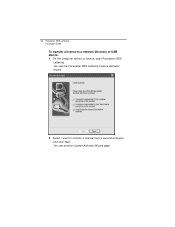Brother International BES Lettering Support Question
Find answers below for this question about Brother International BES Lettering.Need a Brother International BES Lettering manual? We have 5 online manuals for this item!
Question posted by K5417 on December 22nd, 2012
Cd Will Not Open .i Have Many Codes. Site B772 5d8c Adab B887 36
The person who posted this question about this Brother International product did not include a detailed explanation. Please use the "Request More Information" button to the right if more details would help you to answer this question.
Current Answers
Related Brother International BES Lettering Manual Pages
Similar Questions
How Can I Download The Software On Computer With No Cd Rom Drive? Purchased Soft
purchased the software. Need to load to computer with no cd rom drive
purchased the software. Need to load to computer with no cd rom drive
(Posted by catho0611 9 years ago)
My Sewing Machine Keeps Jamming And Gives Me An Error Code E6. Can Not Find My
Error 6 code. Jamming in bobbining area.
Error 6 code. Jamming in bobbining area.
(Posted by Anonymous-142963 9 years ago)
How Do I Open The Case On A Brother Xl-5130 Sewing Machine?
(Posted by hornsPerr 10 years ago)
Activation Code For Bes Lettering Gives Me Error # 10006
Activation code gives error #10006
Activation code gives error #10006
(Posted by pprservices101 11 years ago)
Can't Open The Bes Lettering Program On My Computer
Attempting to open "Pacesetter Bes Lettering on my computer (it has been installed for a year and I ...
Attempting to open "Pacesetter Bes Lettering on my computer (it has been installed for a year and I ...
(Posted by llwnolan 11 years ago)