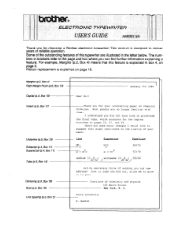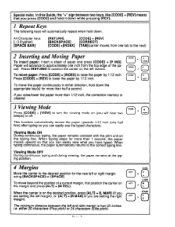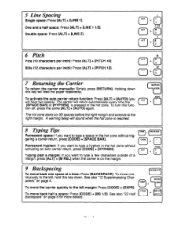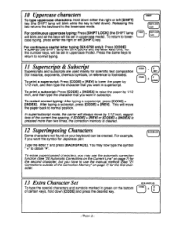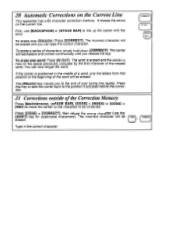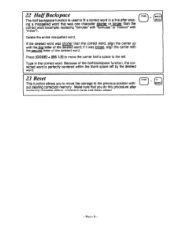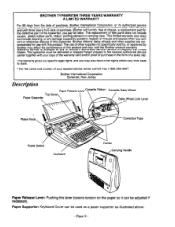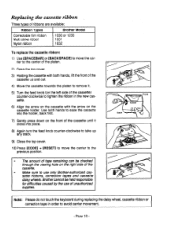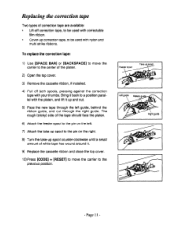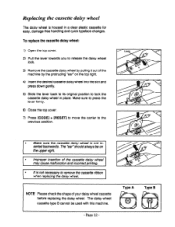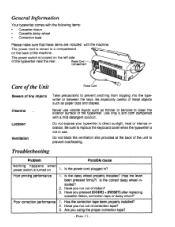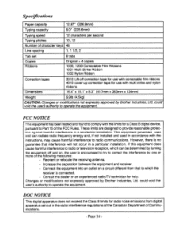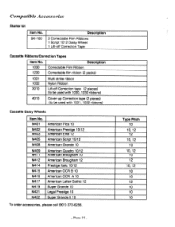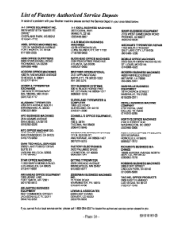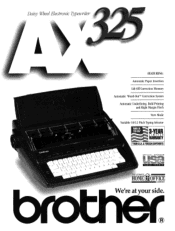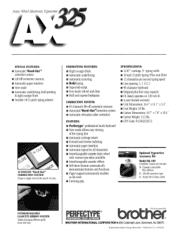Brother International AX325 Support Question
Find answers below for this question about Brother International AX325.Need a Brother International AX325 manual? We have 2 online manuals for this item!
Question posted by neill69853 on February 27th, 2014
Correction Tape
How To Change A Correction Tape Cannot See From Manual Where Tape Sits Reels On Either End Are Easy
Current Answers
Related Brother International AX325 Manual Pages
Similar Questions
How To Change The Correction Tape On A Brother Typewriter Em-530
(Posted by whphil04 9 years ago)
Correction Tape For Brother Gx6750
When using the correction tape it tends to jump up from its track all the time. WHY?
When using the correction tape it tends to jump up from its track all the time. WHY?
(Posted by thea2 11 years ago)
Instruction Manual
I am looking to download a manual for an AX300 typewriter
I am looking to download a manual for an AX300 typewriter
(Posted by davidspaterson238 11 years ago)
Changing Correction Tape On Ax325 Typewriter
While my husband tried to change the correction tape, a spring came loose on the left guide. Where d...
While my husband tried to change the correction tape, a spring came loose on the left guide. Where d...
(Posted by eyde 11 years ago)
Need Drivers
projecto is not working with my pc no. compaq nw8440 projector dose not show desktop projector com...
projecto is not working with my pc no. compaq nw8440 projector dose not show desktop projector com...
(Posted by zafrmehmood 12 years ago)