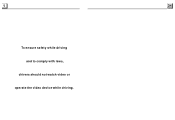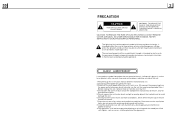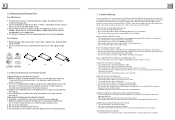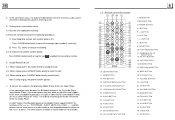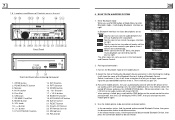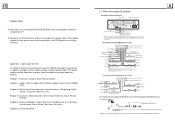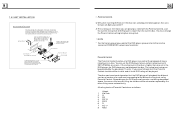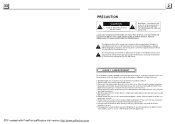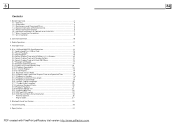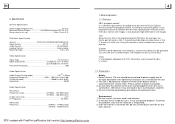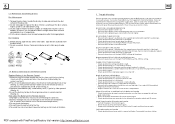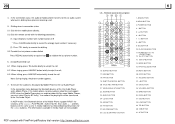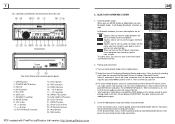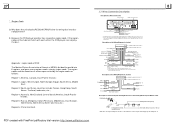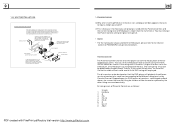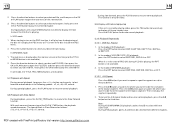Boss Audio BV9986BI Support Question
Find answers below for this question about Boss Audio BV9986BI.Need a Boss Audio BV9986BI manual? We have 2 online manuals for this item!
Question posted by mcquainjl on February 26th, 2016
Install Wiring Harness Specifics
what does the woe harness need to match - the car or radio or both???and y don't u answer ur phone or return messages?????????????
Current Answers
Related Boss Audio BV9986BI Manual Pages
Similar Questions
Wire Harness For Bn965blc Slot A
I need a wire harness for a BN965BLC RADIO IN DASH SLOT A)
I need a wire harness for a BN965BLC RADIO IN DASH SLOT A)
(Posted by leonkensey8 3 years ago)
Need Rca Wire Harness
need RCA wire harness for BOSS model bv9967b. Please help...
need RCA wire harness for BOSS model bv9967b. Please help...
(Posted by daddycross6 6 years ago)
Axxess Aswc-1 Steering Wheel Control Adapter To Work With Stereo.
I am having trouble getting the Axxess ASWC-1 Steering Wheel Control Adapter to work with stereo.
I am having trouble getting the Axxess ASWC-1 Steering Wheel Control Adapter to work with stereo.
(Posted by beanonastring 7 years ago)
Wiring Harness Boss Radio
Wiring harness for model number bv9986bi boss radio
Wiring harness for model number bv9986bi boss radio
(Posted by robertenorris 8 years ago)
Wire Harness
i need a wire harness for a deck i got it says its a bv9986Bl-08120201
i need a wire harness for a deck i got it says its a bv9986Bl-08120201
(Posted by laidback4u 8 years ago)