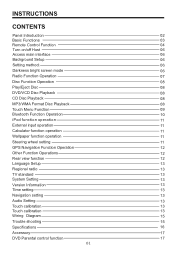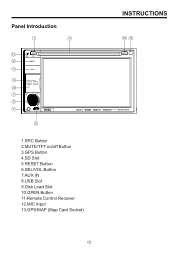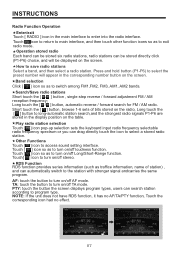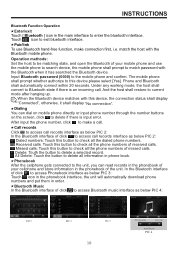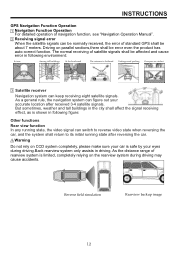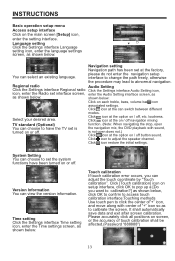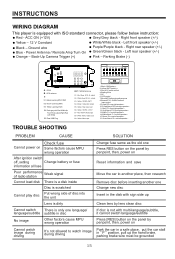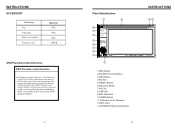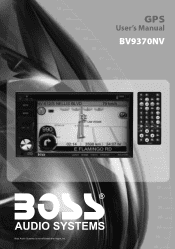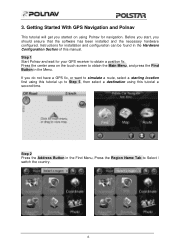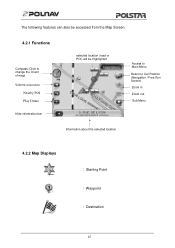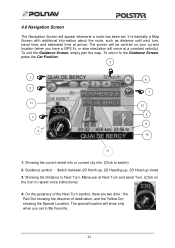Boss Audio BV9370NV Support Question
Find answers below for this question about Boss Audio BV9370NV.Need a Boss Audio BV9370NV manual? We have 2 online manuals for this item!
Question posted by blakleydominick18 on April 26th, 2015
Radio Problems
how can I fix this radio when I turn it oN a blue sscreen will come on and says car-
Current Answers
Related Boss Audio BV9370NV Manual Pages
Similar Questions
Radio
my radio turns on but it goes to to a blue screen and then goes black
my radio turns on but it goes to to a blue screen and then goes black
(Posted by pmorales8572 1 year ago)
Whats Wrong With It. How Can I Fix It
the lights on the radio are coming on and blinking but the radio itself is not coming on
the lights on the radio are coming on and blinking but the radio itself is not coming on
(Posted by howards126 6 years ago)
Why Will My Radio Turn On When All The Wires Are Connected
I hook all the wires up and the radio still won't turn on and sank d something about a reset button ...
I hook all the wires up and the radio still won't turn on and sank d something about a reset button ...
(Posted by rodriguezim29 9 years ago)
Navigation Feature Fix Needed!
Got the Boss Audio BV9370NV installed professionally. Yesterday the Navigation function stopped work...
Got the Boss Audio BV9370NV installed professionally. Yesterday the Navigation function stopped work...
(Posted by sshahani 10 years ago)
Wiring Diagram Bv9370nv
Where can I fing the wiring diagram for the bv9370nv? Thanks KC
Where can I fing the wiring diagram for the bv9370nv? Thanks KC
(Posted by kencivi 10 years ago)