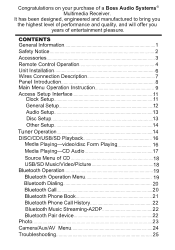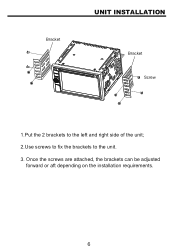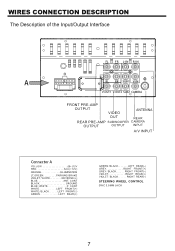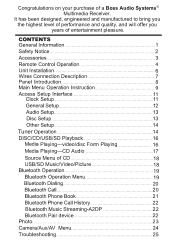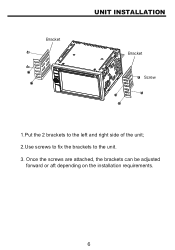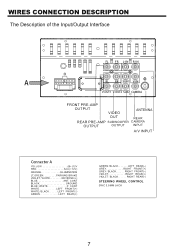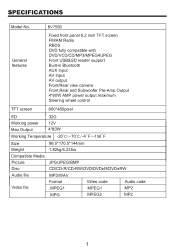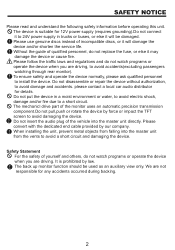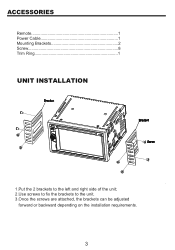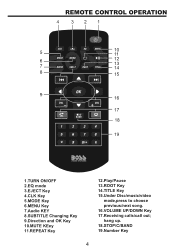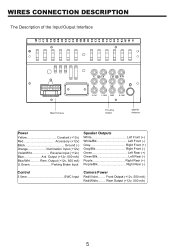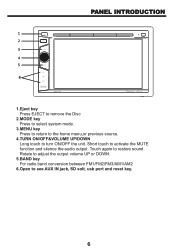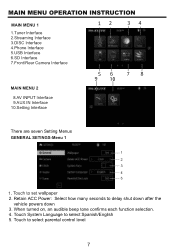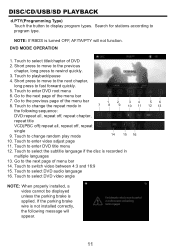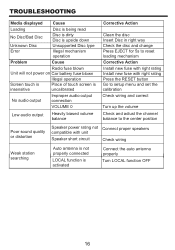Boss Audio BV755B Support Question
Find answers below for this question about Boss Audio BV755B.Need a Boss Audio BV755B manual? We have 4 online manuals for this item!
Question posted by Anonymous-169480 on October 8th, 2021
My Volume Control Knob Is Loose And Backwards. How Can I Fix It
Current Answers
Answer #1: Posted by Troubleshooter101 on October 8th, 2021 9:00 PM
Try this first, (if you want to).
Disconnect the power from your receiver. Remove the top cover on your VSX-D608. Remove and pull out the black plastic knob (volume control) located on the front of your receiver. Look behind the volume control and you'll see a small board with the encoder mounted on it. Undo the screws holding the board and gently pull out the board. Gently use a small flat head screw driver and push/pry (be careful, you do not want to break them) away the 4 lugs that are holding the top cover on the encoder in place. Then gently pull out the knob which separates the assembly. Using an electronics 'contact cleaner' spray (this can be purchased from electronics stores, do not use WD-40 or similar products), spray and gently clean the inside of the encoder. Be very careful not to bend the small fingers located inside the unit. Sometimes there is some 'gunk' inside that is hard to clean so you need to use the cleaner and spray a few times. When dry, install the volume control back and push the small 4 lugs back into place. Rotate the control back and forth to ensure it moves smoothly. Install the board back into place, replace the top cover on the unit and plug the unit back in. Test it to make sure it works correctly.
If the above seems a bit daunting , buy a new encoder part # ASX7004 (not 100% sure on this point as cannot find out exactly but if AWX7386 is stamped on the encoder it is no longer available and the ASX7004 is the replacement for it. (AWX7836 is the part # used on VSX model # before and after yours, so I made an assumption about your as I couldn't find anything about your particular part) If there is a different number stamped on the encoder 'Google' it to get the correct part). Here is a link, there are others but nearly all say 'out of stock' http://alltronicmarketplace.com.sg/asx70... You'll have to desolder the encoder from the board assembly and then solder in the new one. The link also shows what it looks like.
Hopefully this is of some help.
Thanks
Please respond to my effort to provide you with the best possible solution by using the "Acceptable Solution" and/or the "Helpful" buttons when the answer has proven to be helpful. Please feel free to submit further info for your question, if a solution was not provided. I appreciate the opportunity to serve you!
Troublshooter101
Answer #2: Posted by SonuKumar on October 9th, 2021 6:06 AM
Please respond to my effort to provide you with the best possible solution by using the "Acceptable Solution" and/or the "Helpful" buttons when the answer has proven to be helpful.
Regards,
Sonu
Your search handyman for all e-support needs!!
Related Boss Audio BV755B Manual Pages
Similar Questions
My new boss bv755 System continnually shuts off and then back on.When I first turn on the ignition s...
have to repair phone every time it boots also EQ resets everytime can't seem to find a sub gain cont...
the volume control knob will only turn the volume up and not down when trying to lower the volume it...