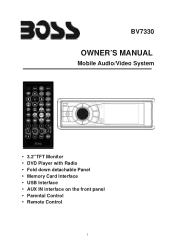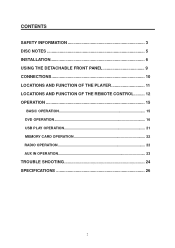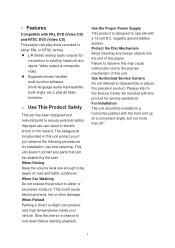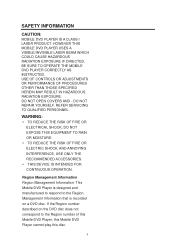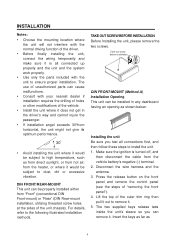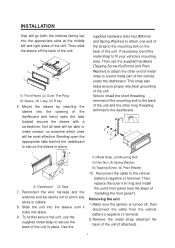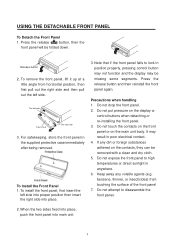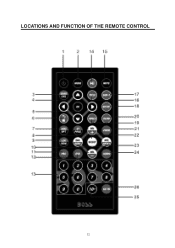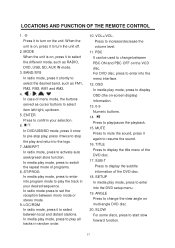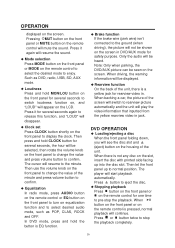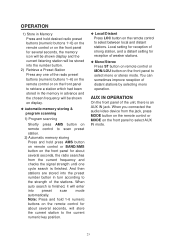Boss Audio BV7330 Support Question
Find answers below for this question about Boss Audio BV7330.Need a Boss Audio BV7330 manual? We have 2 online manuals for this item!
Question posted by fallasosvaldo19 on April 21st, 2015
Hi I Have A Boss Audio Bv9967 But My Remote Control Is Not Working Please Help
I did the basic validations: Check the battery, turn off the radio, remove the screen, but my Boss Audio dont work with the Remote control, please your help
Current Answers
Related Boss Audio BV7330 Manual Pages
Similar Questions
Can You Add A Remote Control?
Controlling the volume from the driver side in a 2008 Kia Sedona is a reach...impossible from the fr...
Controlling the volume from the driver side in a 2008 Kia Sedona is a reach...impossible from the fr...
(Posted by bobdet33 1 year ago)
Where Can I Get Replacement Remote Control
where can I get replacement remote control for bv9358b
where can I get replacement remote control for bv9358b
(Posted by Angwilliams2001 2 years ago)
My Usb Won't Work
hi I have a galaxy 4 I want to know why my USB is not working for my head unit is my phone compatibl...
hi I have a galaxy 4 I want to know why my USB is not working for my head unit is my phone compatibl...
(Posted by 420dude22 9 years ago)
Bv7730 Dvd; Audio Plays But No Picture.
Granted I have read all the warning signs about not driving whild the DVD player is playing.. I get ...
Granted I have read all the warning signs about not driving whild the DVD player is playing.. I get ...
(Posted by sjerickson 10 years ago)