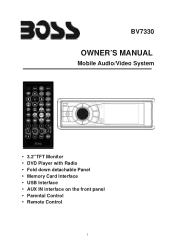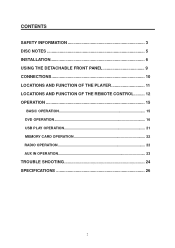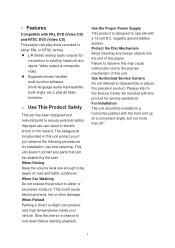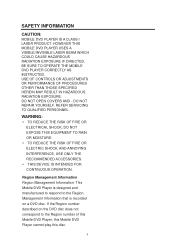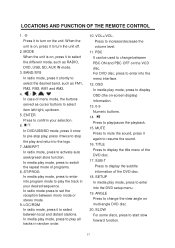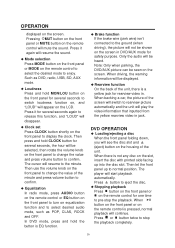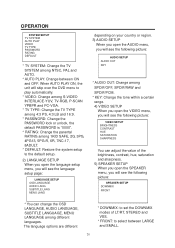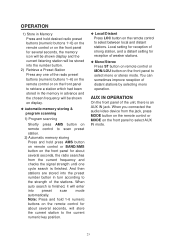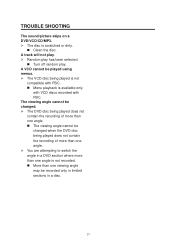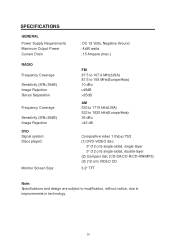Boss Audio BV7330 Support Question
Find answers below for this question about Boss Audio BV7330.Need a Boss Audio BV7330 manual? We have 2 online manuals for this item!
Question posted by sjerickson on February 3rd, 2014
Bv7730 Dvd; Audio Plays But No Picture.
Granted I have read all the warning signs about not driving whild the DVD player is playing.. I get this! However when I am parked and the DVD playing I can hear the sound but a WARNING screen comes up and I can't see the video. I don't see anything in the installation that talks about this. Please help? Steve
Current Answers
Related Boss Audio BV7330 Manual Pages
Similar Questions
My Boss Audio Systems Bv9358b Car Dvd Player Suddenly Wont Turn On
It just suddenly went out, is there a reset button that works with system off?
It just suddenly went out, is there a reset button that works with system off?
(Posted by Radzzar 9 months ago)
I Can't Get Dvd To Play
everytime I put DVD in it's not reading it
everytime I put DVD in it's not reading it
(Posted by Dankmoss2478 7 years ago)
Hi I Have A Boss Audio Bv9967 But My Remote Control Is Not Working Please Help
I did the basic validations: Check the battery, turn off the radio, remove the screen, but my Boss A...
I did the basic validations: Check the battery, turn off the radio, remove the screen, but my Boss A...
(Posted by fallasosvaldo19 9 years ago)
Why Did Tuner Knob Break Off In Face Plate Of My Boss Audio Bv7330
Flashes On & Off And Will Not Turn Volume Down
Flashes On & Off And Will Not Turn Volume Down
(Posted by BigJay3040 9 years ago)
Problem With Dvd Playing Correctly
Getting an error message can't watch video while driving, you can hear it, but won't play the movie....
Getting an error message can't watch video while driving, you can hear it, but won't play the movie....
(Posted by schar1961 9 years ago)