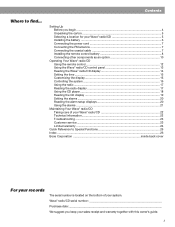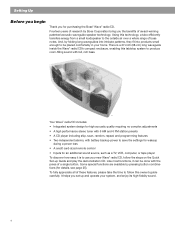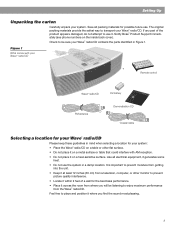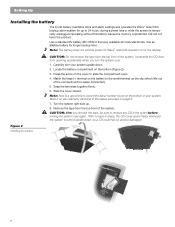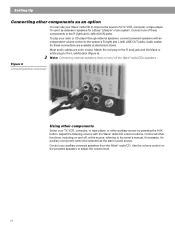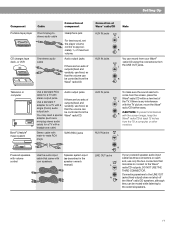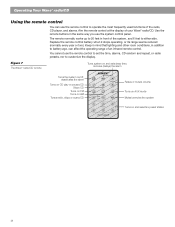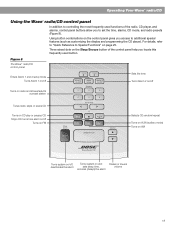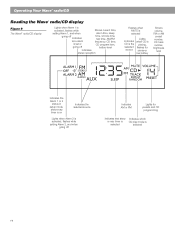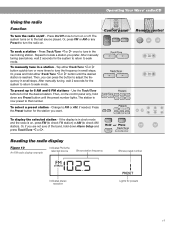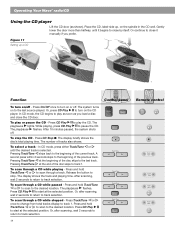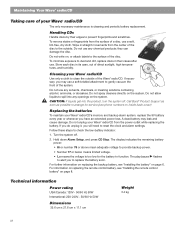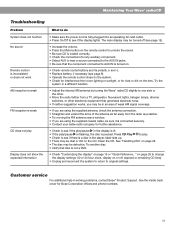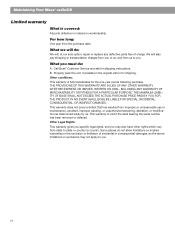Bose Wave Radio CD Support Question
Find answers below for this question about Bose Wave Radio CD.Need a Bose Wave Radio CD manual? We have 1 online manual for this item!
Question posted by sjayo on August 21st, 2013
How To Repair Dead Bose Wave Radio Cd Player
The person who posted this question about this Bose product did not include a detailed explanation. Please use the "Request More Information" button to the right if more details would help you to answer this question.
Current Answers
Related Bose Wave Radio CD Manual Pages
Similar Questions
Where Is The Battery Located On Myaccoustic Wave Radio Cd Player 3000
Purchased Januart 2001 serial number: AWIIOAU323958
Purchased Januart 2001 serial number: AWIIOAU323958
(Posted by vallereereneekennedy1960 3 years ago)
When I Plug My Bose Radio/cd Player Into Any Wall Outlet, It Doesn't Work. Howev
when I plug wave radio / cd into any wall outlet, it will not work. When I plug it into a extension ...
when I plug wave radio / cd into any wall outlet, it will not work. When I plug it into a extension ...
(Posted by Jlfree 8 years ago)
How To Play Itunes Through Bose Wave Radio Cd
I am unable to play music on itunes on windows 7 computer through Bose speakers using Flat Aux cable...
I am unable to play music on itunes on windows 7 computer through Bose speakers using Flat Aux cable...
(Posted by duncan97135 11 years ago)