Bose Wave Radio CD Support Question
Find answers below for this question about Bose Wave Radio CD.Need a Bose Wave Radio CD manual? We have 1 online manual for this item!
Question posted by saNAC on April 14th, 2014
How Domyou Play A Bose Radio Without Remote
The person who posted this question about this Bose product did not include a detailed explanation. Please use the "Request More Information" button to the right if more details would help you to answer this question.
Current Answers
There are currently no answers that have been posted for this question.
Be the first to post an answer! Remember that you can earn up to 1,100 points for every answer you submit. The better the quality of your answer, the better chance it has to be accepted.
Be the first to post an answer! Remember that you can earn up to 1,100 points for every answer you submit. The better the quality of your answer, the better chance it has to be accepted.
Related Bose Wave Radio CD Manual Pages
Owner's guide - Page 2


...of Bose Corporation. The Wave® radio/CD design is located on the back of fire or electric shock, do not expose the Wave® radio/CD to rain or moisture.
WARNING: Keep the remote control ...All trademarks referenced herein are located on the apparatus. As with a battery of the system.
The exclamation point within an equilateral triangle, is intended to alert the user to ...
Owner's guide - Page 3
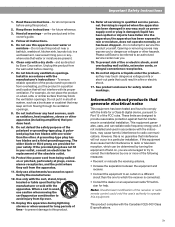
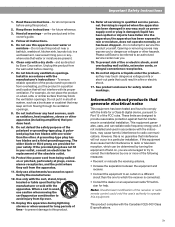
...servicing to protect it in a built-in system, such as a bookcase or a cabinet that...with the cart, stand, tripod, bracket or table specified by Bose Corporation.
To ensure reliable operation of the obsolete outlet.
10....radio or television reception, which the receiver is damaged; To prevent risk of the receiver or radio remote control could result in accordance with one to radio...
Owner's guide - Page 5
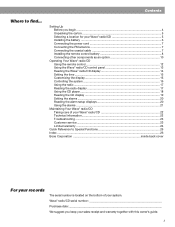
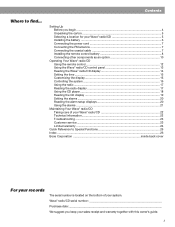
... an option 10
Operating Your Wave® radio/CD Using the remote control 12 Using the Wave® radio/CD control panel 13 Reading the Wave® radio/CD display 14 Setting the time ...15 Customizing the display 15 Controlling the system 16 Using the radio ...17 Reading the radio display 17 Using the CD player ...18 Reading the CD display 19 Setting the alarms...
Owner's guide - Page 6
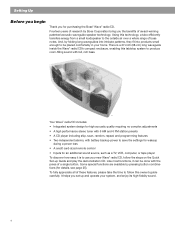
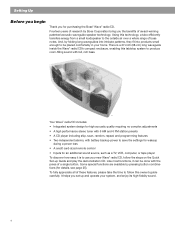
... Wave® radio/CD includes: • Integrated system design for an additional sound source, such as a TV, VCR, computer, or tape player To discover how easy it is to follow the steps on the Quick Set-up and operate your home. Some special functions are available by Bose Corporation bring you set up Guide and play...
Owner's guide - Page 7
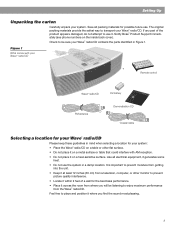
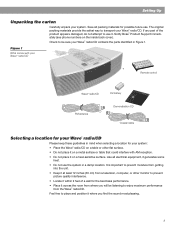
... place and position it where you will be sure your system: • Place the Wave® radio/CD on a metal surface or table that could interfere with your Wave® radio/CD
®
Remote control
Wave® radio/CD FM Antenna
9V battery Demonstration CD Coaxial cable
Selecting a location for your Wave® radio/CD
Please keep these guidelines in mind when selecting a location for...
Owner's guide - Page 12
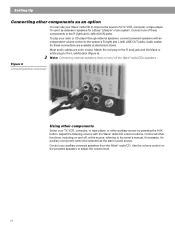
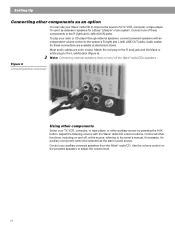
Audio cables for a Bose® Lifestyle® music system. Most audio cables are available at the source, ...your Wave® radio/CD to the L (white) jack (Figure 6). To play your radio or CD player through external speakers, connect powered speakers with the Wave® radio/CD volume buttons. Control all other functions, including on the powered speakers to the system's...
Owner's guide - Page 13
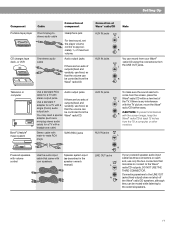
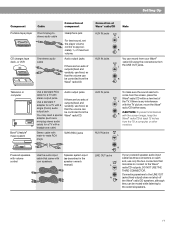
... computer
Bose® Lifestyle® music system
® ®
Powered speakers with volume control
Use a standard RCA cable for a TV with stereo output jacks. Stereo cable with male-to-male RCA plugs
TAPE (REC) jacks
Use the audio input
cable that came with the TV picture, move the Wave® radio/CD farther away. Connection at Wave® radio/CD...
Owner's guide - Page 14
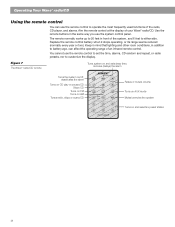
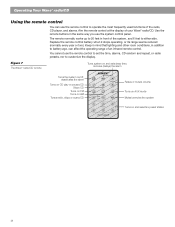
... the radio, CD player, and alarms. Aim the remote control at the display of your Wave® radio/CD. The remote normally works up to battery age, can use the system control panel.
Figure 7 The Wave® radio/CD remote
Turns system on and sets sleep time, snoozes (delays) the alarm
Turns the system on/off, deactivates the alarm
Turns on CD play or pauses CD Stops CD...
Owner's guide - Page 15
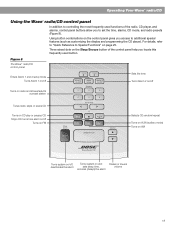
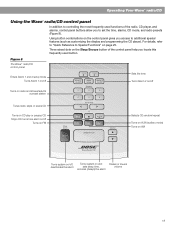
... Turns Alarm 2 on/off
Turns on CD play or pauses CD Stops CD, turns tone alarm on/off
Turns on FM
Stop Alarm
On/Off
CD Play
CD Stop CD Mode
FM
AM
AUX
Sleep/Snooze
Volume
Selects CD random/repeat
Turns on AUX (auxiliary mode) Turns on AM
Wave Radio/CD
Turns system on/off,
Turns system on page 25.
Three raised dots...
Owner's guide - Page 16
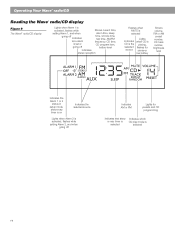
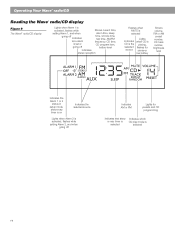
... Wave® radio/CD
Reading the Wave® radio/CD display
Figure 9 The Wave® radio/CD display
Lights when Alarm 1 is
activated, flashes while
Shows current time,
setting Alarm 1, and when
alarm time, sleep
going off Indicates tone alarm is set or going off
time, snooze time, nap time, AM/FM frequency, CD time, CD program item,
battery level
Indicates
stereo...
Owner's guide - Page 17


...
CD Play
CD Stop CD Mode
FM
AM
AUX
Stop
Control panel Alarm On/Off
Sleep/Snooze
Volume
Wave Radio/CD
Time
Time
Customizing the display
Function
To set the clock - English
Operating Your Wave® radio/CD
Setting the time
Function
To set AM/PM (12 hour) or Military (24 hour) time - With the system off the display - With the system...
Owner's guide - Page 18


...
CD Play
CD Stop CD Mode
Stop Alarm
FM
AM
AUX
Volume
On/Off
Sleep/Snooze
Control panel WaveRadio/CD
On/Off
To select a source - To adjust the volume -
To turn system on the component.
Sleep/Snooze
Hold
Alarm Setup
and
Press
Sleep/Snooze
On
Sleep
Off
Volume
CD
FM
AM
AUX
Track Tune
Mute
1
2
3
Remote control Presets
4
5
6
Wave Radio/CD...
Owner's guide - Page 19
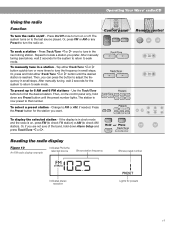
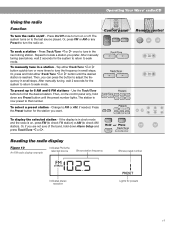
.../Off
1
Alarm Setup
Presets
2
Alarm 2 On/Off
3
4
5
6
Track/Tune
CD Play
CD Stop CD Mode
Stop Alarm
FM
AM
AUX
Volume
Sleep/Snooze
On/Off
Control panel WaveRadio/CD
On/Off
FM
AM
On
Sleep
Off
Volume
CD
FM
AM
AUX
Track Tune
Mute
1
2
3
Presets
Remote control 4
5
6
Wave Radio/CD
FM
AM
To seek a station - Press Track/Tune or once...
Owner's guide - Page 20
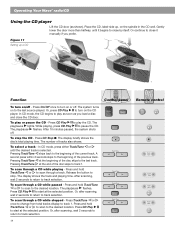
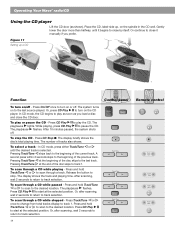
.../Tune
CD Play
CD Stop CD Mode
FM
AM
AUX
Stop
Control panel Alarm On/Off
Sleep/Snooze
Volume
Wave Radio/CD
On/Off
CD Play
CD Play CD Stop Track/Tune
Track/Tune
Track/Tune CD Play Track/Tune CD Play
18
On
Sleep
Off
Volume
CD
FM
AM
AUX
Track Tune
Mute
Remote control 1
2
3
Presets
4
5
6
Wave Radio/CD
CD
CD
Track Tune
Track Tune
Track Tune
CD
Track Tune
CD Press...
Owner's guide - Page 21


... track is playing, hold feature -
CD Stop Track/Tune
CD Play
Alarm Setup
CD Play
CD Mode
CD Stop
On/Off
Alarm Setup
FM
AM
AUX
On
Sleep
Off
Volume
CD
FM
AM
AUX
Track Tune
Mute
Remote control 1
2
3
Presets
4
5
6
Wave Radio/CD
Track Tune
CD
Reading the CD display
Figure 12 A CD display example
Shows CD elapsed time, CD remaining time, CD total time, CD programming...
Owner's guide - Page 22
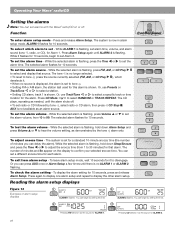
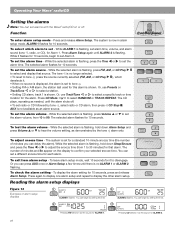
...
5
6
Track/Tune
CD Play
CD Stop CD Mode
FM
AM
AUX
Stop Alarm
Volume
Control panel On/Off
Sleep/Snooze
Wave Radio/CD
Alarm Setup
Alarm Setup
Time
Time
FM
AM
CD Play
Track/Tune
CD Mode CD Stop
To test the alarm...Function
To enter alarm setup mode - AUX is now in alarm setup mode. The system is not available as the source for a standard 10-minute snooze time (the ...
Owner's guide - Page 23
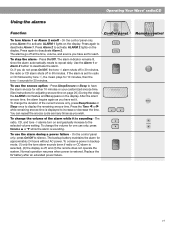
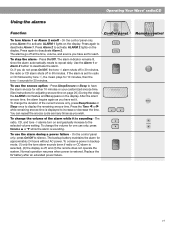
...
CD Play
CD Stop CD Mode
Stop Alarm
FM
AM
AUX
Volume
Control panel On/Off
Sleep/Snooze
Wave Radio/CD
...remote does not operate the system. The alarm indicator remains lit, since the alarm automatically resets to activate;
Press again to deactivate Alarm 2. Press On/Off. The radio, CD...CD
FM
AM
AUX
Track Tune
Mute
1
2
3
Remote control Presets
4
5
6
Wave Radio/CD...
Owner's guide - Page 24
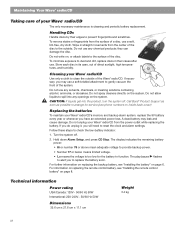
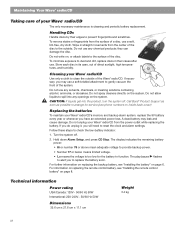
... unplug it, you will need to replace the battery soon. The play/pause flashes to alert you to reset the clock and alarm settings. For information on replacing the remote control battery, see "Installing the battery" on the system.
Cleaning your Wave® radio/CD from the surface of a disc, use a soft, lint-free, dry cloth...
Owner's guide - Page 25
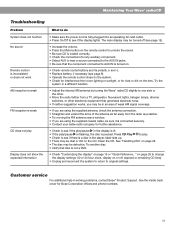
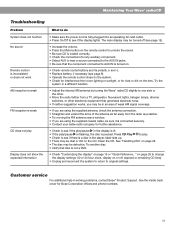
... it is connected securely. • Contact your cable radio company for Bose Corporation offices and phone numbers.
23 Clean the CD. See "Handling CDs" on page 22. • The disc may be... Your Wave® radio/CD
Troubleshooting
Problem System does not function No sound
Remote control is inconsistent or does not work AM reception is weak
FM reception is weak
CD does not play
Display does...
Owner's guide - Page 27


...
On/Off
CD Play
CD Stop CD Mode
FM
AM
AUX
Sleep/Snooze
Volume
and Wave Radio/CD
Press
Alarm Setup...
Sleep/Snooze
Function
To use the nap timer
Use when... Place the selected disc in the CD player.
Alarm
CD Mode
5. Continue to play or pause mode
see page 19
FM
AM
Alarm Setup
or
To set AM/PM (12 hour) or Military (24 hour) time
system...
Similar Questions
Can I Play My Bose 321 System And Bose Sound Bar The Same Time
(Posted by Anonymous-128695 10 years ago)
Wave Radio/ Cd Will Turn On With Remote But Not Buttons On Cd Door
(Posted by yascsjer 10 years ago)
Battery For Bose Wave Radio Remote
what is the model number of eveready battery
what is the model number of eveready battery
(Posted by Anonymous-61240 11 years ago)

