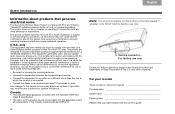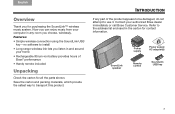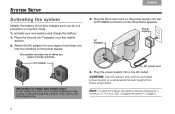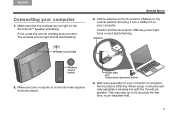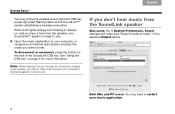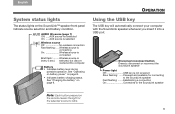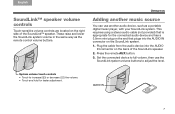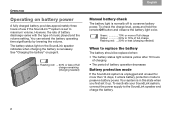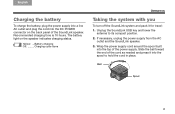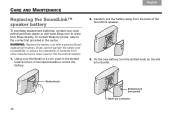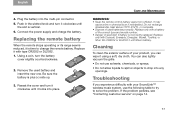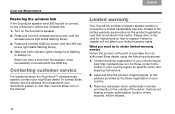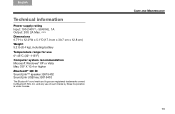Bose SoundLink Support Question
Find answers below for this question about Bose SoundLink.Need a Bose SoundLink manual? We have 1 online manual for this item!
Question posted by gcoley on July 4th, 2012
Is The Quiet Comfort Headphones Compatible With The Soundlink Wireless Music Sys
I put the input plug from the headset into the wireless speaker aux jax and it did not work. Can
you help
Current Answers
Related Bose SoundLink Manual Pages
Similar Questions
How Do You Link Your Soundlink To Macbook Pro Using The Aux
(Posted by jpalacferr 10 years ago)
Why Was Bose Soundlink Wireless Music System Discontinued
(Posted by diliale 10 years ago)
Soundlink Wireless Mobile Speaker Can't Connect To Laptop
(Posted by peCombat 10 years ago)
Bose Soundlink Wireless Music System.
I lost my remote for my my bose speaker. I can't turn it on anymore. is there any other way i can tu...
I lost my remote for my my bose speaker. I can't turn it on anymore. is there any other way i can tu...
(Posted by tilo95 11 years ago)
Can I Pair My Samsung Galaxy Note With Bose Soundlink Wireless Mobile Speaker
I can't i pair my bose soundlink wireless mobile speaker with my samsung galaxy note GT-N7000 though...
I can't i pair my bose soundlink wireless mobile speaker with my samsung galaxy note GT-N7000 though...
(Posted by cafenoventa2012 12 years ago)