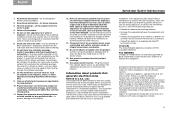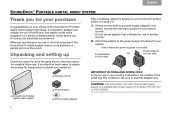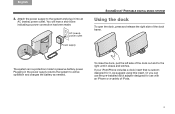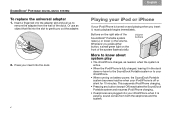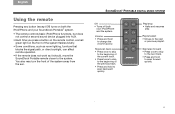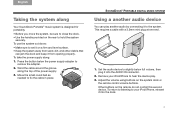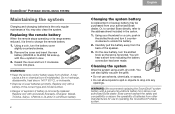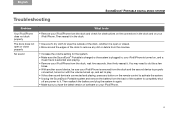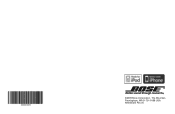Bose SoundDock Portable Support Question
Find answers below for this question about Bose SoundDock Portable.Need a Bose SoundDock Portable manual? We have 1 online manual for this item!
Question posted by yo756 on March 4th, 2013
5 Cd Changer
I already have an old 5 cd changer that is not a Bose. Will it work with the Bose Acoustic Wave® music system II ? Also will the remote work the Bluetooth device on the Bose?
Current Answers
Related Bose SoundDock Portable Manual Pages
Similar Questions
Bose Sounddock Portable Power Adapter Which Connector
(Posted by jeffpa 9 years ago)
Where To Buy Power Supply Adapter For Bose Sounddock Portable Digital Music
system
system
(Posted by cosoahma 9 years ago)
Bose Connector Cable Pin Is Broken(from The Cd Changer To The Radio).how To Fix
some pins on my bose link cable plug are broken.Its the cable from the cd changer to the top radio
some pins on my bose link cable plug are broken.Its the cable from the cd changer to the top radio
(Posted by ngonakalumba 10 years ago)
My Bose Speaker,sounddock 10 Can Not Pair With My Ipad Mini
(Posted by nguyentanmy 10 years ago)
Bose Sounddock Portable Just Stopped Working
My Bose SDKPB Sounddock Portable system was working last night with my iPod and tonight there is no ...
My Bose SDKPB Sounddock Portable system was working last night with my iPod and tonight there is no ...
(Posted by nai59145 12 years ago)