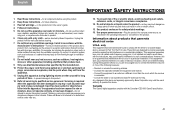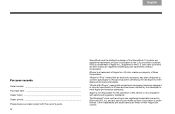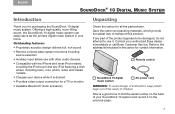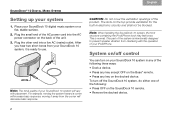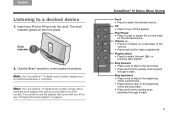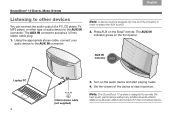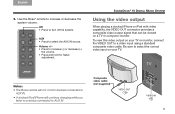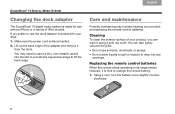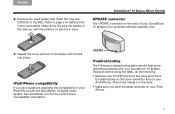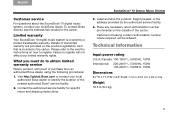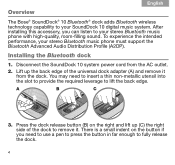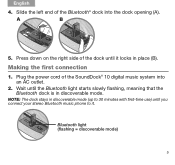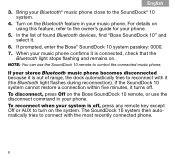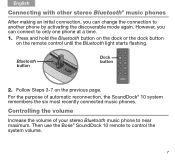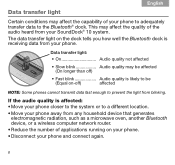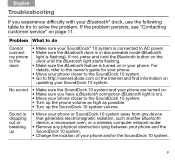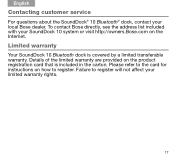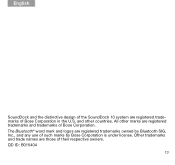Bose SoundDock 10 Support Question
Find answers below for this question about Bose SoundDock 10.Need a Bose SoundDock 10 manual? We have 2 online manuals for this item!
Question posted by baguthrie73 on June 13th, 2011
Aux Light
Mid song my Bose sound dock 10 stopped playing and would not resume. The aux light and 'IPod' light are now flashing constantly. I have turned the system off at the wall and back on again with no success. The system will no longer play songs at all.
Current Answers
Related Bose SoundDock 10 Manual Pages
Similar Questions
My Bose Speaker,sounddock 10 Can Not Pair With My Ipad Mini
(Posted by nguyentanmy 11 years ago)
My Sounddock Mutes During Mid-song Randomly Then Starts As The Next Song Does
(Posted by azpaquettes 11 years ago)
Sound Dock 10 Not Operational
my sound dock 10 does does not play. when plugged to an AC outlet, the 2 tones as ready signal could...
my sound dock 10 does does not play. when plugged to an AC outlet, the 2 tones as ready signal could...
(Posted by captesdimpas 11 years ago)
Is The Original I Pad Bluetooth Compatible With The Sound Dock 10
I pad is not discovering the sound dock 10 through blue tooth
I pad is not discovering the sound dock 10 through blue tooth
(Posted by Heritagesteve 12 years ago)