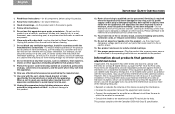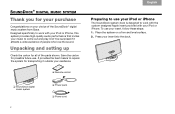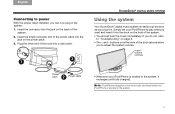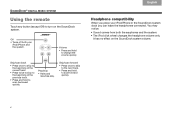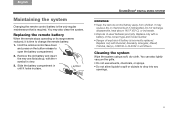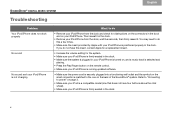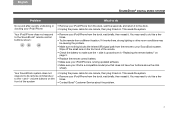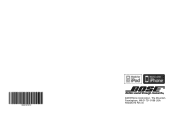Bose SoundDock Support Question
Find answers below for this question about Bose SoundDock.Need a Bose SoundDock manual? We have 2 online manuals for this item!
Question posted by xmansdadx on March 4th, 2013
About The Bluetooth Adapter For The Bose Sound Dock 10
is there anyway to power off the bluetooth piece
Current Answers
Related Bose SoundDock Manual Pages
Similar Questions
Is There A Docking Station For Adroid That Will Adapt To Bose Outdoor Speakers
bose 151 hard wired speakers.
bose 151 hard wired speakers.
(Posted by ssandy648 10 years ago)
How Do I Sync A Bose Sound Dock 10 Blue Tooth To Other Bose Bluetooth Devices
(Posted by Anonymous-92272 11 years ago)
How Do You Connect A Galaxy S3 To Bose Wave Radio Via Bluetooth Adapter
How do I connect my Samsung Galaxy S3 to Bose Wave Radio III via the Bose Bluetooth adapter
How do I connect my Samsung Galaxy S3 to Bose Wave Radio III via the Bose Bluetooth adapter
(Posted by pnmungai 11 years ago)
Sound Dock 10 Not Operational
my sound dock 10 does does not play. when plugged to an AC outlet, the 2 tones as ready signal could...
my sound dock 10 does does not play. when plugged to an AC outlet, the 2 tones as ready signal could...
(Posted by captesdimpas 11 years ago)
Is The Original I Pad Bluetooth Compatible With The Sound Dock 10
I pad is not discovering the sound dock 10 through blue tooth
I pad is not discovering the sound dock 10 through blue tooth
(Posted by Heritagesteve 12 years ago)