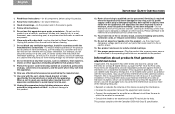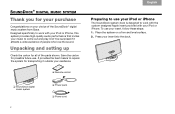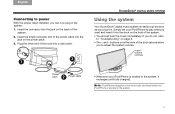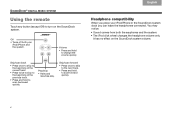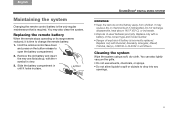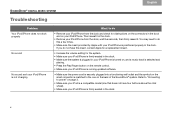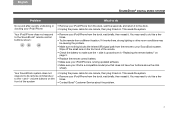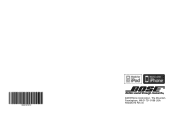Bose SoundDock Support Question
Find answers below for this question about Bose SoundDock.Need a Bose SoundDock manual? We have 2 online manuals for this item!
Question posted by BambooAsh on June 17th, 2012
Bose Wave Radio Remote
How much would a replacement remote control cost for a 5yo wave radio?
Current Answers
Related Bose SoundDock Manual Pages
Similar Questions
How Can I Open The Remote Control For A Awr1 1 To Replace The Infrared Emitter?
(Posted by alwalker8 10 years ago)
My Bose Speaker,sounddock 10 Can Not Pair With My Ipad Mini
(Posted by nguyentanmy 11 years ago)
How Do You Connect A Galaxy S3 To Bose Wave Radio Via Bluetooth Adapter
How do I connect my Samsung Galaxy S3 to Bose Wave Radio III via the Bose Bluetooth adapter
How do I connect my Samsung Galaxy S3 to Bose Wave Radio III via the Bose Bluetooth adapter
(Posted by pnmungai 11 years ago)
Lifestyle 48 Bose System Remote
My remote for the Lifestyle 48 has stopped working. I have checked the batteries. It will not ch...
My remote for the Lifestyle 48 has stopped working. I have checked the batteries. It will not ch...
(Posted by jlmccoy 11 years ago)
Remote Control Not Respond On Fast Fower Or Rewind Songs Or Turn Ipod Off
(Posted by riverasaul92 12 years ago)