Bose Lifestyle 38 Support Question
Find answers below for this question about Bose Lifestyle 38.Need a Bose Lifestyle 38 manual? We have 8 online manuals for this item!
Question posted by dapower on August 10th, 2014
How To Set The Optical Source On Bose Lifestyle 28
The person who posted this question about this Bose product did not include a detailed explanation. Please use the "Request More Information" button to the right if more details would help you to answer this question.
Current Answers
There are currently no answers that have been posted for this question.
Be the first to post an answer! Remember that you can earn up to 1,100 points for every answer you submit. The better the quality of your answer, the better chance it has to be accepted.
Be the first to post an answer! Remember that you can earn up to 1,100 points for every answer you submit. The better the quality of your answer, the better chance it has to be accepted.
Related Bose Lifestyle 38 Manual Pages
Installation guide - Page 5


... the cables that are four different systems, the LIFESTYLE® 18 Series II, LIFESTYLE® 28 Series II, LIFESTYLE® 38, and the LIFESTYLE® 48 systems. All include multiple room connections, most include the AdaptiQ® audio calibration system, and the LIFESTYLE® 38, and LIFESTYLE® 48 systems have the uMusic® intelligent playback system. You will help you connect...
Installation guide - Page 29


...to connect it to the R (right) channel.
You must identify the optical source using the System/Media Center/Optical Source menu.
See Figure 27. Figure 25
Record/playback connections
Connecting record/playback equipment...is mono, use the corresponding digital input beneath the set of the media center.
29 You could also use an optical connection, if the component has one.
See Figure...
Installation guide - Page 32


... existing Bose stereo system requires use with passive Bose speakers,
restricts to one additional room. The Bose® link network can incorporate a variety of speakers on and off. • Appropriate LIFESTYLE® system cables to connect the added speaker system. To adapt legacy (pre-existing) Bose products for this purpose, you can send separate programs from two separate sources to...
Bose® link AL8 homewide wireless audio link - Owner's guide - Page 10


... below, locate the channel used in each product.
9 The Status LED will blink red to confirm each other, do not have a wireless network set up your LIFESTYLE® system. Your Bose® link expansion room remote control
• Room code
If you have more than 3 seconds for less than 3 seconds to narrow the selection...
Bose® link AL8 homewide wireless audio link - Owner's guide - Page 11


... of the LIFESTYLE® system in a more open area. the Setup code switches on the connection panel of the transmitter to match the house code of the transmitter and the receiver are four options: 1 & 2 up; 1 & 2 down; 1 up & 2 down; 1 down & 2 up. - For further information, contact your Bose dealer or Bose Customer Service. There are set on...
Bose® link AL8 homewide wireless audio link - Owner's guide - Page 12


... source
Change the Setup code switches on the card and mail it .
Unexpected sound from affecting the operation of the limited warranty are four possible switch combinations: 1 & 2 up (as set at the factory); 1 & 2 down; 1 up & 2 down; 1 down & 2 up. For further information on the Product Registration Card that came with your LIFESTYLE® system and Bose...
Lifestyle® VS-2 video enhancer - Owner's guide - Page 17


... bold type)
Bose 5.1 ..........Allows you to an audio source. English
Operating Information
New System menu items
When the VS-2 is connected to an audio source. TV Stereo ..........Tells the VS-2 to send two-channel digital audio received (through an HDMI cable).
Refer to your TV (through an HDMI cable) from this source to your LIFESTYLE® system, the...
Operating guide - Page 4


...To set the sleep timer 27
Controlling External Sources 28 Using your system remote with other components 28 For TV control 28 ...settings 51 Other switches 52 For a Bose® link remote in another room 52 Setting up a second room with sound 52 Bose® link compatible products simplify your decisions 53 Bose® link remote switch settings 53 Taking care of your LIFESTYLE® system...
Operating guide - Page 5


...an aspect ratio of 4:3 (read as 4 by 3), the shape of contents in a TV set expressed as YPbPr). Chapter - Dolby Digital -
A main division of that picture is 4 units... compatible, their region numbers must match. An abbreviation for purchasing a Bose® LIFESTYLE® 38 or 48 DVD home entertainment system. These numbers are assigned according to where the player and disc are...
Operating guide - Page 6


... which displays all video displays.
SCART -
VHS tapes, stereo CDs, even mono TV programs.
YPbPr - An abbreviation most...system is a compressed audio format that sends/receives commands on 12-cm optical discs. DVD video -
Pertains to as a source...-compatible portion of the disc. The new Bose® LIFESTYLE® systems (with SCMS will record digitally from everything ...
Operating guide - Page 12
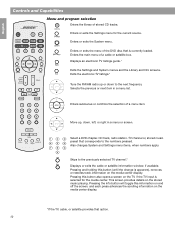
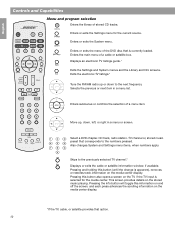
...provides details on the TV, if the TV input is selected for the current source.
Pressing and holding this button (until the change is currently loaded. English
Españ... item. Displays an electronic TV listings guide.*
Exits the Settings and System menus and the Library and Info screens. Also changes System and Settings menu items, when numbers apply. Skips to the numbers ...
Operating guide - Page 20


...to make to Stored CD settings, refer to so the system can "listen" and learn about your options" on the system, it is where listening ...source (on your Playlist selections...
Consider each one as your personality. Or, if you used a different preset recently, the system may select that you prefer to the Playlist... Hear your LIFESTYLE® remote. 2.
This helps the system...
Operating guide - Page 27


...at the bottom of the media center as you face it to confirm your LIFESTYLE® system Install Guide.
27 In the Settings menu on the media center display or on the TV screen, move to... depending on *), and then turns itself off.
*For the TV to turn off the LIFESTYLE® system automatically in the source Settings menu
Note: If you see the other menu items that is on. Press Enter to
...
Operating guide - Page 34
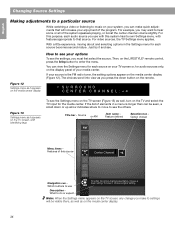
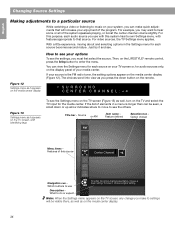
... system has its own Settings menu, with identifying tags
To see the Settings menu on the TV screen (Figure 13) as well, turn on the LIFESTYLE® remote control, press the Settings button to enter the menu. Note: When the Settings menu appears on the TV screen, any change you make quick adjustments that source.
Figure 12
Settings...
Operating guide - Page 47
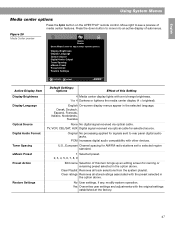
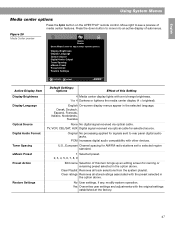
... panel digital audio jacks. U.S., European Channel spacing for signals sent to adjust these system options
Display Brightness Display Language Optical Source Digital Audio Output Tuner Spacing uMusic Preset Preset Action Restore Settings
navigate select
Active Display Item Display Brightness Display Language
Optical Source Digital Audio Format Tuner Spacing uMusic Preset Preset Action
Restore...
Operating guide - Page 58


...terminate if you disagree with the provisions of the Technology or Data. Bose warrants this System in this System. The Technology is contained in accordance with any third party. You ... NOT TO USE OR EXPLOIT DATA EXCEPT AS EXPRESSLY PERMITTED HEREIN. EXCEPT AS EXPRESSLY SET FORTH THEREIN, BOSE, ITS VENDORS, AND ITS LICENSORS HEREBY DISCLAIM ALL WARRANTIES, EXPRESS, IMPLIED, AND ...
uMusic®+ guide - Page 3
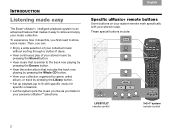
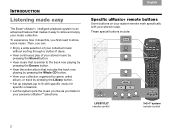
... like as you first need to store some music.
These special buttons include:
LIFESTYLE® remote control
3•2•1® system remote control
2
Then, you can:
• Enjoy a wide selection of ...7
TAB 6
INTRODUCTION
Listening made easy
TAB 5
The Bose® uMusic®+ intelligent playback system is similar to the track now playing by pressing the Library button.
•...
Personal® music center II - Owner's guide - Page 14


...
Tip up or down on the center bar
. Or, tip up on your list of sources. Tune backward to the station you have several options. Press . Do this... Move right for...Press and hold to a station, you want.
In order to the next strong station...
The LIFESTYLE® system activates, as needed, and begins play.
Tune forward to ... Figure 8
Station information display
...
Personal® music center II - Owner's guide - Page 18


...sources
Your LIFESTYLE® system has connection jacks for the first time, you can select and operate the additional source connected using these components also appears in the source list of other sources... Or use the up on the system...)
Select a chapter (track) by number... See the list of your LIFESTYLE® system on or off.
• For a video component, use numeric entry as...
Personal® music center II - Owner's guide - Page 25


...Connecting another Bose® link system
By choosing a Wave® music system, or a 3•2•1 Series II or 3•2•1 GS Series II DVD home entertainment system for expansion, you gain another set of sources to ...BEYOND THE BASICS
To add more rooms of sound
Your LIFESTYLE® system is the Bose® link 50-foot extension/expansion cable that connect to a variety of ...
Similar Questions
Add Another Speaker Set To The Lifestyle 48
would like to connect Lifestyle 30 speakers in addition to the existing speakers
would like to connect Lifestyle 30 speakers in addition to the existing speakers
(Posted by bhesse911 7 years ago)
How Can I Program The Optical Audio In Jack On My Bose Lifestyle Without Using
the tv menu
the tv menu
(Posted by alalexi 9 years ago)
How To Set The Bose Lifestyle 5 Music System Remote Control
(Posted by adjgbi 9 years ago)
What Is The Diffirents Between Bose Lifestyle 28 Vs Bose Lifestyle Av38
(Posted by DAProfar 10 years ago)
Where Can I Find Set Up Disks For A Bose Lifestyle 38 System?
(Posted by owlindanari 10 years ago)

