Bose Lifestyle 38 Support Question
Find answers below for this question about Bose Lifestyle 38.Need a Bose Lifestyle 38 manual? We have 8 online manuals for this item!
Question posted by tomaCa on June 5th, 2014
How To Input Digital Audio To Bose Lifestyle 38
The person who posted this question about this Bose product did not include a detailed explanation. Please use the "Request More Information" button to the right if more details would help you to answer this question.
Current Answers
There are currently no answers that have been posted for this question.
Be the first to post an answer! Remember that you can earn up to 1,100 points for every answer you submit. The better the quality of your answer, the better chance it has to be accepted.
Be the first to post an answer! Remember that you can earn up to 1,100 points for every answer you submit. The better the quality of your answer, the better chance it has to be accepted.
Related Bose Lifestyle 38 Manual Pages
Installation guide - Page 3


...MPEG Layer-3 audio compression technology licensed by Cirrus Logic, Inc. Bose recommends that ...and "DTS Digital Surround" are registered trademarks of the U.S. Reverse engineering or disassembly is prohibited.
3 System Information
Serial ...; module. System: (circle one) LIFESTYLE® 18 system LIFESTYLE® 28 system LIFESTYLE® 38 system LIFESTYLE® 48 system Media center ...
Installation guide - Page 4


... alternate video connections 24 Connecting your VCR to the system 25 Connecting your cable/satellite box to the system 26 Using Component video connections 27 Connecting a game console 28 Connecting other components 29 Connecting record/playback equipment 29 Connecting other playback equipment 29 Using digital audio connections 30 Other jacks on the media center...
Installation guide - Page 5


....
You will identify and connect the cables that are four different systems, the LIFESTYLE® 18 Series II, LIFESTYLE® 28 Series II, LIFESTYLE® 38, and the LIFESTYLE® 48 systems. All include multiple room connections, most include the AdaptiQ® audio calibration system, and the LIFESTYLE® 38, and LIFESTYLE® 48 systems have one of the three types of several...
Installation guide - Page 11


... narrow side with your system is very important if you have easy access to the Bose address list included with the connectors
facing the floor. However, you need additional audio or video cables to... view of the display window on the floor. ALTERNATE Or, place it on page 3 of the audio input cable).
Placing your media center
Note: If the serial number on or near the corners of the...
Installation guide - Page 17
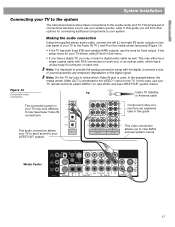
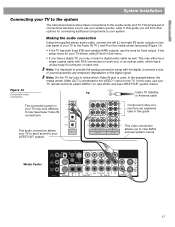
... is connected to the VIDEO 1 input on the TV.
Figure 13
Composite video connection
TV
Cable TV, Satellite,
or Antenna cable
The connection panel on your system quickly. Making the audio connection
Using the supplied stereo audio cable, connect the left (L) and right (R) audio outputs on the rear panel of the digital signal. It may have fewer...
Installation guide - Page 22


...Select the video input connected to turn on the
connection panel of your system and your television....System Installation
Figure 18
Using the AdaptiQ calibration headset
Using the ADAPTiQ® audio calibration system 1. Use the TV remote to the LIFESTYLE® system media center. 3. You may want to customize your system again if you move it rests above your LIFESTYLE® DVD system...
Installation guide - Page 24


...system to connect the S-Video OUT jack on the media center and to the S-Video input on your TV.
To do this connection, use the S-Video cable included with your TV for progressive scan. See "Using digital audio...To make one of jacks provided on standard video jacks. Figure 20
The Bose component video adapter
Media center
S-VIDEO OUTPUT COMPOSITE
VIDEO OUTPUT
Component video adapter...
Installation guide - Page 26


...the VCR to watch videotapes, select Input 1 on your TV (or the TV input to the S-VIDEO IN jack on the media center. In Figure 22, select Input 2 on your TV to the...DIGITAL Audio OUT jack, connect it to which you directly connected the VCR) and select the VCR sound source. English
Reference
Connecting your cable/satellite box to the system
There are various ways to the corresponding Audio...
Installation guide - Page 30


... through the OPTICAL input, you may connect them to the media center. Antenna extender
Data port
IR emitter
Serial data
Optical audio connections
Digital audio connections
30 This will provide uninterrupted audio.
Figure 27
Digital audio and other playback equipment
Using digital audio connections
If your operating guide for instructions on using the system menus.
See Figure...
Installation guide - Page 32


... other rooms
Your media center provides two audio output jacks. • One sends audio to the speakers connected to the media center in the main room. • The other jack, labeled BoseLink Speakers, connects other speakers in other existing Bose stereo system requires use with passive Bose speakers,
restricts to one pair the number of speakers...
Lifestyle® VS-2 video enhancer - Owner's guide - Page 17


... Stereo ..........Tells the VS-2 to a 16:9 (widescreen) TV. Video options
New Item
Possible Settings (Factory/default settings in bold type)
Widescreen TV
Video Resolution (only for your LIFESTYLE® system when the selected source is CBL•SAT or VCR. Yes Tells your LIFESTYLE® system that it is connected to send two-channel digital audio received...
Operating guide - Page 5


... on the disc label or packaging. A main division of audio terms
Aspect ratio - A video signal in a TV set expressed as an international standard. Dolby Digital is the most televisions and other periods. An abbreviation for purchasing a Bose® LIFESTYLE® 38 or 48 DVD home entertainment system.
The file tag is 4 units wide by all television...
Operating guide - Page 6


... televisions used for the video format standard established by Bose. Also called Y/C. Videostage® 5 - Also referred to the type of digital audio signal. English
Español
Français
Introduction
- The logo representing DTS.
An abbreviation most commonly known to - The audio/video/data storage system is used in response.
DVD video - Gracenote - Music...
Operating guide - Page 9


...audio temporarily. It's strictly your family, different roommates, different generations. Feel free to assign the presets as the media center displays 100%, you can listen to the CD you have the source connected using both the number and its assignment. Just remember that 's what you prefer simply delays your setup includes a Bose...; Using a LIFESTYLE® 38 system: approximately 200 ...
Operating guide - Page 40
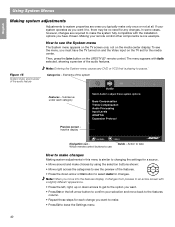
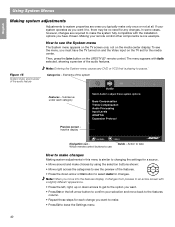
...The menu appears with Audio selected, showing a preview of the system
Features - Which remote control buttons to adjust these system options:
Bass Compensation Treble Compensation Audio Processing Input Levels ADAPTiQ Expansion ...left arrow button to pause. To see the System menu
The System menu appears on the TV screen only, not on the LIFESTYLE® remote control. If your selection and ...
Operating guide - Page 47
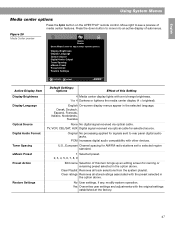
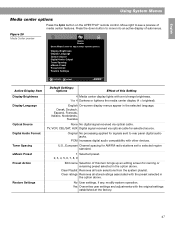
... 9
Edit name Selection of media center features.
Move right to adjust these system options
Display Brightness Display Language Optical Source Digital Audio Output Tuner Spacing uMusic Preset Preset Action Restore Settings
navigate select
Active Display Item ...Español
Français
Using System Menus
Media center options
Press the System button on the LIFESTYLE® remote control.
Operating guide - Page 50


...to enter four digits into an active display of submenus, which looks different from changing the parental control setting without permission. When the System menu appears on the LIFESTYLE® remote ...register them.
6. Press the System button on the TV screen:
1. Move right to move out of the selections (Figure 22 on , select the proper TV video input for a preview of the ...
Operating guide - Page 57
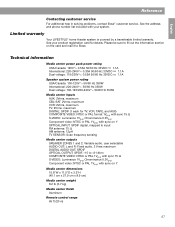
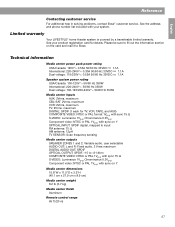
... system power rating USA/Canada: 100-120V 50/60 Hz 350W International: 220-240V 50/60 Hz 350W Dual voltage: 100-120/220-240V 50/60 Hz 350W
Media center inputs AUX: 2Vrms, maximum CBL-SAT: 2Vrms, maximum VCR: 2Vrms, maximum TV: 2Vrms, maximum DIGITAL: SPDIF (1 each for details. Please be sure to Bose...
uMusic®+ guide - Page 7
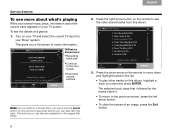
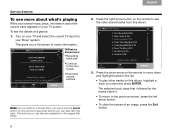
... shown here:
•Repeating track play other stored tracks from this album. Cold Cold Heart (3:38) 4. Feelin' The Same Way (2:55) 5. Turn on your TV and select the correct TV input for your TV screen. Turn Me On (2:33) 8. Lonestar (3:05)
Elapsed Time 1:08... selected track plays first, followed by the tracks below it.
• To return to move down arrow on your Bose® system.
Personal® music center II - Owner's guide - Page 20
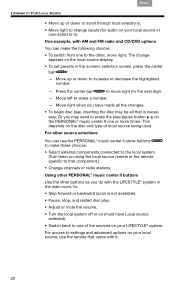
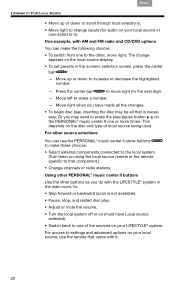
...music center II buttons
Use the other , move right for audio on your LIFESTYLE® system.
Move up or down to it .
20 Move left to... press the play , inserting the disc may need to erase a number.
- Or you may be all that component.)
• Change channels or radio stations. The change inputs (for the next digit...
Similar Questions
How To Connect Apple Tv To Optical Input In Bose Lifestyle 35
(Posted by ccDe 9 years ago)
What Are The Fixed Inputs On Bose Lifestyle Model 5 For
(Posted by LEADdtol 10 years ago)
How Do I Use Optical Audio On My Bose Lifestyle 38 Series 3
(Posted by caseicem 10 years ago)
Where Can I Find Set Up Disks For A Bose Lifestyle 38 System?
(Posted by owlindanari 10 years ago)

