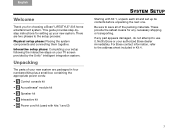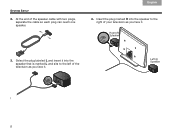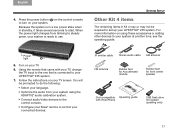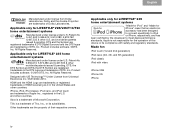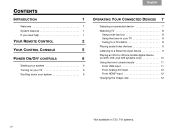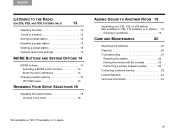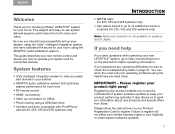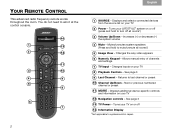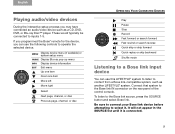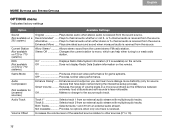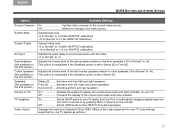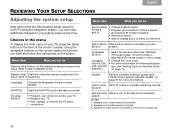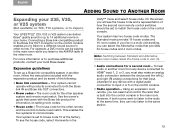Bose Lifestyle 235 Support Question
Find answers below for this question about Bose Lifestyle 235.Need a Bose Lifestyle 235 manual? We have 2 online manuals for this item!
Question posted by wirth8469 on August 5th, 2013
Clicking Sound
I have a loud clicking sound from speakers of my Lifestyle 28 system, no music or other sounds just clicking. What should this possibly be, thanks
Current Answers
Related Bose Lifestyle 235 Manual Pages
Similar Questions
Bose Remote Control Lifestyle 28/35 Home Entertainments Systems
I lost my remote control please let me know from wher i can get for lifestyle 28/35 DVD home enterta...
I lost my remote control please let me know from wher i can get for lifestyle 28/35 DVD home enterta...
(Posted by bashir1ahmadi 9 years ago)
Cannot Get Sound From Companion 2 Series Ii Speakers
(Posted by tompross 10 years ago)
Bose Lifestyle 28 Only Working On 2 Speakers And Not 3 Or 5 Speakers ??????
Hi I have a bose lifestyle 28 system which I have owned for 9 years I am currently having a problem ...
Hi I have a bose lifestyle 28 system which I have owned for 9 years I am currently having a problem ...
(Posted by oggz1973 11 years ago)
Bose Lifestyle 28 - Problem With Zone 2 Sources
Hi I have inherited a Bose Lifestyle 28 system with a second SA2 powered zone 2 system. The problem...
Hi I have inherited a Bose Lifestyle 28 system with a second SA2 powered zone 2 system. The problem...
(Posted by Steveandbridge 12 years ago)
Tv Black And White After Install Of The Bose Lifestyle 28?
after installing the bose lifestyle 28, my television is now in black and white not colour. Help!!!
after installing the bose lifestyle 28, my television is now in black and white not colour. Help!!!
(Posted by Anonymous-32575 12 years ago)