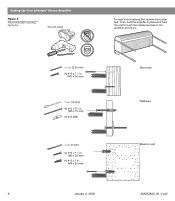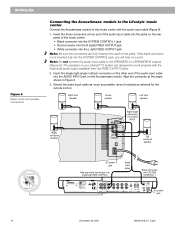Bose Lifestyle 12 Support Question
Find answers below for this question about Bose Lifestyle 12.Need a Bose Lifestyle 12 manual? We have 3 online manuals for this item!
Question posted by darrynborgiplan on March 10th, 2013
Speaker Mount Spare Parts
I am trying to locate the u shaped bracket that joins the speaker to the wall mount for a lifestyle 12 series cube speaker in white. It has the teeth that allows you to alter the angle of the speaker.
Current Answers
Related Bose Lifestyle 12 Manual Pages
Similar Questions
Bose Av28 New Spare Parts
Hi, can you advise if new spare parts (main PCB) is available for Bose AV28?Peter
Hi, can you advise if new spare parts (main PCB) is available for Bose AV28?Peter
(Posted by peter96031 8 years ago)
Can I Connect A Bose Lifestyle 12 Speakers To Another Amplifier
(Posted by vencwil 10 years ago)
Audio Input Cable For A Bose Lifestyle 12 Series 2 System
Where can I buy a replacement cable for a Bose Lifestyle 12 Series II System
Where can I buy a replacement cable for a Bose Lifestyle 12 Series II System
(Posted by lauraschenkler 12 years ago)
Refurbish Or New Cd/receiver For Lifestyle 25 Series Ii Home Theatger System
My name is Charles Lucas, Jr. I purchased a Lifestyle #25 Series II Home Theater System in November ...
My name is Charles Lucas, Jr. I purchased a Lifestyle #25 Series II Home Theater System in November ...
(Posted by Lucas50 12 years ago)