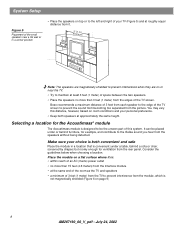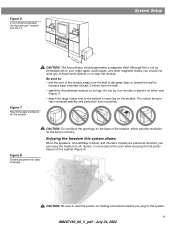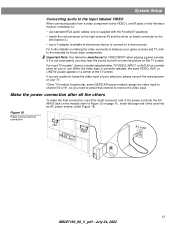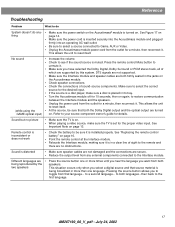Bose Freestyle Support Question
Find answers below for this question about Bose Freestyle.Need a Bose Freestyle manual? We have 2 online manuals for this item!
Question posted by hinostrozajr on July 29th, 2011
How Can I Open The Interface Module In The Bose Freestyle For Repair?
Something seems to be loose inside the interface module, How can I open it for repair without breaking it?
Current Answers
Related Bose Freestyle Manual Pages
Similar Questions
Green Light Keeps Blinking On Interface Module For Cinemate Gs Series Ll
(Posted by Gonefishing1568 3 years ago)
Remote Control For Bose Freestyle Speakers
CANNOT GET REMOTE TO WORK. BATTERY NOT MAKING A TIGHT CONNECTION. WHERE CAN I GET A NEW ONE?
CANNOT GET REMOTE TO WORK. BATTERY NOT MAKING A TIGHT CONNECTION. WHERE CAN I GET A NEW ONE?
(Posted by SUZJEEP 12 years ago)