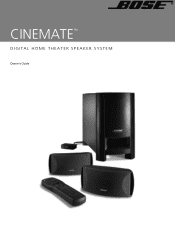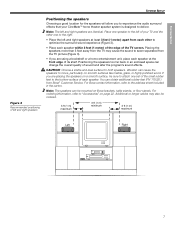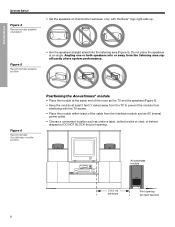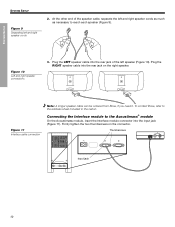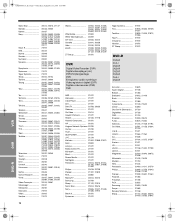Bose Cinemate Support Question
Find answers below for this question about Bose Cinemate.Need a Bose Cinemate manual? We have 3 online manuals for this item!
Question posted by lisa0794 on November 19th, 2012
How To Get Pc Sound Through Bose Cinemate. Video Runs Through Hdtv.
i have my pc running through my hdtv. The tv sound runs fine with a optical cord coming from the cable box. I had an optical cord running from my stereo receiver that I would switch back and forth, which played my pc sound, but somehow ive gotten the cords messed up again. And I dont know how to get the correct hookup back. It played not too long ago. Im not sure what I did.
Current Answers
Related Bose Cinemate Manual Pages
Similar Questions
How To Set Up Bose Cinemate With Sony Bravia Tv Fixed Of Variable
(Posted by tcTapi 9 years ago)
What Is The Xfinty Cable Box Code For Use With Bose Cinemate Remote
(Posted by fakedwhi 10 years ago)
How To Fix Interface Module In Bose Cinemate Gs System Video
(Posted by elanyt 10 years ago)
How Do I Get The Codes For The Bose 321 System To Have Remote Work On Tv
(Posted by shim2692 11 years ago)
Remote Not Working
Hi I have a cinemate series 1 system and my universal remote is not working, no matter what button I...
Hi I have a cinemate series 1 system and my universal remote is not working, no matter what button I...
(Posted by wohching 12 years ago)