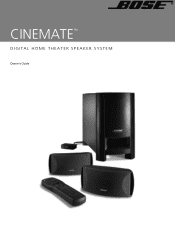Bose Cinemate Support Question
Find answers below for this question about Bose Cinemate.Need a Bose Cinemate manual? We have 3 online manuals for this item!
Question posted by gkbonar on February 11th, 2014
Bose Remote Codes
How do I find my Bose remote code?
Current Answers
Answer #1: Posted by TheWiz on February 11th, 2014 4:54 PM
This answer was accepted by the poster of the original question.
Related Bose Cinemate Manual Pages
Owner's guide - Page 2


... to the presence of the system.
Insert fully. Please dispose of fire or electrical shock, do not expose the product to rain or moisture. The remote control conforms to the RTTE Directive...local regulations. Liquids can be used only with the Acoustimass® module in the Bose® CineMate™ speaker system. CAUTION: To prevent electric shock, match the wide blade of the line cord...
Owner's guide - Page 3


... control other sources 16 Using the remote to watch TV 16 Using the remote to watch a DVD 16 Selecting the TV input 16 Switching control from one device to another 16
Remote control operating guide 17 Verifying a device code 21
CARE AND MAINTENANCE 22
Cleaning your speaker system 22 Limited warranty 22 Accessories 22 Troubleshooting...
Owner's guide - Page 4


...IR remote control signals
Setup help you set up your TV and other exciting home entertainment.
To help The CineMate digital home theater speaker system easily...processing technology, CineMate speakers provide improved spaciousness for purchasing a Bose® CineMateTM digital home theater speaker system, which delivers the superb acoustic performance needed to your CineMate system, the ...
Owner's guide - Page 5


...® module. Note: Now is provided.
5 Copy that number onto your system. Notify Bose or your region is a good time to transport your product registration card and ...foot power cord*
Universal remote control
Setup disc
15-foot speaker cable
6-foot stereo cable
* The appropriate power cord for your authorized Bose® dealer immediately. For Bose contact information, refer to...
Owner's guide - Page 6


... Acoustimass® module is flush with the front edge of the shelf, so the shelf does not block signals from the universal remote control and provides audio input connections for the CineMateTM speaker system. If on a high shelf, make sure the front edge of the module is the only part of this...
Owner's guide - Page 7
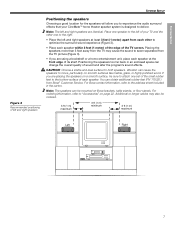
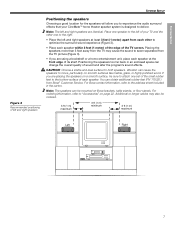
... page 22. Note: The speakers can obtain additional rubber feet (PN 178321) from Bose® Customer Service. You can be ordered.
3 ft (1 m) maximum
3 ft (1 m) minimum
3 ft (1 m) maximum
Left
Right
7
SYSTEM SETUP
English
Español
Français
SYSTEM SETUP
Figure 3
Recommended positioning of left and right speakers
Positioning the speakers
Choosing a good...
Owner's guide - Page 8
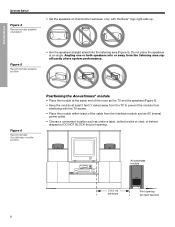
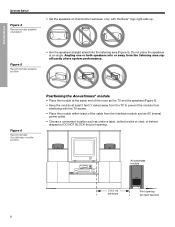
... (1 meter) away from the TV to prevent the module from interfering with the Bose® logo right-side up. Figure 6
Recommended Acoustimass module position
Positioning the Acoustimass...the speakers straight ahead into or away from the listening area significantly alters system performance. SYSTEM SETUP
SYSTEM SETUP
Figure 4 Recommended speaker orientation
Français
Español
English
...
Owner's guide - Page 10
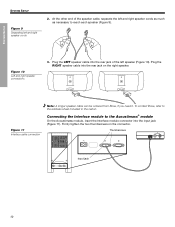
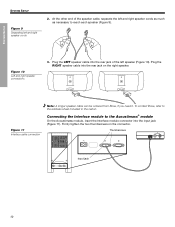
SYSTEM SETUP
SYSTEM SETUP
Figure 9 Separating left speaker (Figure 10). Plug the LEFT speaker cable into the rear jack of the speaker cable, separate the left and right speaker cords as much as necessary to reach each speaker (Figure 9).
To contact Bose... cable connection
Note: A longer speaker cable can be ordered from Bose, if you need it. Plug the RIGHT speaker cable into the...
Owner's guide - Page 11


...sound quality). However, you can connect the CineMate™ speaker system to power. See "Turning off your TV's internal speakers and turn up the system speakers and Interface module, connect the audio output...2XWSXWitem in your TV's on-screen menu and select )L[HG.
TV connection panel
Stereo cable
Using TV audio output jacks
Audio output jacks are not sure about the proper voltage...
Owner's guide - Page 12


... on the Interface module
Note: Bose recommends using a safety agency-approved surge protector on (l). Standby and Power LED indicators
Once you have connected the CineMate™ system to surges and may be purchased at electronics stores.
When the system is powered on, the green... front of the Interface module will flash each time the Interface module receives a command from the remote.
Owner's guide - Page 13


...TVs may also include an option for selecting a FIXED or VARIABLE audio output. Using your TV remote, display the audio menu on your TV screen. Your TV audio menu may have a menu setting...pressing the Menu button and selecting Audio.
2. SYSTEM SETUP
English
Español
Français
SYSTEM SETUP
Setting up your TV for the CineMateTM speaker system
To enjoy the full benefit of hearing TV...
Owner's guide - Page 14


...your CineMate™ speaker system can enjoy the convenience of response or limited functionality after setting up the remote to control other sources, you must program the remote with a five-digit device code for your particular brand of the remote, slide open the battery compartment. With the CineMate universal remote, you are supplied in the CineMate Universal Remote Device Codes...
Owner's guide - Page 15


...programming the remote to Step 1 and try another code. To control a combination device
• If you can program the combination code into either remote control source.
Point the remote at your... twice and turns off after the code is currently programmed in the CineMate™ device codes book. SYSTEM SETUP
English
Español
Français
SYSTEM SETUP
TV source button
4. Follow ...
Owner's guide - Page 16


... control play options and navigate DVD menus. Switching control from one source at a time. For information on programming the remote, see "Verifying a device code" on the CineMate™ speaker system. Press On-Off to turn on page 21. You can easily switch control from one device to another by pressing the source button that...
Owner's guide - Page 17


... to the AUX jack) on or off .
*Requires programming the remote with a device code for the source you may need to press this button several times ...Remote control operating guide
Note: In order to control your TV and other audio/video sources using the remote control, you must first program the remote with a specific device code. Power and mute
• Turns the CineMate™ system...
Owner's guide - Page 19


... record a program (VCR or DVR) must be supported by your device(s). OPERATION
English
Español
Français
OPERATION
Remote control operating guide - Some features may vary depending on the brand of the current source, but does not
restore muted sound....
• Rewinds or forwards the DVD, VCR or DVR.
• Starts Instant replay for entering device codes into the remote).
Owner's guide - Page 21
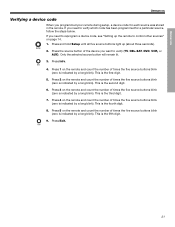
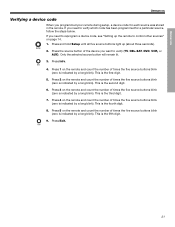
... of times the five source buttons blink (zero is indicated by a long blink). OPERATION
English
Español
Français
OPERATION
Verifying a device code
When you programmed your remote during setup, a device code for a particular source, follow the steps below. Press and hold Setup until all five source buttons light up the...
Owner's guide - Page 22


...in the carton. Press the remote control Mute button to unmute it. • Make sure the Interface module and speaker cables are both firmly connected to Bose. Do not use an ammonia-...module is now lit.
• Make sure the CineMate speaker system is enabled. See your speakers, Acoustimass® module, and Interface module with Bose® mounting accessories, including the UB-20 wall ...
Owner's guide - Page 23


...module. • Check that the source button on the remote blinks when a button is pressed. • Check that a device code has been programmed for the selected source. Sound is
pressed...sheet included with the system. Refer to be more than one device code for improved functionality.
See "Selecting the TV input" on the Interface module blinks off briefly when a remote button is coming &#...
Similar Questions
How To Program Bose Cinemate Remote Codes Dish Network
(Posted by shNelix 9 years ago)
What Is The Remote Code For Bose Cinemate Ii Using Vizio Universal Remote
(Posted by abhisChezd1 10 years ago)
Can I Replace Cinemate Remote With Cinemate Gs Series 2 Remote Codes
(Posted by Sofiati 10 years ago)