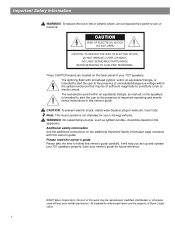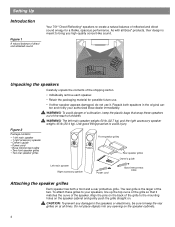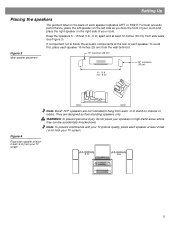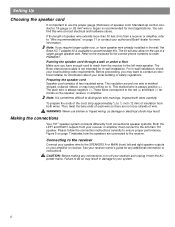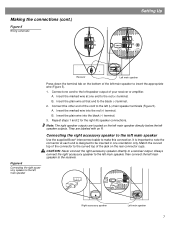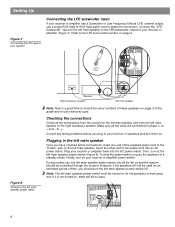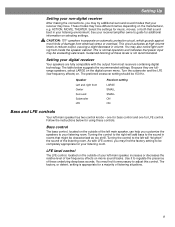Bose 701 Series II Speaker Support Question
Find answers below for this question about Bose 701 Series II Speaker.Need a Bose 701 Series II Speaker manual? We have 1 online manual for this item!
Question posted by vet2001man on January 22nd, 2022
What Is The Pin Out For The Interconnect Cable, Bose 701 Series 2, 4 Pins On Bot
Current Answers
Answer #1: Posted by Nomvelos on January 23rd, 2022 12:27 PM
Figure 5
Wiring schematic
Figure 6
Connecting the right acces-
sory speaker to the left
main speaker
AM257817_00_V.pdf
Receiver
Press down the terminal tab on the bottom of the left main speaker to insert the appropriate
wire (Figure 5).
1. Connect one cord to the left speaker output of your receiver or ampli@257;er.
A. Insert the marked wire at one end to the red (+) terminal.
B. Insert the plain wire at that end to the black (-) terminal.
2. Connect the other end of the cord to the left (L) main speaker terminals (Figure 5).
A. Insert the marked wire into the red (+) terminal.
B. Insert the plain wire into the black (-) terminal.
3. Repeat steps 1 and 2 for the right (R) speaker connections.
Note: The right speaker outputs are located on the left main speaker directly below the left
speaker outputs. They are labeled with an R.
Connecting the right accessory speaker to the left main speakerUse the supplied Bose
®
interconnect cable to make this connection. It is important to note the
connector at each end is designed to be inserted in one orientation only. Match the curved
top of the connector to the curved top of the jack on the rear connector cups.
CAUTION: Never connect the right accessory speaker directly to a receiver output. Always
connect the right accessory speaker to the left main speaker, then connect the left ma
Rina Sihlahla
Related Bose 701 Series II Speaker Manual Pages
Similar Questions
Appreciate if you can share the schematic diagram .thnaks
hi,Looking for the interconnected speaker wire for the Bose 701 Series ii speaker system. I live in ...
WHERE CAN I BUY BOSE 701 SERIES II SPEAKER? PLEASE HELP ME WHERE CAN I BUY BRAND NEW BOSE 701 SERIES...