Bose 321 GS Support Question
Find answers below for this question about Bose 321 GS.Need a Bose 321 GS manual? We have 3 online manuals for this item!
Question posted by jdiaz on March 9th, 2013
Code On Display 'bose 3-2-1'
My Bose 321 GS II was working fine, until the sound went off and a message appear on the display reading "BOSE 3-2-1". Anyone knows how to fix this problem?
Current Answers
There are currently no answers that have been posted for this question.
Be the first to post an answer! Remember that you can earn up to 1,100 points for every answer you submit. The better the quality of your answer, the better chance it has to be accepted.
Be the first to post an answer! Remember that you can earn up to 1,100 points for every answer you submit. The better the quality of your answer, the better chance it has to be accepted.
Related Bose 321 GS Manual Pages
Owner's guide - Page 5


... must match.
On-Screen Display messages appear in bold type with the 3•2•1 or 3•2•1 GS home entertainment systems, MP3s must meet the following mark:
MP3 playability To be compatible with a line above and below. Using Bose proprietary signal processing technology, the 3•2•1 systems provide improved spaciousness from stereo recordings, and bold movie...
Owner's guide - Page 7


... 18, 2003
7 An acronym for Phase Alternate Line. An uncompressed, digitally coded representation of the digital audio signal used for both the American Black & White and Color television system. Most high-end televisions have your serial number ready before contacting Bose® customer service. Please have S-video inputs. The organization that allows you...
Owner's guide - Page 8
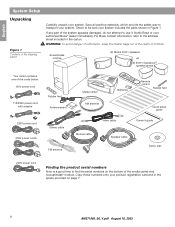
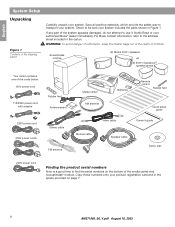
... danger of suffocation, keep the plastic bags out of the reach of the system appears damaged, do not attempt to use it. Copy those numbers onto your product...power cords
Stereo cable FM antenna
Video cable
Owner's guide
Module cable
Speaker cable
Demo disc
240V power cord
Finding the product serial numbers
Now is a good time to be sure your system. Notify Bose or your system. If any...
Owner's guide - Page 17


...on , the display "VIDEO 1", "VIDEO 2", or "AUX" will usually appear in order to... the media center" on your television, please consult your TV's owner's guide. When the TV is currently selected.
English
System Setup
Connecting your TV to the media center
Note: If you will be using the 3•2•1 home entertainment system... one of the stereo cable to receive ...
Owner's guide - Page 22


.... When the TV is not labeled Stereo or Hi-fi, you are unable to...appear in a corner of the screen to power. If your VCR only has one audio output and is on, the words "VIDEO 1", "VIDEO 2", or "AUX" will hear mono sound from the correct video input jack.
Note: Some combination TV/VCR units may not work with the Bose 3•2•1and 3•2•1 GS home entertainment systems...
Owner's guide - Page 27
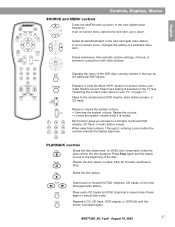
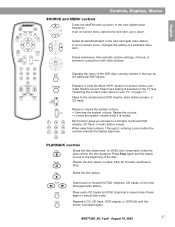
... a selected menu item.
Plays audio CD tracks (not DVD chapters) in place.
Enters submenus. In an on page 17. Raises the volume. -
Displays or exits the Bose 3•2•1 system on-screen menus, provided that the correct Video Input setting is selected on -screen menu, selects the next item, up /down . Skips to...
Owner's guide - Page 28
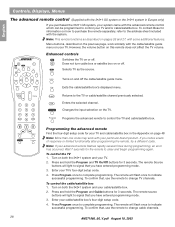
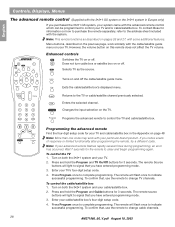
...box 1. To confirm that you have entered programming mode.
3. To contact Bose for 3 seconds.
Press Program once to indicate successful programming. Press and hold the...Controls, Displays, Menus
The advanced remote control (Supplied with the 3•2•1 GS system or the 3•2•1 system in the Appendix on page 48
Note: More than one code may work similarly ...
Owner's guide - Page 29


... indicators
SHUFFLE REPEAT DISC REPEAT TRACK MOVIE EQ RDS STEREO
DVD CD AUX VIDEO 1 VIDEO 2 AM FM
Source indicators (The selected source appears in an outlined box.)
RDS indicator (Europe only)
Movie equalization mode selected
AM271966_00_V.pdf August 18, 2003
29 Not all of the system
Display indicators
With the system turned on or off.
Owner's guide - Page 31
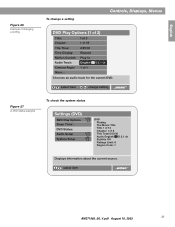
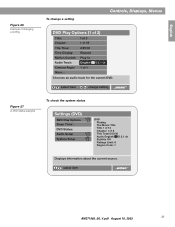
...the system status
Settings (DVD)
DVD Play Options Sleep Timer: DVD Status: Audio Setup System ...Displays, Menus
DVD Play Options (1 of 2)
Title: Chapter:
1 of 3 1 of 19
Title Time: Time Display: Motion Control: Audio Track: Camera Angle: More...
0:23:02 Elapsed Play 1x English 2 D 5.1 ch 1 of 5 Title Total 0:00:00 Audio English 2 D 5.1 ch Subtitle Off Ratings Limit: 8 Region Code: 1
Displays...
Owner's guide - Page 32
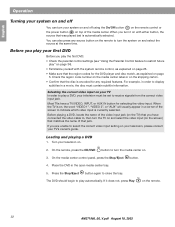
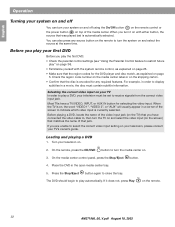
... with the system remote control, as explained on page 26.
• Make sure that the region codes for the ... appear in the open media center tray. On the media center control panel, press the Stop/Eject 4. Check the region code ...display subtitles in a movie, the disc must be set to play a DVD, your system on and off
You can also press any required features. You can turn the system...
Owner's guide - Page 38


... while ERASE? That number is on the media center display. 3. Press
. (Make sure your TV is now available for storing a different station. Makes RDS information appear in stereo. Always plays the FM broadcast in FM) to tune to them quickly. See Sound Adjustments page 40. appears on .) to select Preset. Tune to the stored preset...
Owner's guide - Page 40


...Bose® Videostage® decoding circuitry when a Dolby Digital bitstream indicates that a Dolby 1+1 audio track is normally engaged when you can process a one-channel program in Figure 28 on to DVD, VIDEO 1, VIDEO 2, or AUX. selection Displays system...it contains a mono program.
This feature can hear soft sounds (particularly dialogue) and are not overwhelmed by loud special effects...
Owner's guide - Page 45


...message, "BOSE 321" to restore communication between the media center and the speakers. • Check the connections for any external components. nect it . trol to unmute the sound...codes for 10 seconds, then on again, to appear on the media center display.
nect it . Make sure to see if the play
• Check to reset itself .
work...
Problem
What to do
System doesn...
Owners Manual - Page 3


... for region code compatibility 5 MP3 compatibility 5 Glossary of terms 6 Limited warranty 7 For your records 7
System Setup 8 Unpacking 8 Selecting locations for your 3•2•1 Series II system components 9 ...your system setup 25
System Controls and Indicators 26 Remote control 26 The media center 29 Control panel 29 Display indicators 29
Operation 30 Turning your system ...
Owners Manual - Page 4


.... Confidential unpublished works. 1992-1997 ...codes A-2 TV device codes A-4 VCR device codes A-9 Digital video recorder device codes A-12
©2004 Bose Corporation. and subject to use with the Cirrus Logic integrated circuits incorporated in the settings menus 40 FM-AM settings menu 41 CD settings menu 41 DVD settings menu 42 TV, CBL-SAT, and AUX settings menu 43
Changing System...
Owners Manual - Page 5
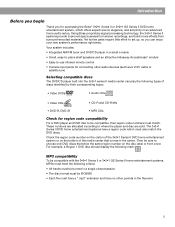
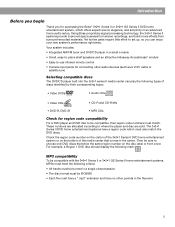
... can enjoy your new system's performance right away.
Using Bose proprietary signal processing technology, the 3•2•1 Series II systems provide improved spaciousness from stereo recordings, and bold movie effects from surround-encoded materials. Then be sure to be ISO9660
• Each file must have a ".mp3" extension and have a region code which offers superb sound, elegance, and...
Owners Manual - Page 6


...read as YPbPr). Developer of remote that allows you to record many hours of most commonly known to mean Digital Video Disc or Digital Versatile Disc. The audio/video/data storage system... wide by all television sets. a type of multi-channel surround sound format used on discs.
- MPEG-1 Layer III audio. A ... type of a perceptual coding system for audio or video storage on 12- IR...
Owners Manual - Page 19


... menus of your local electronics store or authorized Bose dealer.
19
Figure 15
TV (component video)-tomedia center connections
System Setup
Making component video connections (highest quality video...contact your TV.
Media center rear panel
Color-coded component video jacks (Y, Pb, and Pr)
TV connector panel
Component video cable
Stereo cable (red and white connectors)
IMPORTANT FOR ...
Owners Manual - Page 48


... system options:
Display Brightness Display Language Optical Source Tuner Spacing Bose Link Room Code Restore Factory Defaults
navigate
select
System Option Display Brightness
Display Language
Optical Source
Tuner Spacing
Bose link Room Code* Restore Factory Defaults
Settings
Description
4 [default] 1 (darkest) to selected region standard. English [default]
On-screen display menus appear...
Owners Manual - Page 55
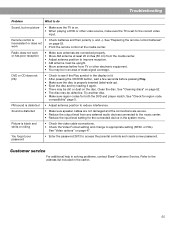
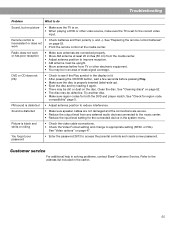
... at the media center.
work or has poor reception
• Make sure antennas are secure. • Reduce the output level from any external audio devices connected to the music center. • Reduce the input level setting for the connected device in solving problems, contact Bose® Customer Service.
Sound is distorted
Picture is properly...
Similar Questions
Bose 321 Gs 111 Series System
I lost my remote will a universal remote work
I lost my remote will a universal remote work
(Posted by artdominguez686 8 years ago)
Can I Play My Bose 321 System And Bose Sound Bar The Same Time
(Posted by Anonymous-128695 10 years ago)
Hillo I M Owner Bose 321 Gs Ii I Don;t Have Codes Re Mote My Tv Sony
(Posted by leldanh 11 years ago)

