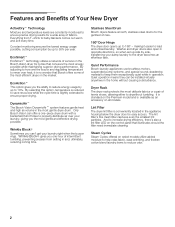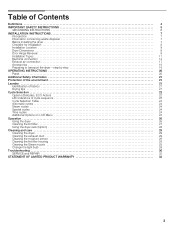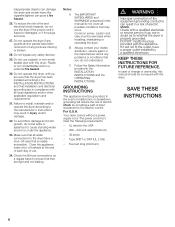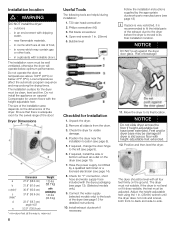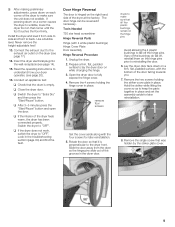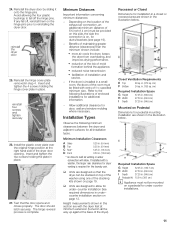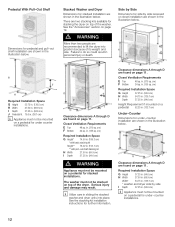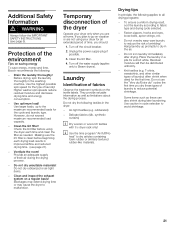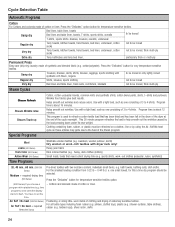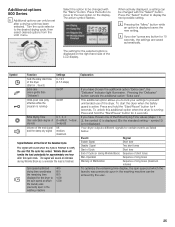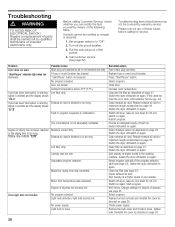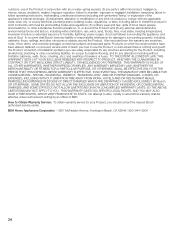Bosch WTVC3300US Support Question
Find answers below for this question about Bosch WTVC3300US - Vision 300 Series 27-in Electric Dryer.Need a Bosch WTVC3300US manual? We have 1 online manual for this item!
Question posted by FRANKSCHULTZ on January 23rd, 2014
Thermal Element Reset
How Do You Reset The Thermal Element On A Bosch Vision 500 Series Dryer?
Current Answers
Related Bosch WTVC3300US Manual Pages
Similar Questions
Bosch Vision 300 Series No Heat How To Repair
(Posted by njerrcerf 9 years ago)
How To Remove The Rear Panel From Dryer Bosch 300 Series
(Posted by WashWdrats 9 years ago)
Bosch Nxxt800 Electric Dryer. Power Is On. Lights Illuminated. Drum Won Roll?
(Posted by victor70901 10 years ago)
What Model # Pedestal Will Fit The Wtmc3321us Electric Dryer?
(Posted by LZCHIN 11 years ago)
Bosch Dryer 500 Electric Dryer Gives Signal E-01 And Does Not Finish Drying.
We have cleaned out the Lint Filter and cleaned the bottom of the lint trap and we have checked the ...
We have cleaned out the Lint Filter and cleaned the bottom of the lint trap and we have checked the ...
(Posted by shermahargrove 13 years ago)