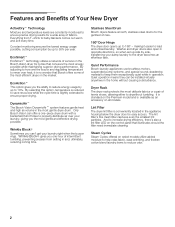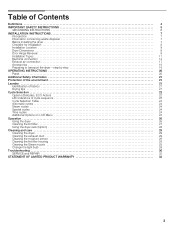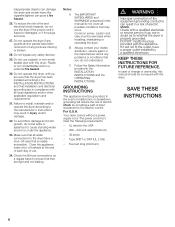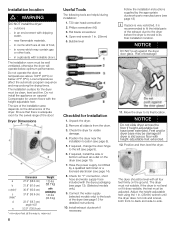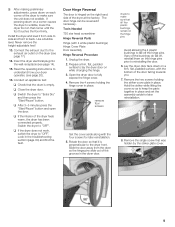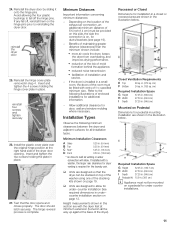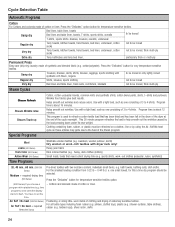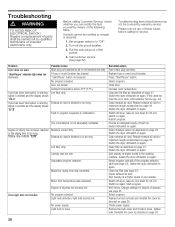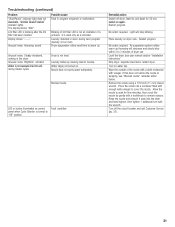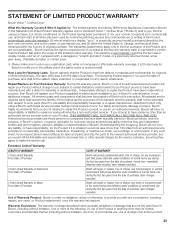Bosch WTVC3300US Support Question
Find answers below for this question about Bosch WTVC3300US - Vision 300 Series 27-in Electric Dryer.Need a Bosch WTVC3300US manual? We have 1 online manual for this item!
Question posted by WashWdrats on August 18th, 2014
How To Remove The Rear Panel From Dryer Bosch 300 Series
The person who posted this question about this Bosch product did not include a detailed explanation. Please use the "Request More Information" button to the right if more details would help you to answer this question.
Current Answers
Related Bosch WTVC3300US Manual Pages
Similar Questions
How To Remove Grey Panel On Bosch Wtv76100us Stackable Dryer?
in order to clean the condenser on this dryer there is a white panel I can open on the bottom left o...
in order to clean the condenser on this dryer there is a white panel I can open on the bottom left o...
(Posted by bryonsalerno 8 years ago)
How To Reset Bosch 300 Vision Dryer No Heat
(Posted by Samkashei 9 years ago)
Bosch Vision 300 Series No Heat How To Repair
(Posted by njerrcerf 9 years ago)
Bosch Vision 300 Dryer Wont Start
(Posted by smiResa 10 years ago)
How To Remove Rear Panel On Bosch Nexxt 500 Series Dryer
(Posted by blackendri 10 years ago)