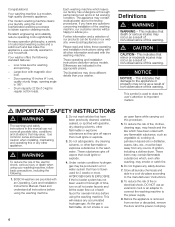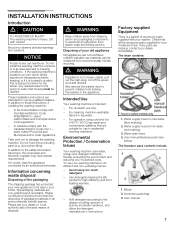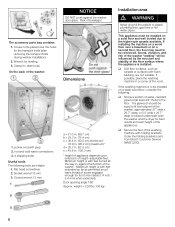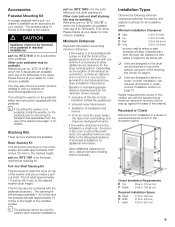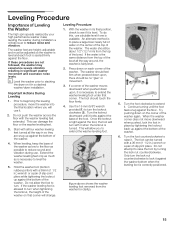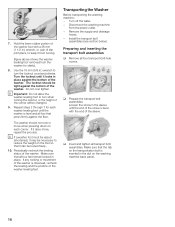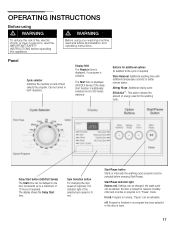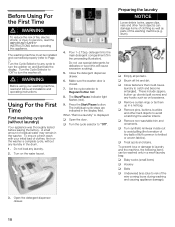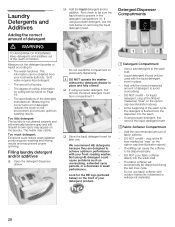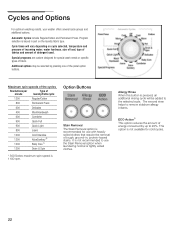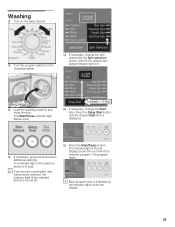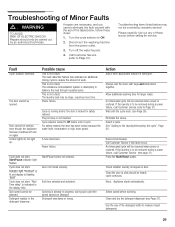Bosch WFVC6450UC Support Question
Find answers below for this question about Bosch WFVC6450UC - Vision 500 EcoSmart Washing Machi.Need a Bosch WFVC6450UC manual? We have 1 online manual for this item!
Question posted by amendieta on November 14th, 2012
Door Locked On Bosch Vision 500 Front Load Washer With E13 Code Displayed.
how can i open it manually to get the clothes out?
Current Answers
Related Bosch WFVC6450UC Manual Pages
Similar Questions
How To Remove Service Panel Vision 500/dlx Washer
(Posted by crisaan 9 years ago)
Bosch Vision 500 Series Washer Won't Spin
(Posted by hikara 10 years ago)
How Do I Replace The Door Lock Of Bosch Vision 500 Series Washer?
I was trying to fix E13 based on the instructions provided. After cleaning the debris from the pump,...
I was trying to fix E13 based on the instructions provided. After cleaning the debris from the pump,...
(Posted by afrozezubair 11 years ago)
E13 Error On A Bosch 500 Series Front Load Washer
(Posted by Kelloggrk 11 years ago)
Door Lock Jammed
door is open door lock jammed on screen cant close door
door is open door lock jammed on screen cant close door
(Posted by shawnkim 13 years ago)